According to different reports, time theft affects 75% of businesses and can cost them around $373 million annually. With nearly half of American employees admitting to it, traditional time and attendance tracking methods clearly have loopholes. A geofencing time clock is the perfect tool to address these loopholes.
By using GPS technology and automated systems, it encourages employees to be accountable, which in turn minimizes time theft.
In this article, we’ll explore what a geofencing time clock is, how it works, and its benefits over traditional methods.
You’ll also come across the best free and paid time clock apps available to automate time & attendance management. Let’s begin!

Table of Contents
What Is a Geofencing Time Clock?
A geofencing time clock is a tool that blends time tracking with location tracking. It creates virtual boundaries, known as geofences, around specific job locations.
When an employee enters or exits a job location, the system automatically records their work hours. This technique eliminates the chance of time theft by recording hours only when the employee is at the job location.
Geofencing relies on GPS technology to accurately pinpoint the employee location. Then, a geofence time-tracking app processes this location data to ensure employees are where they need to be.
To demonstrate, let’s say a plumber arrives at their first job location of the day. The system verifies their presence using GPS data and records the start time. After finishing the job, they leave the site, and the app automatically clocks them out.
As the plumber moves to the next location, the process repeats to track employee hours for each site accurately.
Geofencing time-clock is especially valuable for businesses with field service teams working at various sites. These can include businesses like construction companies, landscaping services, and HVAC repair teams.
Static offices can also use this system for automatic attendance tracking.
Businesses can use a GPS-based time-clocking system or geofencing beacons that use Bluetooth Low Energy (BLE).
Using a geofence time clock helps businesses avoid issues like inaccurate employee hours, time logs, and inflated labor costs.

How Does Geofencing Time Clock Work?
A geofencing time clock system uses GPS or Bluetooth LE beacons to monitor employee locations and track hours.
GPS tracks employees based on their smartphone’s location. On the other hand, Bluetooth LE beacons create a geofence using hardware fixed at the job location. The latter method is more feasible for few and fixed-job locations.
Managers create these geofences using software or a time clock app with geofencing. They can set boundaries around locations using an address or specific coordinates if the site’s address isn’t on the map.
Some software also allows making polygonal geofences that fit the exact shape of a site.
The tracking of employee hours begins when the employee enters the geofenced area. The GPS on their smartphone or signal from a dedicated device detects their presence and automatically clocks them in. As they leave, the system clocks them out and records the time.
Some systems even provide a detailed map view that shows the routes taken and time spent at each location.
The system keeps an accurate record by calculating the hours worked from the clock-in and clock-out times.
Geofencing time tracking system helps employers and employees by making their workday more organized and transparent.
For instance, employees can view their work orders and check their time cards and other details on their app.

Geofencing Time Clock vs. Traditional Time Tracking Methods
Why do we even need a geofence time clock? Are traditional time-tracking methods not enough? Here’s a detailed overview of different time and attendance tracking methods.
Paper Timesheets
Paper timesheets are a traditional method for tracking time and attendance. Employees manually write down their in and out times when they arrive and leave. Sometimes, a designated person fills out the timesheets for everyone.
This method is straightforward to use, especially in small businesses where there is little to no use of technology. There’s no need for complex systems or devices, just a pen and paper.
However, paper timesheets are prone to time theft, as one employee can mark attendance for another if they’re late or absent.
This practice, known as buddy punching, can lead to inaccurate employee hours and increased labor costs. Writing errors are also common, and hours calculation becomes a time-consuming task that often requires extra staff.
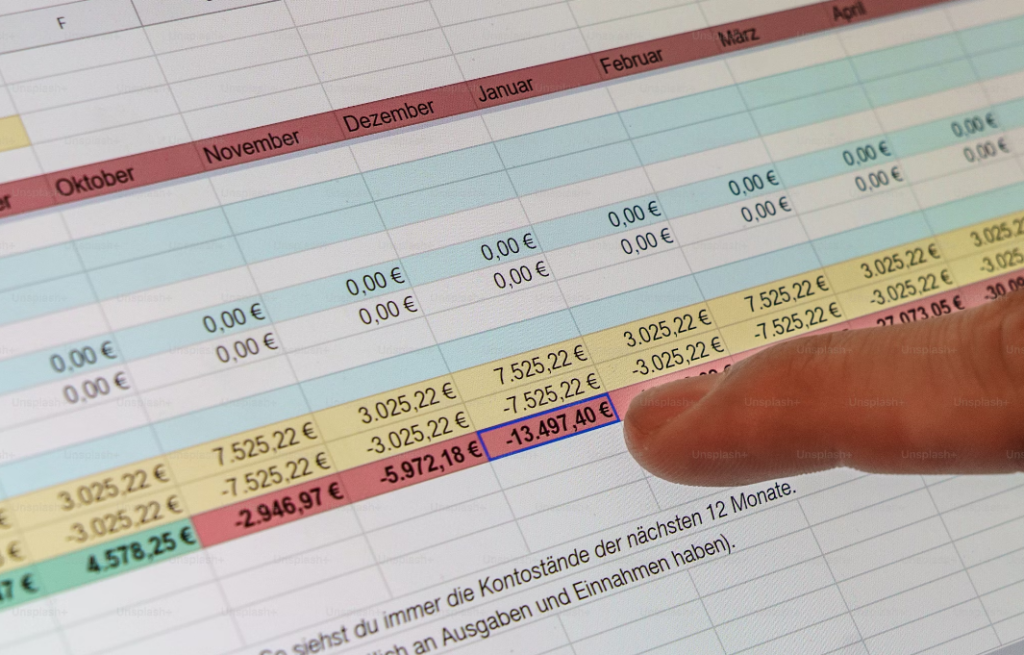
Spreadsheet Software
This method has a designated person entering employees in and out times into the spreadsheet as they arrive or leave. The software then automatically calculates employee hours using built-in formulas.
Microsoft Excel or Google Sheets are the most popular options for this method.
This method reduces the risk of time theft through buddy punching but does not eliminate it completely.
However, there are still some drawbacks. This method still requires someone to input the data manually. The designated employee managing the spreadsheets often needs technical training to use the software proficiently.
Human mistakes can also occur during data entry.

RFID or Biometric-Based Attendance Machine
RFID-based attendance uses cards or tags that employees scan when they enter or leave work. The system automatically logs employee hours and reduces the chance of time theft.
However, buddy punching is still possible, as one employee can use the card or tag of another employee.
Biometric attendance machines can solve buddy punching issues by using fingerprints or face scans to track attendance.
These systems also reduce labor costs by automating attendance tracking and eliminating manual data entry. However, biometric systems can be expensive to set up and maintain.

Geofencing Time Clock
The geofencing time clock stands out as the best method for tracking time and attendance. Unlike other systems, it doesn’t require hardware installation; it only requires software or apps for mobile devices.
The accuracy is also unmatched thanks to the automatic detection of employees hours on job locations. Other methods struggle with remote job locations that change daily, but geofencing handles it with ease.
There’s also no room for time theft or buddy punching as they become nearly impossible.

Time Clock App With Geofencing: The Top 4
Businesses worldwide now use time clock apps to track their employee’s time and location. The following are the four best time clock apps currently leading the market.
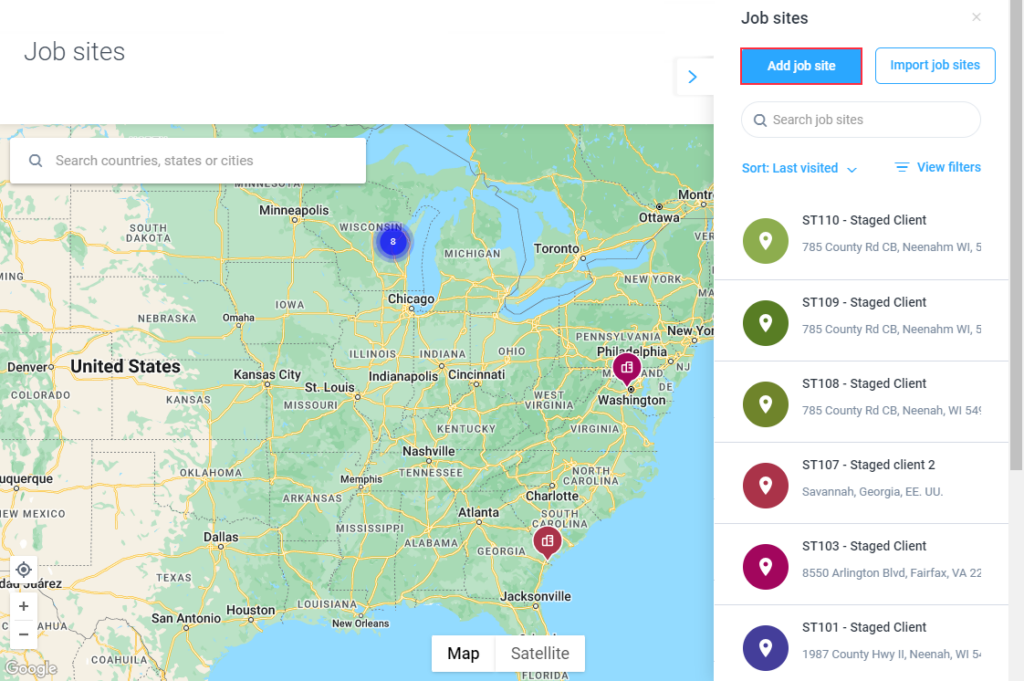
1. Hubstaff
Hubstaff allows you to manually add job locations using a map or create bulk sites by uploading a list. The app shows the routes employees take to job locations in real time.
You can also integrate Hubstaff with payroll providers to convert employee hours into real-time timesheets to simplify payroll management.
With Hubstaff, you can also set push notifications if an employee doesn’t show up or is late. The app automatically creates time cards and provides insights into which job types generate the most profit.
On average, Hubstaff uses only about 2% of battery life per hour while tracking location using GPS.
- Pricing: $4.99 – $25 + Add-ons costing extra
- Rating: 4.6 on Capterra, 4.4 on G2
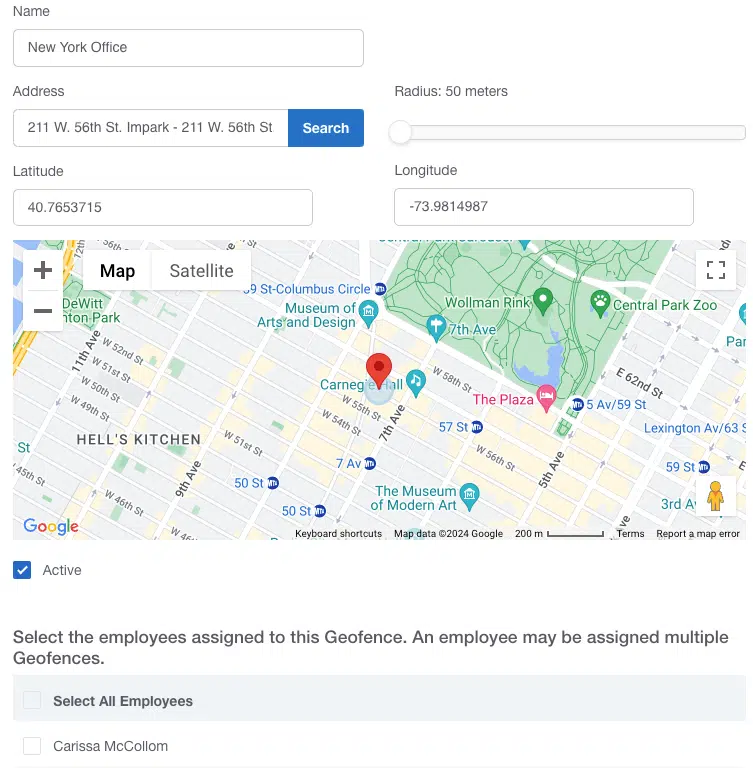
2. BuddyPunch
The Buddy Punch time clock app offers unique features for tracking field service teams using their mobile devices.
For instance, its Photos-on-Punch feature requires employees to take a photo when they clock in and out for confirmation.
You can also limit punching to specific time frames for each employee.
For those with no data connection, the text-to-punch feature ensures that they can still log their hours.
The drag-and-drop scheduling functionality makes it easy to create and manage employee shifts.
- Pricing: $3.99 – $6.99 with a $19 base fee
- Rating: 4.8 on Capterra
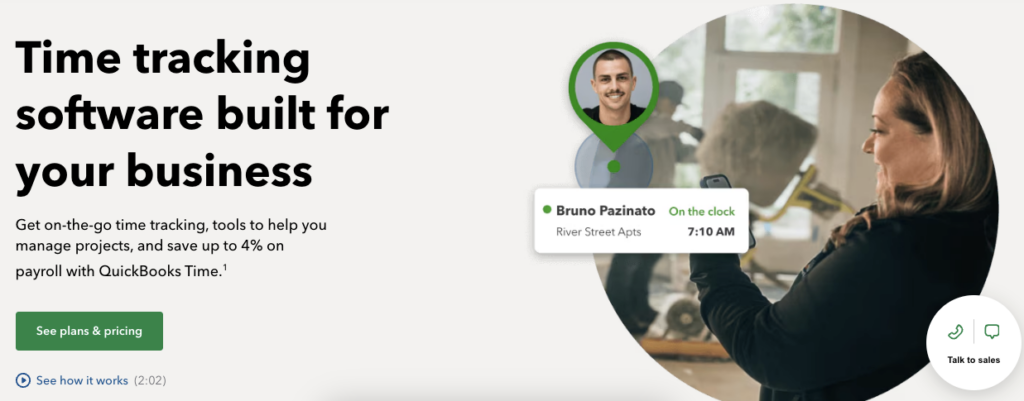
3. QuickBooks Time
QuickBooks Time lets you set up a geofence around a job location using an address or coordinates.
When employees enter a geofence, they receive a notification on their mobile device that prompts them to clock in. If there are multiple jobs at the location, they can easily choose which one to start with.
The geofencing time clock feature saves the arrival time in case an employee forgets to manually clock in. Otherwise, the hours start recording after the employee selects clock in on their app.
QuickBooks has its own payroll tool to streamline the process. But if need be, you can also integrate with other tools.
One of the standout features is the ability to see which employee is closest to the next job site.
QuickBooks Time also tracks mileage to help with tax filing and expense reimbursement.
Additionally, employees can collaborate in real time by uploading photos or notes.
These all were paid options. Is there any free time clock app that is just as good? Yes, and that’s what the next section is about.
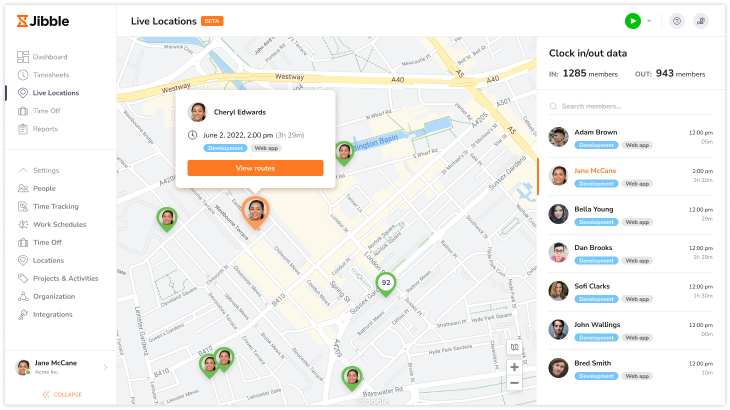
Jibble: Absolutely Free Time Clock App With Geofencing
Have a small team and a limited budget? Jibble might be the perfect solution for you.
This free time clock app with geofencing offers essential features at no cost. You get real-time attendance tracking, GPS tracking, and advanced AI face recognition technology, all without spending a dime.
Jibble shows you exactly where all your employees are and what job they’re currently working on.
The app alerts you when employees leave an authorized work location while on the clock. The geofencing time clock can also clock out employees automatically after a certain time if they forget to do so.
You can easily manage breaks by setting specific time slots with reminders.
Jiblee can also automatically categorize hours into regular and overtime in timesheets to make payroll a breeze.
For detailed analytics, you can filter timesheets for clear insights into employee location and job location activity.
FAQ
What devices are compatible with geofencing time clocks?
Geofencing time clock apps are usually compatible with both iPhone and Android devices. They can also work with desktop systems and Kiosks.
What are geofences?
Geofences are virtual boundaries set around a specific geographic area using GPS or Bluetooth beacons. When someone with a mobile device enters or exits this predefined area, the geofencing system triggers an action.
This technology is useful for time tracking, location-based marketing, and security applications.
Geofence Job Locations With geoPlugin!
There’s no need to worry if none of the apps we discussed entirely fulfill your needs. Some teams have limited budgets or need only a basic geofencing time clock system.
Creating a custom time clock app might be your best option in these cases. A custom solution perfectly meets your job locations and workforce needs.
However, you’ll need a reliable geolocation API to create precise geofences, and that’s where geoPlugin comes in.
geoPlugin offers an easy-to-use, keyless API. The best part is that all geoPlugin features are completely free, with up to 120 lookups per minute.
Sign up today with geoPlugin and start building the perfect geofencing solution for your team!











