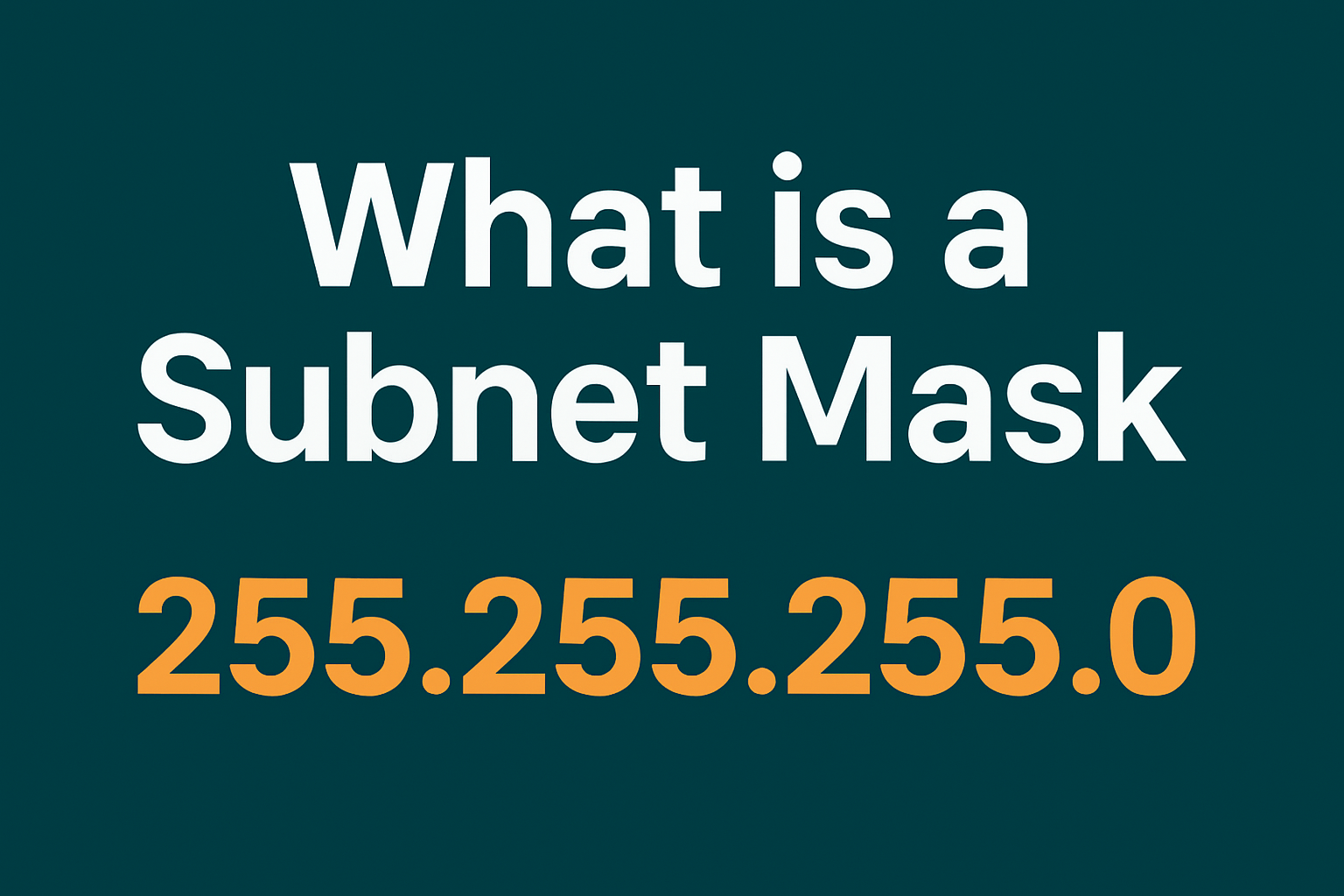Location-based businesses regularly use geofencing and Bluetooth beacons for marketing, security, or other location-based service. But did you know that beacons can work as makeshift geofencing beacons for a more advanced marketing strategy?
You might be scratching your head wondering, what are beacons and what the hell is geofencing? Don’t worry, as this article is all about geofencing with beacons. Before we start, let’s quickly revise what are beacons and geofencing. Read on!

Table of Contents
What Are Beacons and Geofencing?
Beacons and geofencing are both highly beneficial for location-based businesses. Here’s a brief overview of both methods, along with their common use cases.

Geofencing
Have you ever received a notification on your smartphone from Starbucks when passing by? That’s geofencing.
Geofencing is the process of creating a virtual boundary around a real-world geographic area. The boundary lets mobile apps detect when a mobile device enters or exits the defined virtual perimeter.
The geofencing technology relies on GPS, Wi-Fi, or cellular data. When a device crosses the virtual perimeter, it triggers an alert or action, such as sending a push notification.
In marketing, geofencing allows for targeted ads or notifications based on the user’s location. For security purposes, geofencing can provide alerts for unauthorized access, such as if a vehicle leaves a depot. Geofencing also sees usage in automation, like turning on lights when someone enters a building.
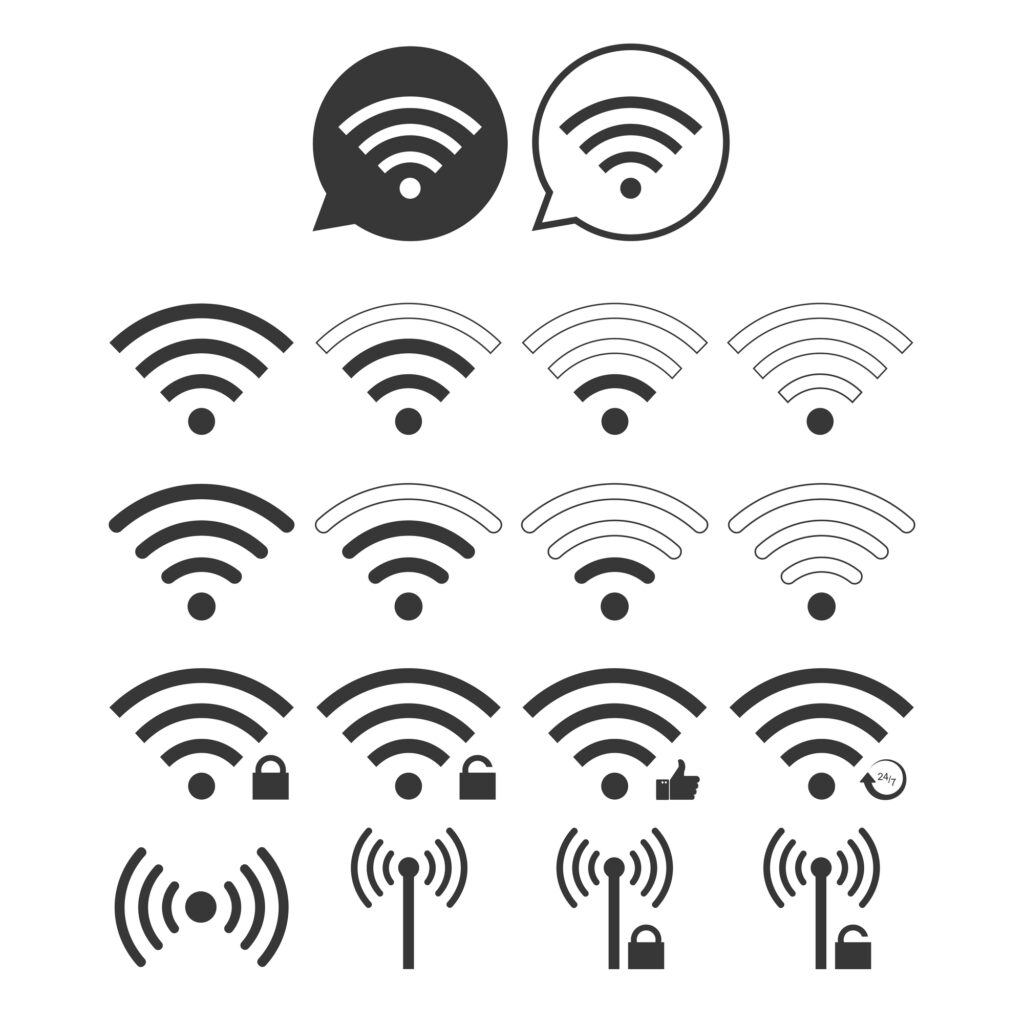
Beacons
Bluetooth Beacons are compact, wireless hardware devices that use Bluetooth Low Energy (BLE) protocols. Beacons transmit a unique identifier and other data to nearby Bluetooth-enabled devices like smartphones when they are in proximity.
When a device enters the range of a beacon, it detects the BLE signal. The associated app then triggers predefined actions or delivers content.
Typically, beacons cover short distances, up to 100 meters. Key uses of bluetooth beacons include:
- Proximity marketing: Sending special offers or coupons to potential customers near a store to make them visit.
- Indoor navigation: Helping users find their way in complex environments (e.g., malls, airports).
- Personalized experiences: Enhancing shopping experiences by providing tailored information and recommendations to shoppers.
What’s special about beacons is their ability to track user location within specific locations, such as inside buildings or malls. This is where GPS fails. Beacons can pinpoint which department of the store a buyer is currently browsing.
This capability allows businesses and organizations to closely monitor individuals for different purposes.
Now let’s explore what is the difference between beacons and geofencing.
What Is the Difference Between Beacons and Geofencing?
Here’s a brief beacons vs geofencing comparison:
| Feature | Bluetooth Beacons | Geofencing |
| Technology Used | Bluetooth Low Energy (BLE) | GPS, Wi-Fi, or cellular data |
| Device Type | Small, wireless hardware devices | Software-based virtual perimeter |
| Detection Method | Detects nearby mobile devices within Bluetooth range | Monitors device entry/exit from the virtual perimeter |
| Setup Requirement | Physical placement of devices in specific locations | Setting GPS coordinates or IP ranges using software |
| Suitable Environments | Indoor environments | Larger outdoor areas |
| Use Cases | Enables precise, location-based interactions indoors | Marketing campaigns covering broader outdoor or indoor areas |

Beacons vs Geofencing: Which One To Use
To figure out which of these methods suits your needs the best, let’s understand their ideal use cases.
Bluetooth beacons are particularly suitable for environments where precise, proximity-based interactions are beneficial. For instance, large retail stores can install beacons to offer personalized promotions based on the customer’s location within the store.
Museums and exhibitions can use beacons to provide visitors with information about exhibits as they move through different sections. Airports can assist passengers by providing gate information and updates.
On the other hand, geofencing technology is ideal for broader location-based interactions. Real estate agents can notify potential customers of open houses or new listings when they are in the vicinity.
Companies involved in fleet management can monitor the movements of vehicles to ensure efficiency and adherence to routes.
However, you can go one step ahead and blend both methods for better targeting. Combining geofencing with beacons is a valid practice and offers the best of both worlds.
Geofencing Beacons allows businesses to engage with customers at both broader and more precise levels.
Geofencing can trigger broad location-based actions, such as sending push notifications when a customer is near a store. Meanwhile, beacon-based marketing can provide more granular interactions when the customer is inside the store.
For example, you could use geofencing to alert customers of sales when they are within a mile of your store. Once the customer enters the store, Bluetooth beacons can guide them to the sale items.
At this stage, you can also target the customer with additional promotions based on their in-store location.

How To Use Beacons To Create a Geofence
Geofencing with beacons provides a highly effective location-based service.
This process (let’s call it beacons geofencing) defines a virtual perimeter around hot locations using ranges of multiple Bluetooth beacons.
Here’s how to use beacons to create a geofence and set up a hybrid beacons geofencing.
Step 1: Select Appropriate Beacons
Remember that geofencing typically covers a wider area than beacon-based marketing. Therefore, you’d need appropriate beacons that could work as makeshift geofencing beacons.
For this, you should choose beacons with the necessary range and battery life to cover the desired area entirely.
Step 2: Place the Beacons Strategically
Determine the boundaries of your geofence with the range of your selected beacons in mind. Now, place the geofencing beacons around the perimeter of the area you need to cover.
Ensure there is an overlap between the ranges of adjacent beacons to avoid gaps in coverage. In other words, position beacons in a way that their combined ranges should create a continuous virtual perimeter.
Step 3: Calibrate the Beacons
Configure the transmission power and signal range of each beacon to match the desired coverage area.
Adjust the settings so that the signal strength is sufficient to detect mobile devices entering or exiting the virtual perimeter.
Step 4: Develop the Software
Create or configure an app to detect the signals from your geofencing beacons. The app should determine the device location using the strength and proximity of the beacon signals it receives. More on how to track customer with a beacon geofence later.
You’ll also have to define what actions to perform when devices enter the geofence. You can program the app to send discount coupons, deliver ads, or inform about sales via emails or push notifications.
Step 5: Test the Geofence
Before fully deploying your geofencing with beacons, conduct thorough testing. Ensure that your geofencing beacons correctly and timely detect when a device crosses the virtual perimeter.
Also, test that it triggers the desired actions accurately. Make adjustments as needed to improve precision and reliability.
Step 6: Deploy and Monitor
Once testing is complete and the system is functioning correctly, deploy your beacons geofencing setup. Continuously monitor the performance of the geofencing beacons and the app to ensure they are operating as expected.
Regularly check for any signal interference or beacon malfunctions that might affect the geofence’s accuracy.

How to Track Customer With a Beacon Geofence
To track customers in a beacons geofencing setup, the mobile app has to process signals from multiple Bluetooth beacons simultaneously.
The app uses the Received Signal Strength Indicator (RSSI) from these geolocation beacons to estimate the distance to each one. By applying a triangulation algorithm, the app calculates the customer’s precise location within the virtual perimeter of overlapping beacon ranges.
The app continuously monitors these signal strengths and updates the customer’s position in real-time. It also triggers predefined actions side-by-side.
During this process, the server logs this data for analysis and tracking.
Implement Geofencing Beacons With geoPlugin!
Geofencing is a great technique for attracting potential customers to your business and making them buy from you. The technique gets even better when you use Bluetooth beacons.
But to implement this location-based service you’ll need geolocation data such as location coordinates of the consumers. Now, you might wonder where to get this data from. The answer is geoPlugin!
geoPlugin provides free geolocation service using IP addresses. The information-rich geolocation data you get from geoPlugin can help you with geofencing beacons.
So sign up for geoPlugin today and get close to your customers like never before!