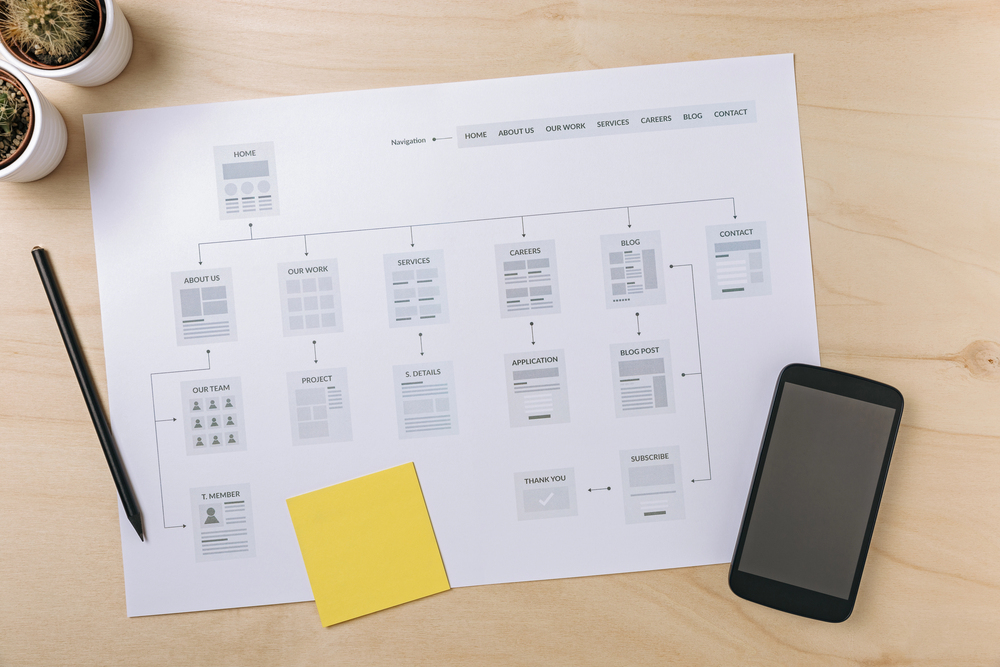Taking advantage of JavaScript geolocation technology can be a game-changer for websites that need geographical location tracking. We’ll cover the main features of the technology to help you understand if it’s the right fit for your use case.
You’ll see why many websites and browsers currently use JavaScript location tracking. The benefits include accuracy, error-free programming, and asynchronous processing.
Keep reading to make up your mind about why you should use a JavaScript geolocation API.
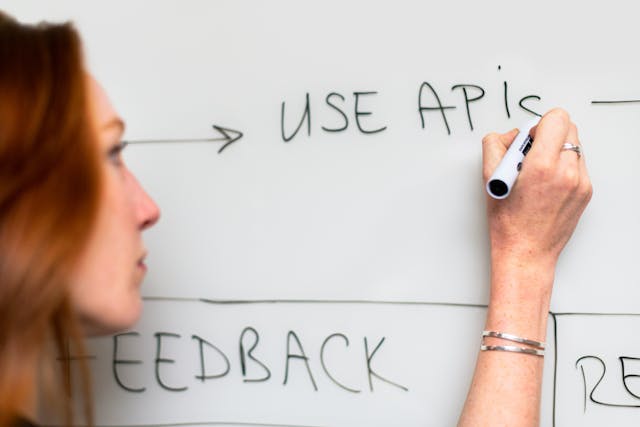
Table of Contents
JavaScript Geolocation: What Is It?
JavaScript geolocation is a web API that allows websites to obtain the geographical location of a user’s device. With user permission, the API can access location data through GPS, Wi-Fi networks, IP addresses, or mobile networks. This provides coordinates like latitude and longitude.
The location-based data enables features in applications, such as displaying nearby services, weather updates, or navigation assistance. Furthermore, geolocation enhances user experience by personalizing content based on the physical location.
However, it raises privacy concerns since users must grant permission before sharing their location. The API is widely supported across browsers and commonly used in mobile and web applications.

Geolocation Google Maps API in JavaScript
The Google Maps geolocation API in JavaScript enables applications to determine a user’s location. This is based on network signals like WiFi, cell towers, and GPS, thereby offering greater accuracy and interactivity. After obtaining location data, developers can integrate it with Google Maps to display precise positions, nearby locations, or routes.
This API supports features like geocoding, which converts coordinates into human-readable addresses. It can also reverse geocode, which provides addresses based on coordinates.
The technology is widely used in location-based applications. Also, the API enhances user experience by offering map-based visuals and navigation assistance. However, it requires an API key and user permission for accessing location data.
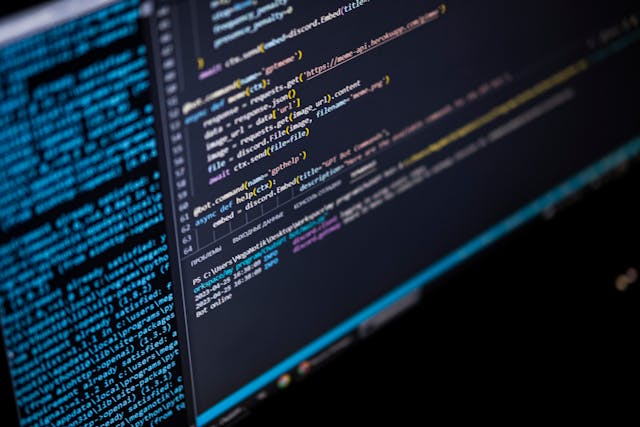
Browser Geolocation JavaScript: Top 5 Features
Now, let’s turn our attention toward the top features of browser geolocation in JavaScript. The technology can get the accurate location and current position of users. Keep reading for an overview of what to expect before integrating the features into your project.
1. Accuracy and Precision in Location Detection
The JavaScript geolocation API in browsers can determine a user’s current location with high accuracy. However, it depends on available signals like GPS, WiFi, and cell towers. Accessing these sources allows the API to provide precise latitude and longitude coordinates. This is useful for applications that require exact location data, such as navigation tools or local search.
While GPS provides the highest accuracy, combining multiple signals increases precision in urban areas. However, accuracy varies based on the device’s position and environment, for example, indoors vs in rural locations, where fewer signals are available.
2. Asynchronous Processing for Smooth User Experience
Geolocation operations in JavaScript are asynchronous, which means they do not block other page activities while obtaining user location data. This feature enhances the user experience by keeping the page responsive. It’s essential for applications requiring continuous interaction, such as live tracking or mapping.
Additionally, the API provides callback functions for success or error. Hence, the application can handle location responses without delay. The asynchronous nature helps developers build smoother and faster applications where user interactions continue seamlessly.
3. User Consent for Enhanced Privacy
Privacy is a core feature of the JavaScript Geolocation API since it requires user permission before accessing location data. When an application requests locations, the browser prompts the user to allow or deny access. It will protect user privacy and comply with regulations.
Additionally, the consent-based approach ensures users are aware when an application is using location data. This reduces concerns about unauthorized tracking. Furthermore, developers can reassure users by displaying messages explaining why they need to provide location access.
4. Real-Time Position Tracking
The geolocation API supports real-time tracking, thereby allowing applications to update a user’s location continuously as they move. This feature is valuable for navigation apps, fitness trackers, and location-sharing services. That’s because they can provide a dynamic and interactive experience by showing position changes instantly.
Furthermore, developers can optimize tracking based on application requirements and balance performance with battery efficiency. This is due to the options to adjust update frequency and accuracy levels. You’ll find that real-time tracking enhances applications where users need to see their current location or route progress at every moment.
5. Error Handling for Reliable Performance
JavaScript’s geolocation API includes built-in error-handling features. This means that applications can respond appropriately when location requests fail. Possible errors include user denial of location access, timeout issues, or location data being unavailable.
Moreover, the API provides error codes and messages to help developers identify and manage these cases. It ensures the application can still function even without location data.
Therefore, by handling errors correctly, applications maintain usability and communicate effectively with users. This reduces frustration and ensures a more reliable experience across different scenarios.

Use geoPlugin for Geolocation Tracking
JavaScript is an excellent program for geolocation tracking because of its versatility. There are many geolocation API JavaScript options for website owners to integrate. However, choosing the right options may require some research.
When choosing a JavaScript geolocation API, you should look for accurate data and reliability. Ideally, reading customer reviews about a tool’s performance will uncover this information. However, you may need to try the API for yourself to judge the results based on first-hand evidence.
Are you unsure of where to find the right geolocation API with JavaScript? Then, consider choosing geoPlugin for a top-tier tool that you can try for free. It offers an accurate API for tracking user locations, making it the go-to choice for a wide range of use cases.
So what are you waiting for? Try geoPlugin today for the best API yet.

Frequently Asked Questions
What is JavaScript geolocation?
JavaScript geolocation is a browser-based API that enables web applications to detect a user’s location. It will take advantage of communication signals like GPS, WiFi, or cell networks upon receiving user consent.
Therefore, it supports features such as interactive maps, real-time tracking, and localized content. The API enhances the relevance of user experiences while respecting privacy.
Is user permission required for JavaScript Geolocation?
Yes, user consent is mandatory for the JavaScript geolocation API to access location data. When a website requests location access, the browser displays a permission prompt. This gives the user a chance to accept or deny it.
The extra steps safeguard privacy, thereby preventing unauthorized tracking. However, if users decline, the API won’t provide location data. There is no way for businesses to get around this without breaking the law.
How accurate is JavaScript geolocation?
The accuracy of JavaScript geolocation depends on the data source. GPS provides the highest precision, while WiFi and cellular networks are less accurate.
Furthermore, in ideal conditions, GPS can pinpoint a location within a few meters, whereas WiFi is effective in urban areas. Also, accuracy varies by device and environment, as signal interference indoors or in rural areas can reduce location precision.
What are common use cases for JavaScript geolocation?
JavaScript geolocation is used in applications that need location-based features, like maps, navigation, and local services. Furthermore, it’s ideal for showing nearby places, tracking routes, or providing localized information.
You’ll also find that it’s popular in fitness apps, travel sites, and social apps for sharing locations. However, the accuracy of location tracking varies for each app.
Can JavaScript geolocation work in real time?
Yes, the JavaScript geolocation API can track location in real time by continuously updating position data as the user moves. This feature supports applications requiring constant location changes, like GPS navigation or fitness tracking.
Furthermore, developers can set update intervals and precision levels to balance performance and battery usage. This makes real-time tracking adaptable to diverse app needs. Everything from casual location updates to precise route monitoring.