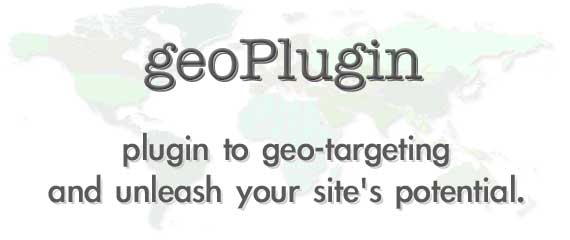A sitemap is an extremely helpful way to let search engines know your site exists and can match the intent of search queries. But to make sure search engine crawlers index the majority and most important pages, you need sitemap SEO optimization.
SEO optimization of XML sitemaps frees them of potential issues that could negatively impact your site’s overall SEO.
This blog introduces you to all the key and actionable tips of this process. But first, let’s see how XML sitemaps can help you with SEO.
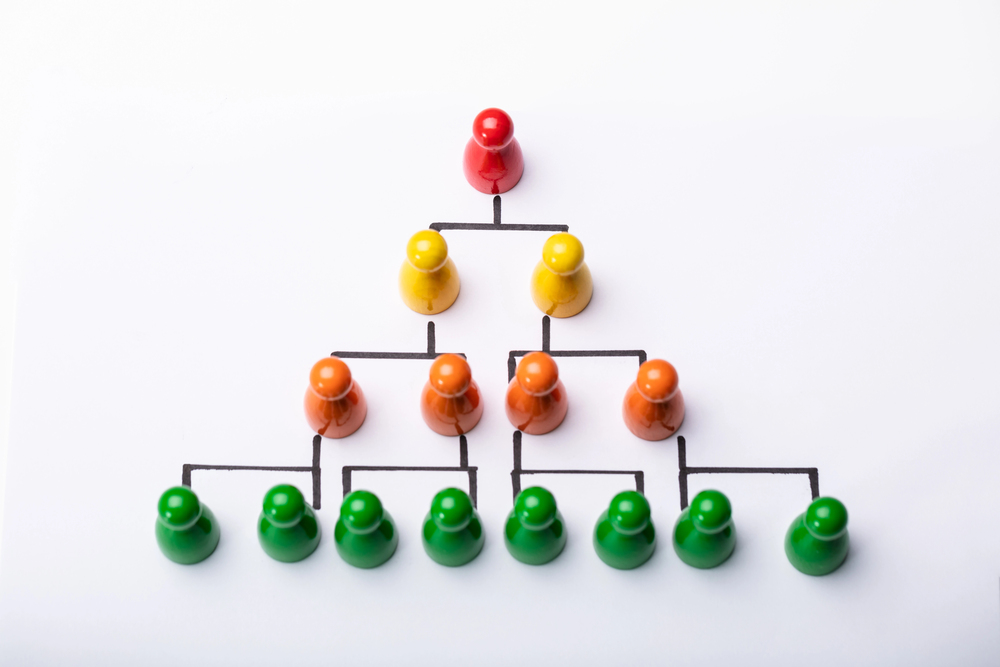
Table of Contents
Maximizing Your SEO Potential With an Optimized Website Sitemap: Is it Possible?
Let’s face it, search engines aren’t mind readers. They rely on links to find your pages. But what if your site is brand new with barely any backlinks or a massive e-commerce site with millions of pages? In such a case, it can take forever for search engines to find or properly index your site.
That’s where XML sitemaps come in clutch for sitemaps SEO optimization.
A sitemap is a roadmap for search engines. It helps search engine crawlers discover and index your important web pages.
Without a sitemap file, search engines might not index your most valuable pages, no matter how good their on-page SEO is.
And without indexing, a page does not show up in search results. That’s how searches work by design.
Here’s why your website might need sitemap SEO optimization:
- Guiding search engines to your pages: Search engines like Google often discover pages through links. If your site is new or doesn’t have many SEO backlinks, a sitemap makes sure your pages are still on their radar. It’s a way to give Google a direct invite to crawl your site.
- Handling complex or large websites: Websites with a ton of internal links or a confusing structure need sitemaps to help search engines find their way around. They make sure search engines notice the right pages, instead of getting lost in the sauce.
- Your pages get updated frequently: If you make frequent changes to your web pages, then a sitemap lets you inform search engines about those changes. This can really help e-commerce websites or home pages as they may get changes on a daily basis.
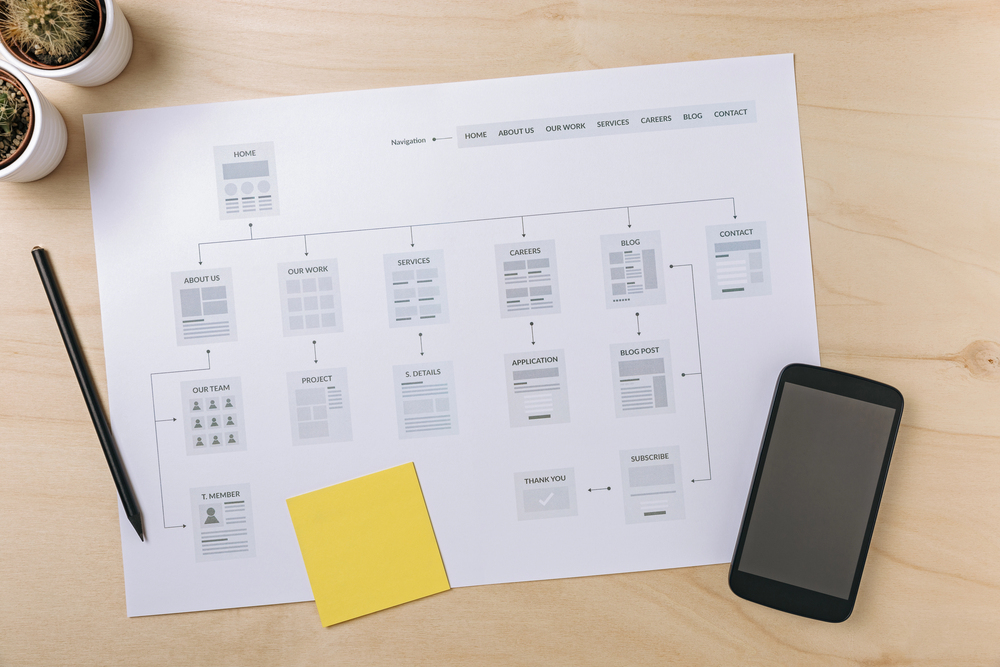
How To Optimize Sitemap for SEO: Choose the Right Sitemap Format
The sitemaps protocol offers clear and essential guidelines for handling sitemaps. It specifies how to structure your sitemap file, use XML tags, add URL entry formats, and much more.
There are different types of sitemaps, and each serves a different purpose. Therefore, choosing the right type matters.

XML Sitemaps
These are the ones you need for sitemap SEO optimization. They tell search engines exactly where your important pages are.
They’re not visible to your visitors but work behind the scenes. You submit these directly to Google (or other search engines), and they handle the rest.
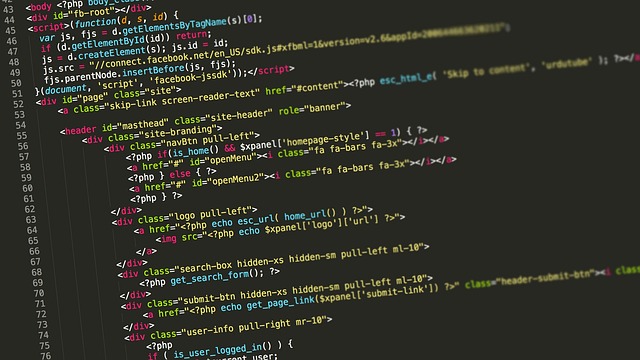
HTML Sitemaps
HTML sitemaps are visible on your site to help visitors find their way around. While they have nothing to do with improving SEO, they can still improve your site’s usability.
That said, search engines mostly rely on XML sitemaps these days. So, HTML sitemaps are more of a nice-to-have than a must-have.
Therefore, the rest of the tips will also pertain to XML sitemaps only.

Prioritize the Most Important Pages
Not every page on your website needs the same attention. Your sitemap file should highlight the pages that matter most, such as pages with high-value content.
Why? Because search engines have a limited crawl budget, meaning they can only crawl so many pages on your site. By prioritizing your important pages, you’re telling bots, “Hey, start here!”
This ensures that crawlers index the pages you’ve put a high effort in instead of focusing on low-quality pages.
If bots waste time on outdated content or on SEO value pages, search engines might see your site as less relevant overall. Instead, focus on pages that drive traffic, conversions, or revenue.
Making it easier for search engines to understand your site can lead to better rankings and more visibility.
Comply with Sitemap Size Limits
Google and Bing both allow sitemap files up to 50MB or 50,000 URLs.
For sites with more than 50,000 URLs or larger files, you’ll need to split your pages into separate sitemaps. And don’t worry, multiple sitemaps are a valid thing that all major search platforms support.
Once you’ve created these smaller sitemap files, you can combine them using a sitemap index file. A sitemap index file is a sitemap of sitemaps.
Both a sitemap file and a sitemap index file share a very similar XML format. For instance, in both, you provide the URLs for either the sitemaps or pages and last modification date.
Smaller sitemaps also have some benefits for you. For instance, you can add two URLs with similar content to separate sitemaps to ensure the indexing of both of them.
Therefore, you can have multiple sitemaps even if your data is less than 50MB.

Exclude Non-Canonical Pages
Non-canonical pages are the ones that are almost like their counterparts but not quite. This can include mobile vs. desktop or HTTP vs. HTTPS versions of your pages.
For search engines, this duplication can be confusing and may lead them to index the least representative of those duplicates.
For crawlers to pick the most representative of these pages, use the “link rel=canonical” tag with that version.
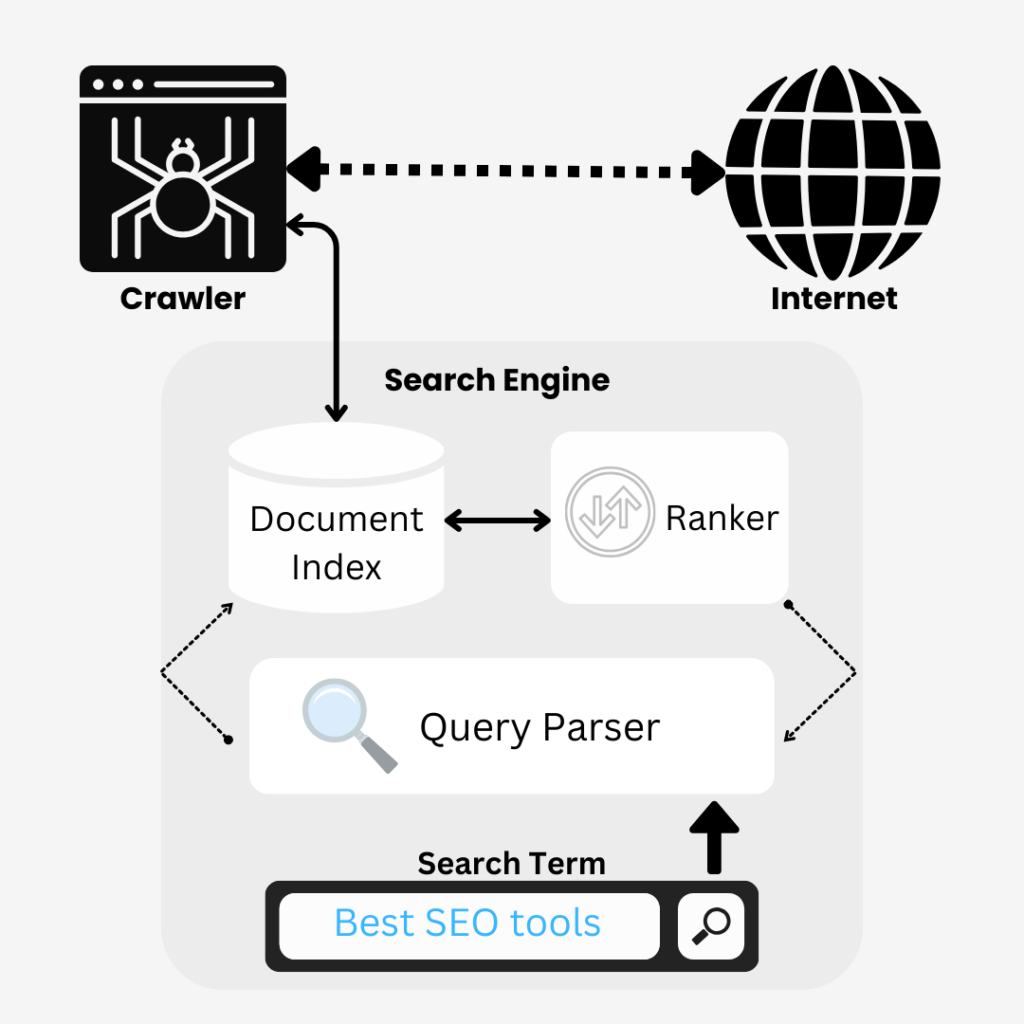
Exclude Noindex Pages
If a page has a noindex tag or your robots.txt file has blocked it, don’t add it to your sitemap.
Including noindex pages in your sitemap file is a classic case of sending mixed signals to crawlers.
On one hand, you’re signaling its importance for indexing by including it in your sitemap. But when Googlebot visits, it’s unable to access the page due to the noindex tag.
Therefore, keeping your XML sitemaps and robots.txt in sync is a must for proper sitemap SEO optimization. A good sitemap is the one with no dead ends or conflicting directions.
Modify Dates Only After Significant Changes
You might be tempted to tweak the dates in your sitemap file just to grab search engines’ attention. But know that Google’s too smart for that. Updating the <lastmod> value without actually making significant changes to the page can make Google flag it as a spammy move.
The Google Search Central specifies what a real modification entails. You should change the <lastmod> date only after meaningful changes like adding fresh content, changing links, or modifying structured data. Updating a copyright year or making a minor tweak doesn’t deserve updating the <lastmod> value.
Constant fake updates could lead to Google ignoring your dates altogether. So don’t try to game the system and hurt your sitemaps SEO optimization as a result.
Use Dynamic XML Sitemaps for Websites That Update Often
If your website is constantly changing, you need a dynamic XML sitemap.
Instead of manually adding new pages to your sitemap file, a dynamic sitemap updates itself automatically.
It keeps itself in sync with your site and relieves your webmaster’s burden. When you have a dynamic sitemap in place, search engines access the most current state of your site. And timely indexing of your most recent page versions and URLs is extremely good for SEO optimization of XML sitemaps.
This is also faster and more reliable than static sitemaps which can randomly face corruptions or deletions.
If your site runs on WordPress, tools like Yoast can make setting up a dynamic sitemap easy.
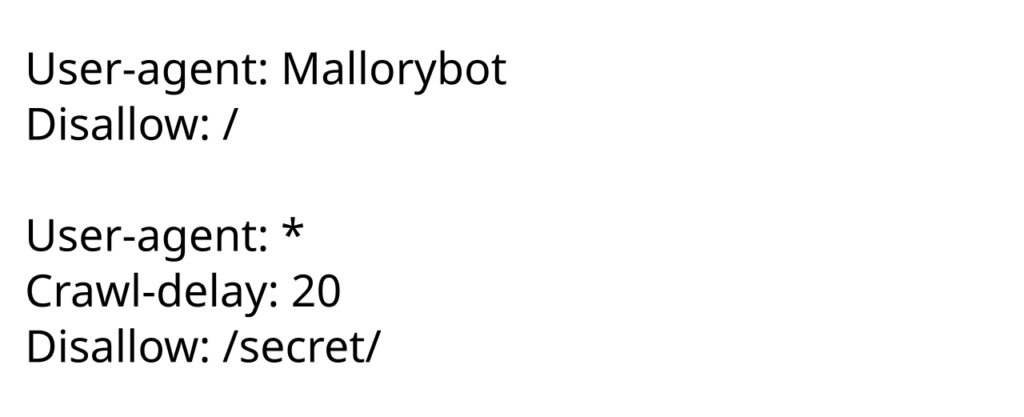
Prefer Meta Robots Tag Over robots.txt
If there are pages on your site you don’t want popping up in search results, use the “noindex, follow” tag.
Using the meta robots tag tells Google not to index a page but still lets it follow any links on that page. This is good for pages like admin panels or filtered product pages. You keep your link equity intact without cluttering search results.
On the flip side, robots.txt is better for managing your crawl budget. If Google’s spending too much time crawling unimportant pages, use robots.txt to block Google from crawling those.
The robots.txt prevents Google from crawling the page, let alone indexing it.
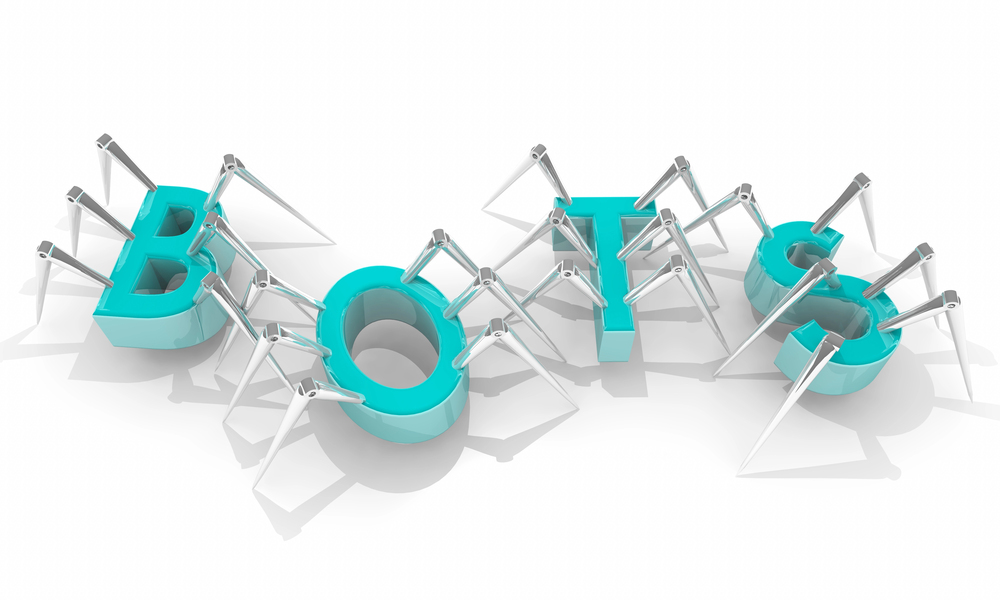
Optimize Your Crawl Budget
Google doesn’t have unlimited time or resources to crawl every single page of your site. That’s why it assigns a limited crawl budget to each site. It’s the number of URLs Googlebot can and wants to crawl on your site within a certain timeframe.
This means if your XML sitemaps are full of junk pages, you’re wasting Googlebot’s time. Instead of focusing on your “money pages,” it’s off crawling pages that don’t add any real value.
Common crawl budget killers include:
- Duplicate content
- Broken links
- Non-indexable pages
- Slow-loading pages
Moreover, if your website lives on shared hosting, your crawl budget is probably already low. You’re sharing resources with hundreds of other sites. Switching to a dedicated server can increase your crawl budget and speed up your site for visitors, humans, and bots alike.
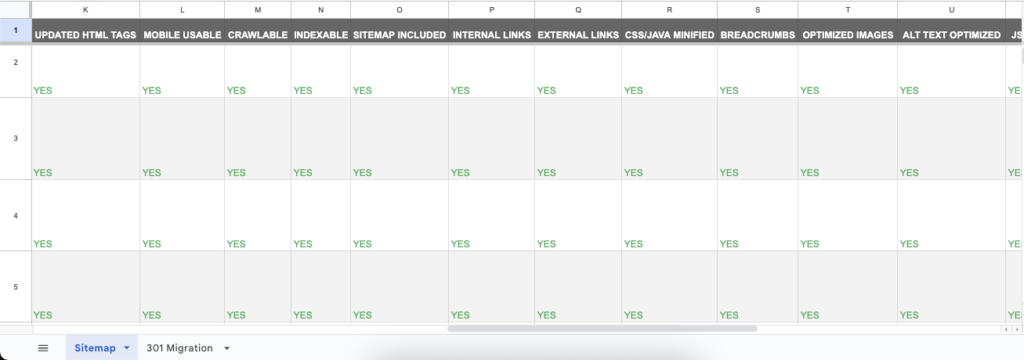
Submit and Monitor Your Sitemap
Once your sitemap file is ready, you’ve got to let search engines know it exists.
Here’s how you can submit your XML sitemaps:
- Submit it to the search engine’s submission interface: Visit the submitting interface of different search engines that support your sitemap format and upload your file. In the case of Google, you have Google Search Console, which also generates a sitemaps report. This report tells you when Googlebot last visited, how many pages it indexed, and errors it found.
- robots.txt file: Simply add the full URL to your sitemap’s location here.
The crawlers will take time to crawl your sitemaps fully. They’ll crawl a limited number of pages each day, depending on your site’s crawl budget. The Google Search Console will also show you the URLs it didn’t index once the crawl is complete.
The report tells you the reason for not indexing them to help you with sitemap SEO optimization.
Improve SEO of Indexed Pages with Geolocation Data
The tips we just discussed will ensure a successful sitemap SEO optimization. Once search engine crawlers have indexed your pages, you might start getting traffic on those pages.
This is when you can use geolocation services to trace the location details of your visitors for personalized marketing. For this, you can use geoPlugin, which gives you access to a host of location data by geolocating IP addresses.
You can use geoPlugin for up to 120 IP lookups per minute for free.
So sign up to geoPlugin today and analyze your site traffic to design personalized marketing solutions.
FAQ
What is the recommended file size for a sitemap for SEO?
The recommended file size for a sitemap is up to 50MB (uncompressed) and no more than 50,000 URLs. If your sitemap exceeds these limits, split it into multiple sitemaps and use a sitemap index file to manage them.
Does a sitemap help SEO?
Yes, a sitemap improves SEO by helping search engines find and index your most important pages efficiently. It ensures that your important pages are ready to be ranked for relevant search queries.
How can I create a sitemap?
There are multiple methods to create sitemaps:
- For larger sites with many URLs, use tools or plugins to generate a dynamic sitemap automatically.
- For sites using a CMS, let the CMS generate a sitemap automatically.
- For smaller sites with fewer than a few dozen URLs, create a sitemap manually.