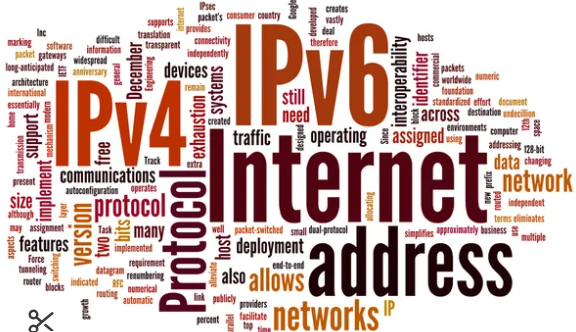The Internet is a giant network that connects individuals and devices using different types of IP addresses locally and globally.
This connectivity relies on IP addresses that uniquely identify each device on the network.
However, the type of IP address each device carries differs depending on several factors.
In this article, we’ll discuss the different types of IP addresses and how they differ.
But before we get to the different types of IP addresses, let’s first understand what an IP address is.


Table of Contents
What Is an IP Address?
An Internet protocol (IP) address serves as a unique identifier for any device connected to a network.
Primarily, it makes communication possible between devices over the internet. It’s like a digital postal address that helps direct network traffic to its intended destination.
Networks assign a unique IP address to each connected device. These devices may include a computer, smartphone, or even a smart refrigerator.
This uniqueness factor ensures that devices correctly route data packets over the network.
While emailing, when you press ‘send,’ your email client converts your message into data packets and attaches your IP address.
The receiver’s email server then recognizes this IP address and knows exactly where to send the response.
This ensures that the reply comes directly back to you and maintains a clear and direct communication path.

Structure of an IP Address
Let’s break down the structure of an IP address.
An IP address consists of four parts called octets, separated by dots, and each ranges from 0 to 255.
Let’s take this IP address “192.168.1.1” as an example.
What do these numbers mean?
An IP address has two types of IDs: the Network ID and the Host ID.
The first three octets, like ‘192.168.1’, represent the Network ID. The network ID specifies the network to which the device belongs.
The last octet, ‘1’ in this case, is the host ID, which identifies the specific device or node on that network.
Now, let’s explore the different types of IP addresses in detail.

Different Types of IP Address
IPv4 and IPv6 are the two main kinds of IP addresses. IPv4 is the original Internet Protocol introduced in the 1980s.
Here’s an example of what an IPv4 address looks like: 192.158.1.38. It uses a 32-bit address scheme, which allows for a total of around 4.3 billion unique addresses.
But nobody had an idea that the internet would be such a massive global phenomenon, right? So, as the internet grew and more people started adopting it, this range of IP addresses was not sufficient.
IPv6 then came into existence to counter this limitation. IPv6 uses a 128-bit address scheme that expands the range of addresses.
Between both types of IP addressing, only IPv6 can support a virtually limitless number of devices.
An example of an IPv6 address is 2001:0db8:85a3:0000:0000:8a2e:0370:7334.
Based on these types of IP addresses, there are different classifications of IP Addresses. Let’s understand what they are.
Private IP Address
Private IP addresses are the type of IP addresses that are for internal use within private networks such as LAN. You can find private IP addresses in universities, hospitals, offices, etc.
One of the key purposes of private IP addresses is to enable internal network communication and keep it private.
Private addresses allow devices such as computers, printers, and servers to interact securely within the private networks.
This type of IP address keeps them inaccessible to the internet at large.
Private IP addresses are the backbone of home networks, small business networks, and large corporate intranets.
They facilitate tasks such as file sharing, printing, and internal communication without exposing sensitive information to external networks.
Network administrators typically assign private IP addresses within private network environments.
Network administrators can do this automatically through a process called Dynamic Host Configuration Protocol (DHCP).
DHCP servers maintain pools of available IP addresses within the private address ranges.
These address ranges commonly include the following blocks:
- 192.168.x.x
- 172.16.x.x – 172.31.x.x
- 10.x.x.x
DHCP servers dynamically allocate these IPs to devices when they join the network.
Administrators might manually assign private IP addresses in smaller networks or home setups to each device.

Public IP Address
Unlike private IP addresses, public IP addresses, such as Amazon’s IP address, are visible and accessible on the global internet.
The primary purpose of public IP addresses is to enable communication between devices across the internet. They facilitate the exchange of data packets between various networks.
Public IPs enable users to access websites, send emails, and participate in other online activities.
Internet service providers (ISPs) are responsible for allocating public IP addresses to individual devices or network routers.
This allocation is typically dynamic. ISPs assign different public IP addresses to devices each time they connect to the internet.
However, in some cases, ISPs may assign static public IP addresses with a fixed nature.
This brings us to the two different types of public IP addresses: static and dynamic.

Static IP, Dynamic IP Addresses
A static IP address is a fixed identifier a device or network router carries and remains unchanged over time. In other words, it’s an IP address that stays the same.
In contrast, a dynamic IP address changes periodically, typically each time the device connects to the network.
Static IP addresses provide a stable and permanent address for devices and allow consistent access to services and resources.
Servers, networking equipment, and devices like surveillance cameras or printers commonly use static IP addresses to ensure constant accessibility.
The configuration process for static IP addresses involves manually assigning the addresses. This includes manually assigning the subnet mask, gateway, and DNS server settings to each device.
This process requires careful planning and management to avoid conflicts and ensure proper network functionality.
Unlike static IP, dynamic IP addresses have automatic configuration through the DHCP protocol. The protocol dynamically assigns IP addresses to devices as they join the network.
This automated process streamlines network setup and reduces administrative overhead, particularly in large-scale networks.
Static IP addresses are best for scenarios where permanence and stability are necessary. For instance, hosting websites and accessing network resources remotely are common use cases of Static IPs.
Conversely, dynamic IP addresses are best for environments with many devices that connect and disconnect frequently. Common examples of dynamic IPs include home or office networks.
Regarding security implications, static IP addresses may pose higher security risks due to their fixed nature.
In comparison, dynamic IP addresses offer increased anonymity and fewer chances of targeted attacks.
Let’s compare static vs dynamic IP side by side.
Differentiating Static vs Dynamic IP Addresses
Here are some secondary differences between static and dynamic IP addresses in a tabular form:
| Area of Difference | Static IP Address | Dynamic IP Address |
Definition & Assignment | Assigned manually to a device or network router. Remains unchanged unless manually reconfigured. | Automatic assignment by a DHCP server upon device connection to the network. Changes periodically. |
| Permanence & Stability | Suitable for devices requiring constant accessibility. | Ideal for environments with frequent device connections and disconnections. |
Configuration Process | Configuration involves manually assigning the IP address, subnet mask, gateway, and DNS server settings to each device. Requires careful planning and management | It involves automatic network setup that reduces administrative overhead, particularly in large-scale deployments. |
Applications | Website Hosting, accessing network printers, or remotely accessing desktops or applications. | Home or office networks |
| Network Management | Suitable for smaller networks with a limited number of devices. | Suitable for larger networks with dynamic device connections. |
Security Implications | They are easier targets for malicious attacks due to their fixed nature | There is less likelihood of targeted attacks due to anonymity and variability. |
Cost | It often comes with additional costs, as they require a dedicated address from the ISP. | Generally more cost-effective, as an ISP assigns them dynamically. |

What Is a Residential IP Address?
Residential IP addresses are those assigned to devices within residential networks, typically used by households for internet access.
Unlike data center IPs, which are allocated to servers in data centers, residential IP addresses are for physical locations. ISPs provide residential IP addresses to homeowners.
One major use of residential IP addresses is in virtual private network (VPN) services.
VPN providers offer residential IP addresses to help users mask their real IP addresses. This makes it appear that users are accessing the internet from a residential location. Also, ISPs usually don’t blacklist or flag a residential IP address for suspicious activity.
Geolocate IP Address Like a Pro With GeoPlugin!
All the different types of IP addresses have their unique features and use cases.
Beyond their use for networking, websites extensively use IP addresses to geolocate their potential customers. This can be useful for showing visitors prices in their own currency and directing them to pages in their language.
If you want to geolocate your site’s visitors to create a better experience, GeoPlugin should be your go-to geolocation service.
So, sign up today and integrate our API to reach the right audience.