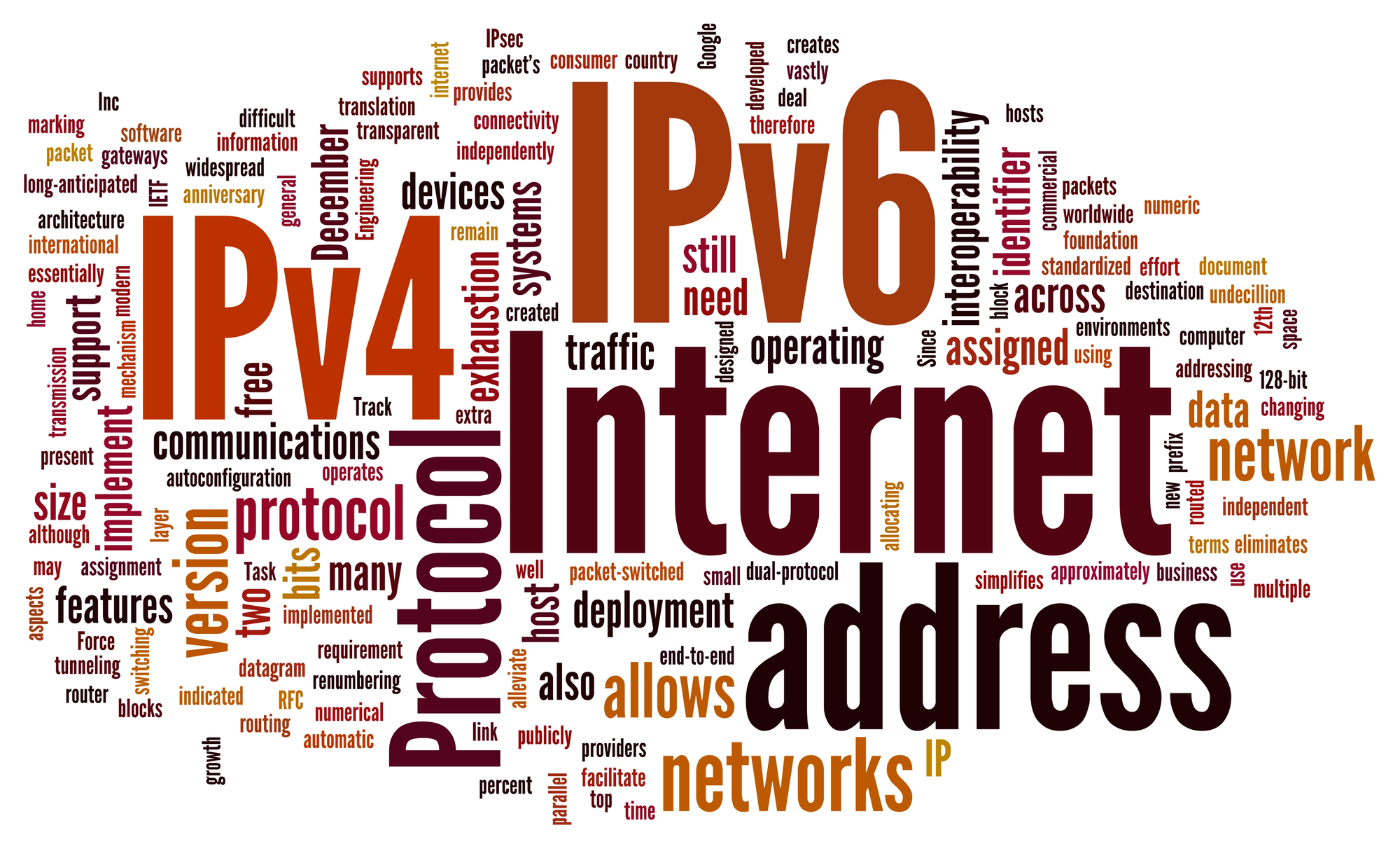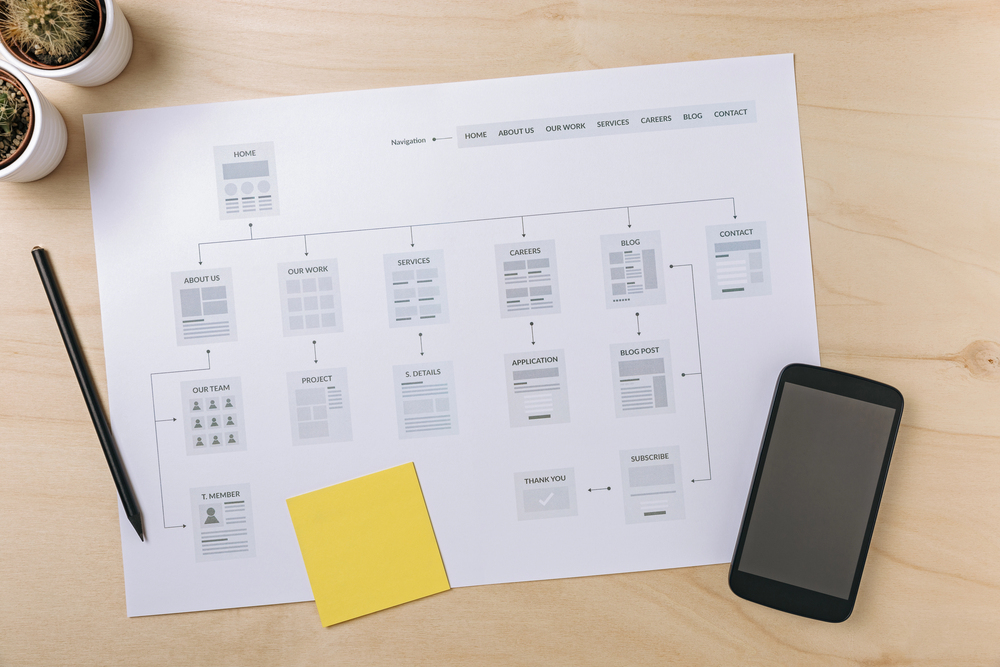While an IP enables device communication and online activity, it can also pose a security threat to you. This is because it carries sensitive information about you, especially your real location. This is why some vigilant individuals use a fake IP address instead of their real IP address.
In this article, I will discuss what fake IP addresses are, reasons to use them and ways to obtain them. But before we start, here’s a basic overview of IP addresses.
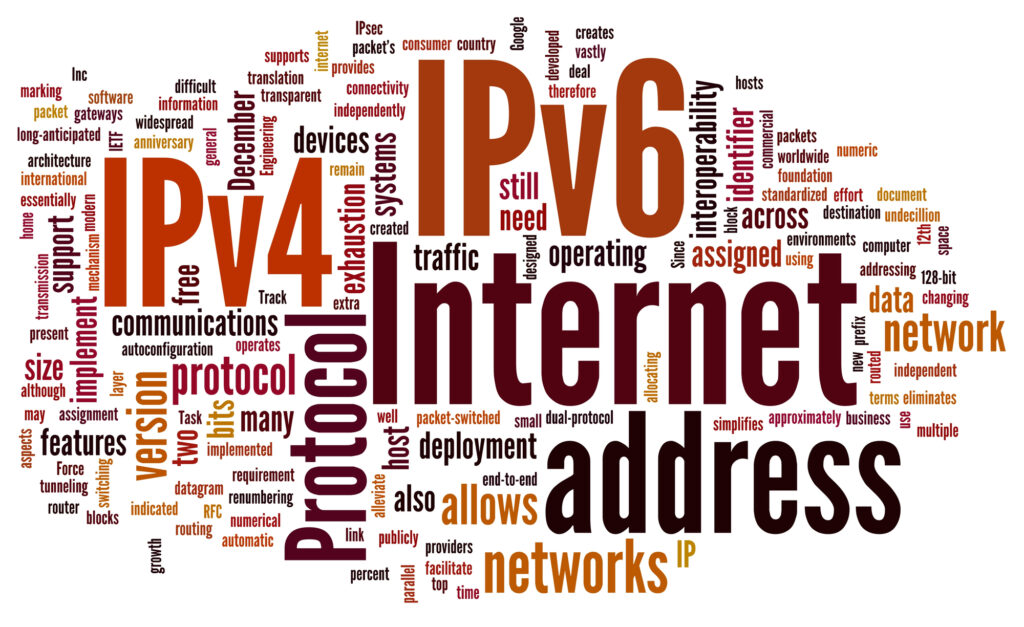
Table of Contents
What Is an IP address?
IP, short for Internet Protocol, is the foundational element for device communication and online activity on the internet.
An IP address is a unique string of numbers that distinguishes your device from other devices on the internet. This distinction is necessary for devices to identify and communicate with each other correctly.
For instance, when you visit a website, your request, along with your IP address, first goes to the website’s server. The server sends the response to your IP address in the form of giving or refusing access.
Technically speaking, an IP address string contains four numbers with periods separating each number. Each number ranges from 0 to 255. For example, 192.168.1.1 is a valid IP address. There are two different types of IP addresses: IPv4 and IPv6. However, IPv4, of which this address is an example of “192.168.1.1, is the most common type of IP address.
Your IP address changes when you connect through different networks. For example, if you change your ISP or connect through your work Wi-Fi, you’ll have a different IP.
You can view your IP address in your device settings.

What Is a Fake IP Address?
Each of the four sets of numbers in an IP address contains certain information. For example, in 192.168.1.1, the first three numbers (192.168.1) identify the network. The last number (1) indicates the specific device within that network.
A fake IP address aims to mask this information by replacing your real IP address. This fake IP has different digits and hides your real information (location/network).
In short, a fake IP is still a valid IP address because you cannot connect to the Internet without a valid IP address. We call this fake only because it is different from the real IP address that your ISP assigns you.
Note: While you may think that using a fake IP address is the same as IP spoofing, that’s not true. Using a fake IP through a VPN or other means is legit, while IP spoofing is a hacking technique.
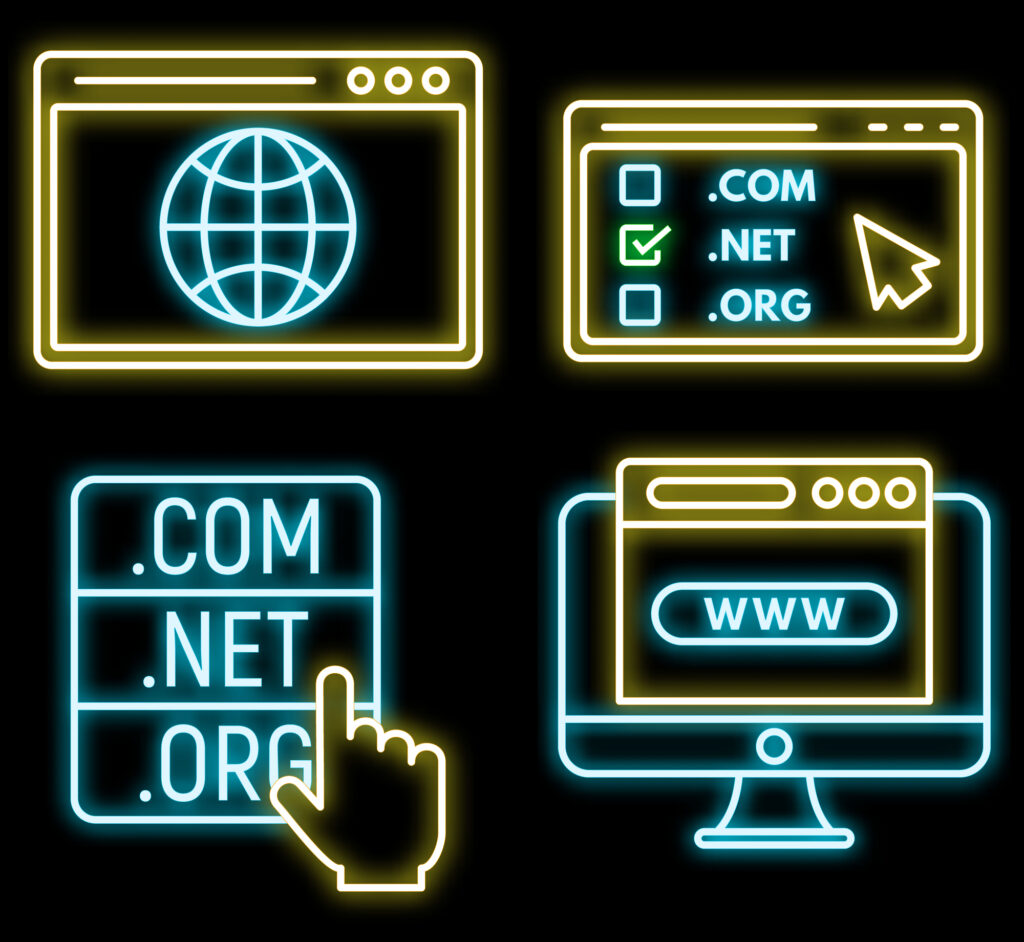
6 Reasons To Use a Fake IP Address
If someone uses a fake IP address, it doesn’t necessarily mean they use it for malicious or unethical purposes. Here are six reasons you’d need to use fake IP addresses.

1. To Access Geo Restricted Content
Geo-restricted content refers to online material only available in specific countries or regions. This restriction can occur because of licensing agreements, copyright laws, or regional regulations.
For example, streaming services like Netflix offer different content libraries depending on the user’s location. Similarly, Spotify also uses geo-restriction to restrict songs to certain countries only.
To bypass such restrictions, you can use a fake IP address belonging to the country where the content is available.

2. To Achieve Online Anonymity
Some users want anonymity to protect their online privacy, avoid targeted advertising, or prevent unwanted surveillance.
Using a fake IP address helps achieve this anonymity. Your real IP address reveals your location, and anybody can trace you through it. Using a fake IP address masks your real IP address and your actual location.
As a result, your online activity, including browsing habits, search history, and communications, remains private.

3. To Improve Online Security
Using a fake IP address makes it harder for hackers and malicious actors to target you.
For example, using a fake IP on public Wi-Fi can prevent hackers from identifying your device using malware.
Organizations face various online security threats, including DDoS attacks, phishing attempts, and unauthorized network access. Using fake IP addresses can help mitigate these threats.
For instance, companies that face frequent DDoS attacks can use fake IP addresses through a VPN. This makes it harder for hackers to flood their network with traffic and disrupt services.
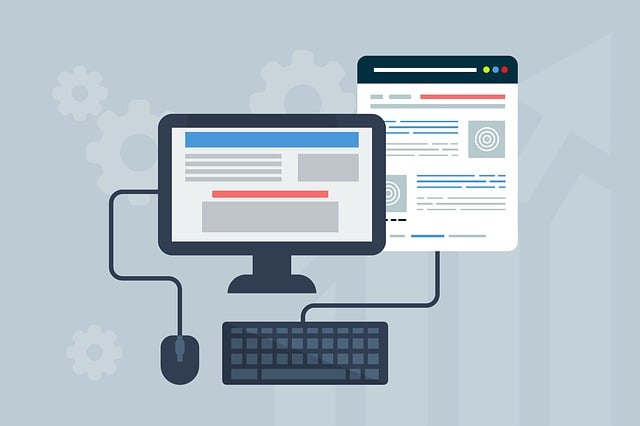
4. For Web Scraping
A web scraping bot crawls websites and other platforms to collect valuable information. Businesses use this information to analyze market trends and monitor competitors.
Web scraping bots quickly jump from one page to another while clicking on several links in a short time. This bot activity overloads website servers and poses a risk to the website’s availability. For this reason, websites use anti-scraping measures to detect and block IP addresses that generate heavy traffic.
Rotating between multiple fake IP addresses allows web scrapers to avoid detection. This makes it appear as though the traffic comes from different users, not a single bot.
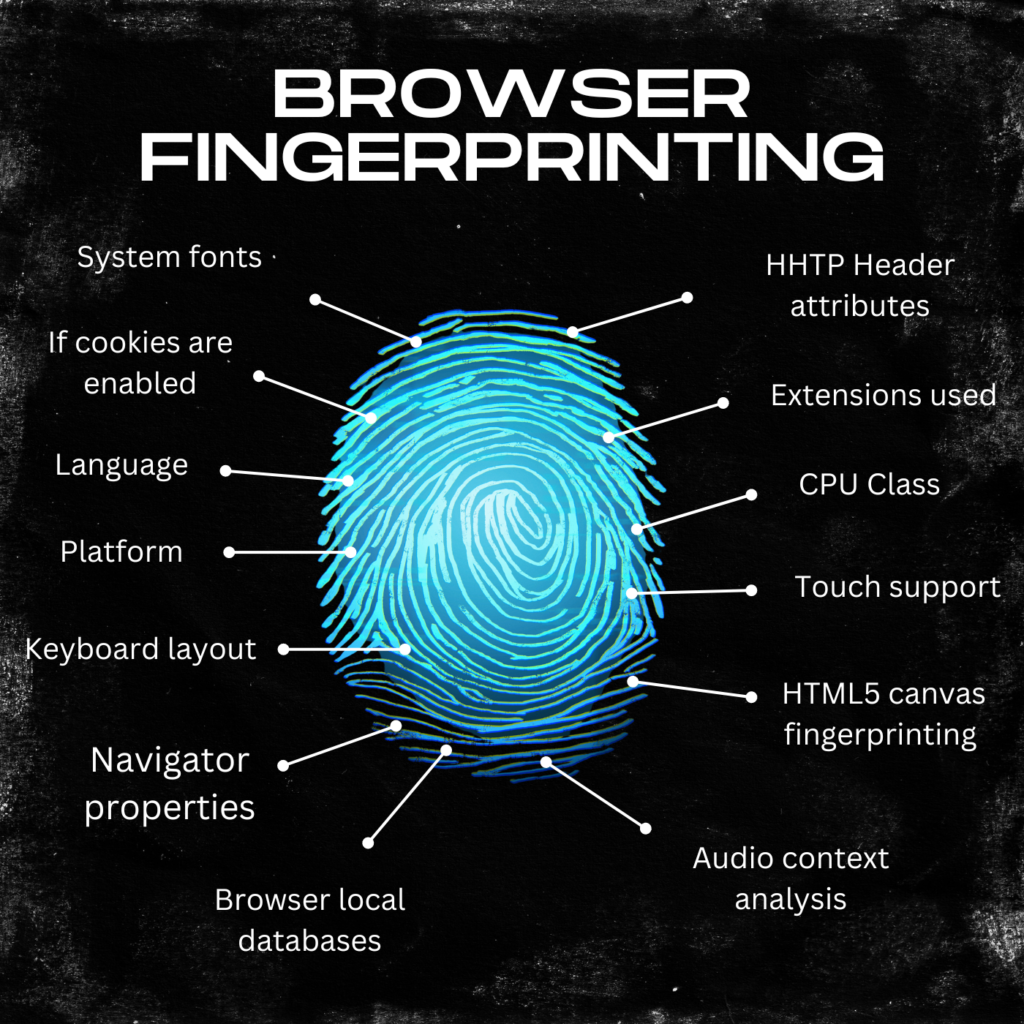
5. To Avoid Browser Fingerprinting
Browser fingerprinting is a technique that collects data from your browser and device to create a unique profile. It gathers information like your browser type, operating system, screen resolution, installed plugins, fonts, and much more. This combination of data points makes your online activity traceable and unique, even without cookies.
Using a fake IP address helps counteract browser fingerprinting. When you switch IP addresses, it becomes harder for websites to link your fingerprint to a single identity.
For example, if you visit the same website using different fake IP addresses, it disrupts the browser profile they create. This makes it challenging for websites to track your real IP address and connect it with your browsing habits.
6. Bypassing IP bans
Sometimes, your favorite game may temporarily block your IP address due to misbehavior. Social media sites like Discord even permanently ban IP addresses to prevent new account creation using that IP.
Using a fake IP address helps bypass these bans. When you use a fake instead of a real IP, the platform sees a different IP address. It then allows you to access the site or game again.
Similarly, if a social media platform blocks your real IP address, a fake IP address can help you create a new account.

How To Get a Fake IP Address
If you’re facing any of the issues I discussed above, use these methods to get yourself a fake IP address.
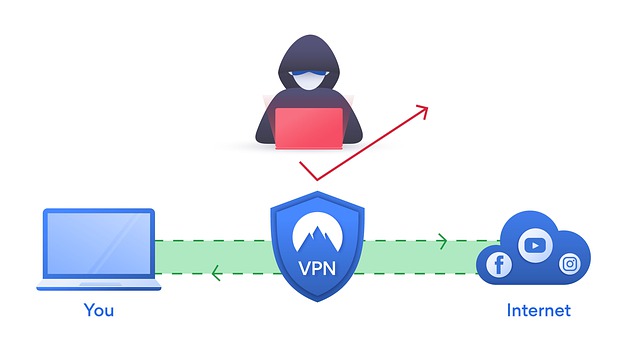
1. Virtual Private Network (VPN)
A VPN helps you hide your real IP address by assigning you a fake IP address from its servers. When you connect to a VPN, your internet traffic travels through a secure server belonging to the VPN provider.
This method is also quite easy. All you have to do is install the VPN application on your computer or mobile and activate it.
However, VPNs may not always be feasible. Some websites can detect VPNs, as most of them use data center IPs, which isn’t common for regular users.

2. Use a Proxy Server
Proxies work by acting as intermediary routes between your device and the internet. When you make a request to access a website, the request first goes to the proxy server.
The server then sends the request on your behalf and returns the response to you without using your real IP address.
This helps maintain both your online privacy and anonymity.
However, proxies typically offer less encryption for your data, which can be a drawback for online security. While they mask your real IP address, they don’t necessarily protect your data from interception or monitoring.
3. Connect via a Different Network
One simple way to use a fake IP address is to connect to the internet through a different network. This can be any network other than your home or work Wi-Fi.
Each internet connection — whether it’s at home, a shop, or a public Wi-Fi network — provides its own unique IP address.
So, connecting from networks other than yours can circumvent IP-based restrictions and maintain privacy for specific online activities.
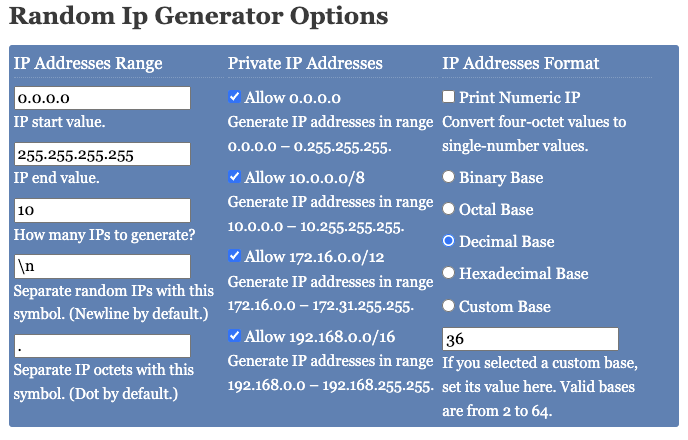
Fake IP Address Generator: Is It Even Legit?
A fake IP generator, also called a Random IP generator, is simply a tool that creates a dummy IP address.
Random IP generators help developers create lots of dummy IP addresses for testing applications.
Different types of tests require dummy IPs. For example, load testing involves developers simulating high traffic to see how their app handles it. Security testing often needs fake IP addresses to test how well the application responds to potential attacks.
Random IP generators can produce different types of IPs, including IPv4 and IPv6. Some of these tools let you specify the version, number, and class of IPs you need. You can try the fake IP address generator by Catonmat and Lambdatest.
However, you should note that these are not valid IPs and aren’t usable over the Internet.
3 Best Practices When Using a Fake IP Address
Using a fake IP address alone will not be enough to avoid detection. Here are three extra tips for using it efficiently.
1. Mimic Human Behavior
When you’re using fake IPs, especially when web scripting using bots, systems can detect it and ban you. Real human behavior helps avoid detection and maintains the appearance of normal online activity.
To make bots mimic human behavior, follow these steps:
- Program the bot to click on different parts of the screen at varying intervals.
- Insert random delays between actions to simulate human reading or decision-making times.
- Ensure the bot visits pages in random order rather than following a fixed sequence.
- Reduce the bot’s activity to a level consistent with human users. Excessive actions can raise suspicion.
- Route the bot’s traffic through a proxy server to distribute online activity across multiple IP addresses.
2. Use Residential IPs
Using residential fake IP addresses will further make your online activity appear genuine and trustworthy. ISPs assign residential IPs to real homes, which makes them appear more legitimate on websites.
This helps in avoiding detection, as they resemble regular user traffic more closely than data center IPs.
3. Use Elite Proxies
Elite proxies, as the name suggests, are the highest type of proxy. They provide superior anonymity by hiding both your real IP address and the fact you’re using a proxy server.
Unlike other proxies, elite proxies don’t reveal themselves as proxies and effectively mask your online activity.
So, for better online privacy and security, consider using fake IP addresses of elite proxies.
FAQ
Can I fake my IP address?
There’s no such thing as faking an IP address. However, you can use a different IP address through services like VPN.
VPN hides your real IP and assigns you a fake one for temporary use. You can also use a different IP address from your actual one as a fake IP address.
How can I get residential IPs?
To obtain residential IPs, consider using VPN services that offer residential IP options or proxy services specifically providing residential IPs. You can get residential IPs using VPN services like StarVPN, tuxlerVPN, etc.
Can IP address be faked?
You can not technically fake an IP address. You may connect to a different network or use a VPN to change your real IP address to a different IP address.
VPNs provide you with a virtual IP address that masks your real IP, which you may call a fake one.
Analyze IPs With geoPlugin
Being a website owner, you must monitor the online activity of incoming traffic. This includes analyzing IP addresses to detect unusual patterns and prevent frauds and cyber attacks.
Checking for fake IP addresses is also important for enhancing security, as these help hackers hide their identities.
You can do this using geoPlugin. It provides IP details such as geographic location, zip code, and other useful information.
Besides identifying potential threats, you can use this information for geomarketing to improve business performance.
So, sign up for geoPlugin and fend off threats while maintaining optimal website performance!