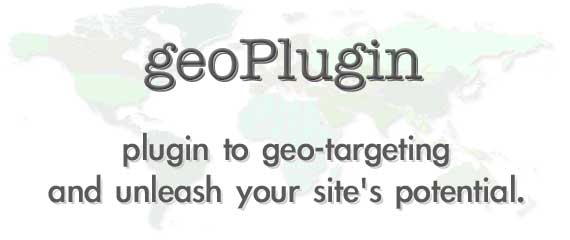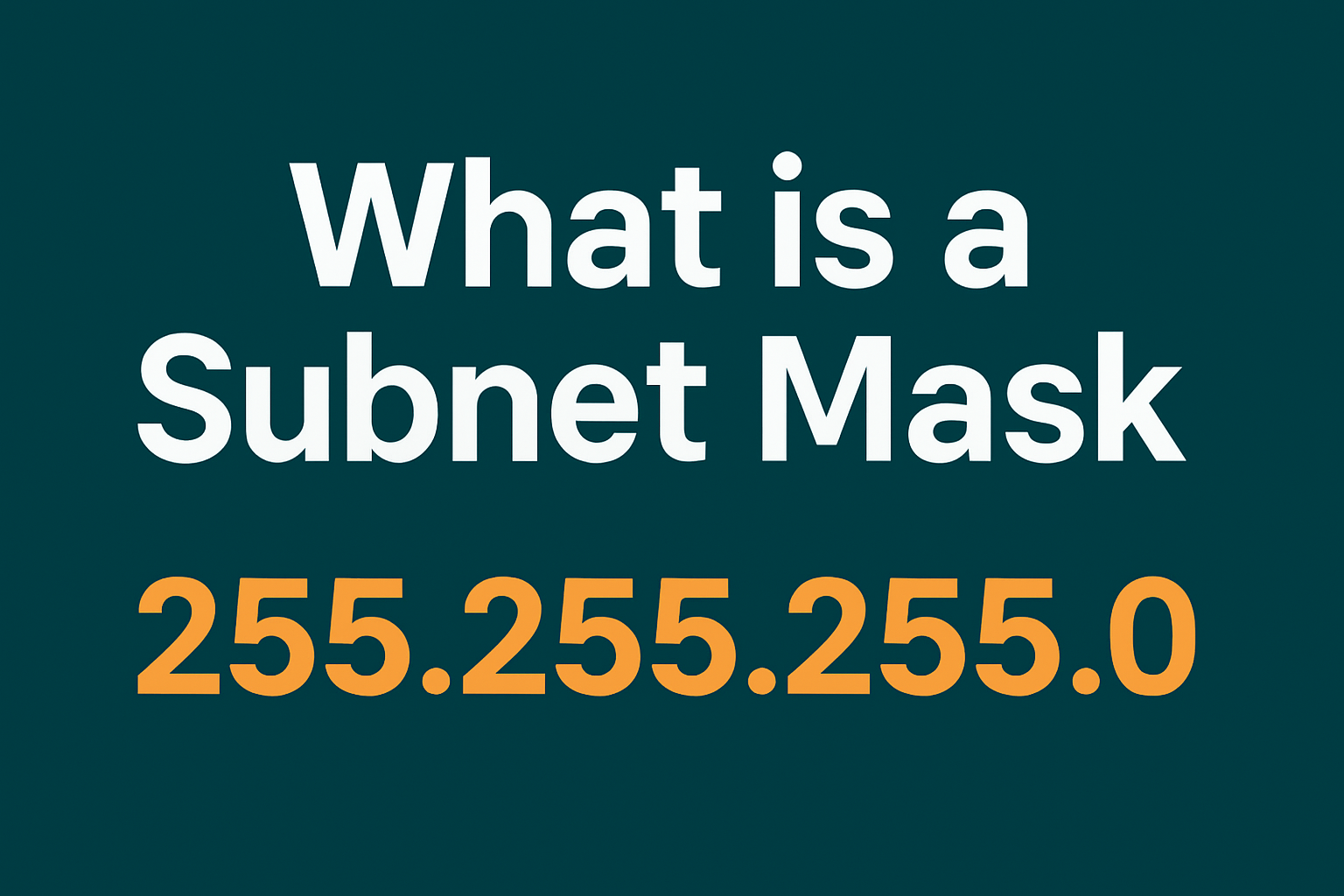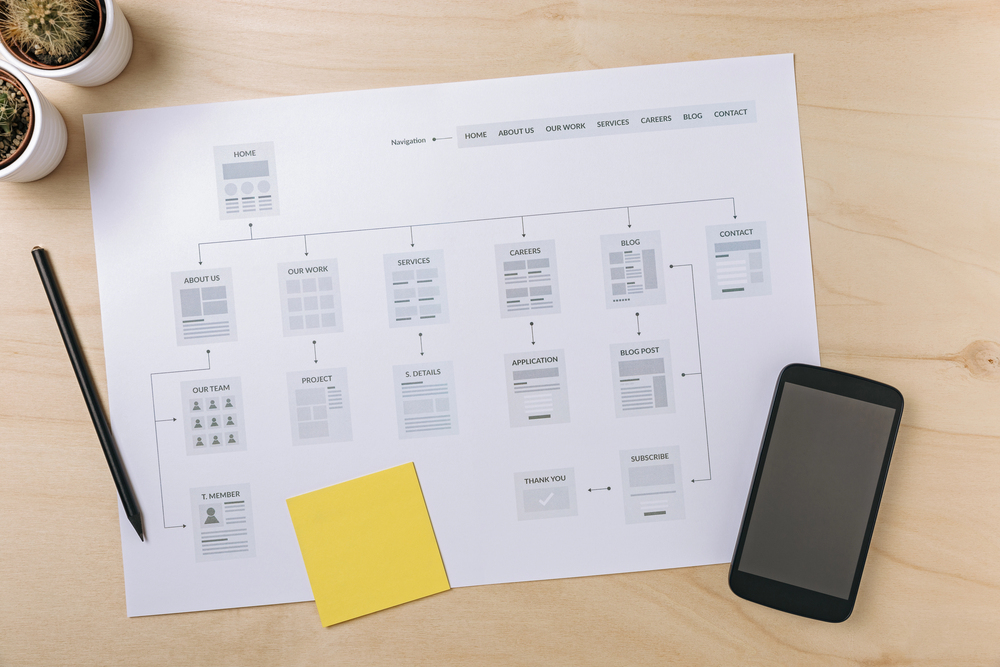You can use the PHP Get IP address function to find out the location of users who enter your website. This is used in a number of applications, including geolocation marketing, real estate, emergency service, and much more.
In this article, we’ll outline the basics of getting the correct IP address for a wide range of server configurations. We’ll also comment on the potential accuracy of client IP addresses you retrieve using this methodology.
Keep reading for an overview of retrieving a user’s IP address with PHP.
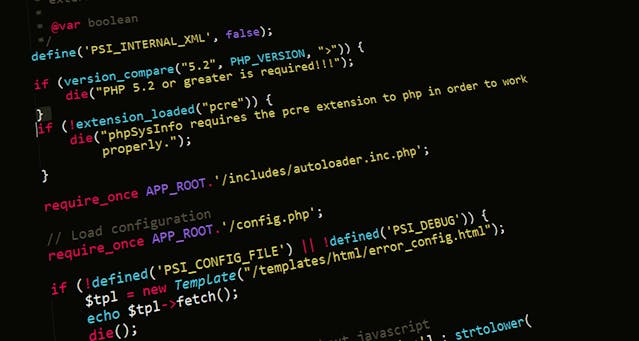
Table of Contents
PHP Get IP Address: What Is It About?
PHP’s “Get IP Address” function helps websites find out the IP address of a visitor. An IP address is like a unique ID for each device on the internet. Therefore, by using PHP code, websites can see IP addresses, allowing them to understand where visitors are generally located. This can improve content relevance and track site usage.
Furthermore, the data can also help with security, like blocking suspicious activity. However, sometimes people use tools to hide their IP, such as a VPN for geoblocking. Therefore, you need to take the information with a grain of salt.

Can PHP Get IP Addresses? Find Out How
Wondering, in PHP how to get IP addresses of visitors? You can do that by using a special code that reads server information. The most common method is $_SERVER[‘REMOTE_ADDR’], which gives you the IP address directly. Sometimes, if the visitor uses a proxy, their IP might be listed in $_SERVER[‘HTTP_X_FORWARDED_FOR’] instead.
This IP information is helpful for understanding where visitors are coming from, thereby improving security or providing location-specific features. However, it’s important to handle this information carefully.
How Do I Retrieve the User’s IP Address Using PHP: Best Practices
Let’s focus on the best practices for getting an IP address when using PHP. These tips will point you in the right direction from the start:
- Use $_SERVER[‘REMOTE_ADDR’] as the primary method: To get the user’s IP address, $_SERVER[‘REMOTE_ADDR’] is the most direct and reliable approach. It retrieves the client’s IP address as seen by the server. The method is straightforward and widely supported, which makes it ideal for standard use cases.
- Check $_SERVER[‘HTTP_X_FORWARDED_FOR’] for proxies: When users are behind proxies, $_SERVER[‘HTTP_X_FORWARDED_FOR’] may contain the original IP address. However, this variable can list multiple addresses, so developers often take only the first one. It’s a useful fallback for obtaining real client IPs but can be unreliable if users mask their IP through additional proxies or VPNs.
- Validate and sanitize the IP address: It’s important to validate IP addresses to prevent potential security risks. You can use functions like filter_var() to confirm if an IP is in a valid format. Additionally, sanitizing IP data helps avoid security issues. This is especially true when storing it. That’s because it ensures that the information is accurate and safe for application use.
- Use IP data responsibly for privacy compliance: Since IP addresses are considered personal data, handle them responsibly to comply with privacy laws. Hence, you’ll need to limit IP storage and only collect IPs when necessary for essential functions.
- Use HTTPS to secure data transmission: When retrieving IP addresses, ensure your website uses HTTPS. This encrypted connection prevents third parties from intercepting data. Furthermore, secure data transmission helps protect user privacy and fosters trust.

Get IP Address PHP by Avoiding Common Mistakes
When retrieving IP addresses in PHP, common mistakes can lead to inaccurate data or privacy risks. To start, many developers rely solely on $_SERVER[‘REMOTE_ADDR’]. This works for direct IP access but may miss the client’s true IP if they’re behind a proxy.
Therefore, checking $_SERVER[‘HTTP_X_FORWARDED_FOR’] can help. Unfortunately, this variable can sometimes contain multiple IPs if the request passes through several proxies. In such cases, only use the first IP and avoid chaining multiple IP sources. That’s because it increases complexity and potential inaccuracies.
Another common mistake is skipping real IP address validation and sanitization. Using filter_var() with FILTER_VALIDATE_IP ensures the retrieved IP is valid. This is vital for security and data accuracy.
Also, avoid storing IP addresses unnecessarily as they are considered personal data under privacy regulations. Ideally, when storing IPs, anonymize them if possible, such as by masking the last segment of the IPv4 address.
Finally, don’t use IP addresses as the sole basis for critical actions like blocking or access control. That’s because IPs can be shared, dynamic, or masked. Understanding and avoiding these pitfalls allows developers to ensure more accurate and privacy-compliant IP handling.
Get the IP Address in PHP: Top Use Cases
Are you wondering if getting your hands on an IP address in PHP is the right strategy? Then, you’ll benefit from looking at the top use cases, which are as follows:
- User location tracking: Using IP addresses to identify a visitor’s approximate location allows websites to tailor content. For example, displaying region-specific news, language options, or local currency. Additionally, by retrieving IPs, PHP applications can dynamically adjust site elements to improve user relevance. This creates a more localized experience for users without requiring them to manually set preferences.
- Security and fraud prevention: IP tracking in PHP helps detect suspicious activity, such as multiple failed login attempts from different IPs or unusual locations. Hence, you can set up proactive security measures like blocking high-risk IPs or alerting users of unusual login activity.
- Access restrictions and geoblocking: For content licensing or regional regulations, PHP can restrict access based on IP location. This use case is common in streaming services or content platforms where certain content must be limited to specific regions. IP blocking ensures compliance with these rules by preventing unauthorized access from restricted areas.

Get Geolocation Data With geoPlugin
Using PHP to uncover IP addresses is a common method, and there are many applications for the feature. However, it’s important to ask for permission first to ensure you comply with the law. It’s also the right approach for transparency and gives audiences a chance to opt in.
There are a wide range of tools that you can use to execute the PHP get IP address functions. However, once you have an IP address, you’ll need a reliable geolocation API to get geolocation data.
Are you unsure of what tools will work best for this application? Then check out geoPlugin for a trusted option that developers commonly turn to for IP address to geolocation data conversion. There’s also a range of other API’s for things like currency conversions.
So what are you waiting for? Give geoPlugin a try today and use one of the best service providers on the market.

Frequently Asked Questions
Let’s take a look at a couple of FAQs to get a better idea of what using PHP to get IP addresses is about.
What is the purpose of getting the user’s IP address in PHP?
In PHP, obtaining a user’s IP address serves several purposes, such as enhancing security by detecting suspicious activity. It also provides location-based content, enforces geo-restrictions, and gathers analytics on user demographics.
Additionally, IP tracking helps tailor experiences by ensuring regulatory compliance and protecting against fraud. This makes it a valuable tool for developers to boost user experiences and safety.
Can PHP detect a user’s exact location from their IP?
PHP can only provide an approximate location based on the IP. It’s typically at the city or region level. Furthermore, IPs aren’t precise enough to pinpoint exact locations and may vary based on ISPs or network environments.
Can PHP distinguish between IPv4 and IPv6 addresses?
Yes, PHP can identify and validate both IPv4 and IPv6 addresses using filter_var() with FILTER_VALIDATE_IP. This distinction is important for accurate storage and processing. It’s especially true as IPv6 usage increases. Handling both types ensures compatibility and future-proofs applications as more devices adopt IPv6.