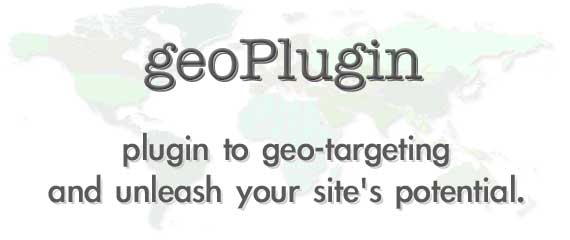Do you want to boost your online privacy? Then, consider using proxy browsers, and we’ll share the top options in this article. This will save you time since there’s no need to research the top options for yourself.
We’ll also present the benefits of using a proxy browser so you can better understand why they are worthwhile. You’ll see that they bring a lot of value and come with interesting features to boost their capabilities.
Keep reading to discover how to hide different types of IP addresses by using a proxy browser!

Table of Contents
What Are Proxy Servers?
Proxy servers act as intermediaries between a user’s device and the Internet. When a user requests to access a website, the proxy server receives the request. Then, it forwards it to the target server and sends the response back to the user.
This process can provide several benefits, including anonymity, security, and bypassing geo-restrictions.
Additionally, by masking the user’s IP address, proxy servers help protect privacy and can prevent tracking by websites or malicious entities. They also offer an additional layer of security, as they can filter traffic and block malicious sites.
You can use proxy servers in scenarios such as managing internet usage in corporate environments and accessing content restricted by region.

How To Change Network Proxy in Browsers
Now, let’s look at how to change network proxy in browsers. In our example, we’ll use Google Chrome as the browser since this is the most widely used one. Here’s a step-by-step process for changing proxy settings to maintain your online privacy:
- Open settings: Click the three dots in the upper-right corner and select Settings.
- Advanced settings: Scroll down and click Advanced.
- System: Scroll to the System section and click Open your computer’s proxy settings.
- Configure proxy: This will open the proxy settings for your operating system (Windows or macOS). You can now configure the proxy settings as needed.

5 Free Proxy Browsers
Now, let’s turn our attention to the free proxy browsers you can use today to increase your level of privacy. These are the most commonly used options and require no credit card to get started. It’s a good idea to compare the features to choose the right option for your needs.
1. Tor Browser
Tor Browser is a highly popular free proxy browser known for its strong privacy features. It routes your internet traffic through the Tor network, which consists of multiple volunteer-operated servers. Hence, it makes it extremely difficult for anyone to trace your activity or identify your location.
Additionally, the Tor Browser also blocks trackers, resists fingerprinting, and encrypts your traffic. This leads to some of the best anonymity and security on the internet. However, while it is highly secure, it may be slower than regular browsers due to the multiple layers of encryption.
2. Epic Privacy Browser
The design of the Epic Privacy Browser has privacy in mind. It achieves this outcome by offering built-in proxy features, blocking trackers, and fingerprinting techniques. Also, it uses an encrypted proxy to hide your IP address, thereby making your browsing activities more anonymous.
Furthermore, the browser automatically deletes your browsing history, cookies, and other data when you close the browser. This leads to enhanced privacy and is a neat feature of proxy web browsers. Overall, it’s an easy to use browser and offers a good list of features for beginners and advanced users alike.
3. Opera Browser
Opera Browser includes a free and built-in VPN that acts as a proxy. Essentially, it allows users to browse the web anonymously and access region-restricted content. Furthermore, the VPN feature doesn’t require a subscription or account, and you can activate it with a single click.
In addition to its proxy capabilities, Opera also offers an ad blocker, tracker blocking, and a battery saver mode. This makes it a comprehensive choice for privacy-conscious users.
Also, Opera’s VPN routes traffic through various servers around the world, thereby masking your IP address and providing enhanced privacy. Overall, the browser is fast and user-friendly, so it is a popular choice for everyday use.

4. Brave Browser
Brave Browser is a privacy-focused browser that includes Tor integration. Therefore, you can open private windows with Tor for enhanced anonymity. This feature routes your traffic through the Tor network and hides your IP address. It also changes your geolocation data for those trying to access it.
The highly popular browser also blocks ads and trackers by default. It makes it faster and more secure than many other browsers. Additionally, Brave offers a rewards system for opting into privacy-respecting ads. This is a unique feature that provides value if you don’t mind watching the advertisements.
5. Tenta Browser
Tenta Browser is a secure and encrypted browser with built-in VPN and DNS over TLS. Hence, it delivers a strong focus on privacy. It automatically encrypts all browsing data, including bookmarks, downloaded files, and browsing history.
Furthermore, the browser’s VPN feature allows you to connect to different locations worldwide and masks your IP address. Tenta also includes features like ad-blocking and private browsing by default.
Finally, the browser is user-friendly, with an intuitive interface that makes it easy to manage privacy settings.

How To Setup Multiple Proxies on Multiple Browsers
Are you interested in figuring out how to setup multiple proxies on multiple browsers? We’ll share the method you need to use for the most popular browsers out there. Therefore, you can better understand what steps you need to take to get started.
Here is the approach to take for setting up proxies for different bowers:
- Google Chrome: Use extensions like Proxy SwitchyOmega to manage multiple proxies. You’ll need to add and switch between proxy profiles within the extension settings.
- Mozilla Firefox: Use the FoxyProxy extension, which allows you to create multiple proxy profiles and switch between them automatically based on URL patterns.
- Microsoft Edge: Similar to Chrome, use Proxy SwitchyOmega or configure the system proxy settings and adjust profiles manually.
- Opera: Install the FoxyProxy extension or use a built-in VPN for different proxy locations.
- Safari: Safari relies on Mac Os system proxy settings. Therefore, use third-party apps like Proxifier to manage multiple proxies across different networks. Make sure to set up and switch proxies through these apps.

4 Top Uses of Proxy Browsers Online
There are several use cases for proxy browsers online that make them valuable. In this section, we’ll share the top ones so you can better understand why they are worth using. It may also expand your understanding of the features available while browsing the internet.
1. Bypassing Geo-Restrictions
You can use Proxy browsers to bypass geo-restrictions imposed by websites and online services. These restrictions often prevent users from accessing content that is only available in specific countries or regions.
Therefore, by routing their connection through a proxy server located in a different country, users can mask their true location. This makes it appear as if they are accessing the internet from the proxy server’s location.
Some of the top benefits of this include accessing streaming services, news sites, and other region-locked content that would otherwise be unavailable.
2. Enhancing Privacy and Anonymity
Another significant use of proxy browsers is to enhance online privacy and anonymity. When using a proxy browser, the user’s IP address is hidden. Also, their internet activity is routed through the proxy server. This makes it more difficult for websites, advertisers, and even hackers to track the user’s online activities or pinpoint their location.
For users concerned about privacy, proxy browsers provide an additional layer of security against surveillance and data collection. This is especially true when using public Wi-Fi networks or accessing sensitive information.
3. Improving Connections Speeds
In some cases, proxy browsers can improve internet connection speeds. This is achieved by using proxy servers that cache web pages. This reduces the time it takes to load frequently visited websites.
Additionally, if a proxy server is geographically closer to the web resource, it can shorten the distance that data has to travel. The benefit is particularly noticeable in regions with slow internet connections or when accessing international websites.
4. Accessing Blocked Websites
You can use Proxy browsers to access websites blocked by governments, institutions, or network administrators. This is particularly common in countries with strict internet censorship. It’s where access to social media platforms, news outlets, and other websites is restricted.
Therefore, by connecting through a proxy server, users can circumvent these blocks and freely browse the internet. Students and employees can also use proxy browsers to access restricted sites from within educational institutions or workplaces.

Frequently Asked Questions
How does a proxy browser work?
A proxy browser works by routing your internet requests through an intermediary server instead of directly connecting to websites. This server acts as a middleman, thereby masking your IP address and location.
Therefore, you’ll get higher levels of privacy, bypass geo-restrictions, and access blocked content. The proxy server fetches the data from the website and then forwards it to you. Overall, it appears as though the requests originate from the proxy server.
Are proxy browsers secure?
The security of proxy browsers depends on the proxy service you use. While they can provide privacy by masking your IP address, not all proxy servers offer encryption. This leaves your data potentially vulnerable to interception.
Furthermore, free proxies may also log your activities or inject ads. For enhanced security, it’s advisable to use reputable and encrypted proxies. Alternatively, you can consider using a VPN instead.
How do proxy browsers differ from VPNs?
Proxy browsers and VPNs route internet traffic through a remote server to mask your IP address, but they differ in functionality. Proxies typically handle specific requests like web browsing and offering privacy with limited security.
In comparison, VPNs encrypt all your internet traffic to provide a higher level of security and privacy across all online activities.
Do proxy browsers slow down internet speed?
Proxy browsers can slow down internet speed due to the additional step of routing traffic through a proxy server. The extent of the slowdown depends on the server’s location, load, and quality.
Free or overcrowded proxies may significantly impact speed, while paid proxies offer better performance. Also, the proxy’s distance from your location and the target website can also influence speed.
Are free proxy browsers safe to use?
Free proxy browsers often come with risks, such as limited security features, slow speeds, and potential privacy concerns. Some may log your browsing activity, inject ads, or even expose your data to third parties.
While they can be useful for occasional use, it’s important to choose a reputable provider and be aware of the limitations. For better security and reliability, consider using paid proxy services or a VPN.

Proxy Browsers: Should You Use Them?
You should use browsers with built-in proxy services if you want to improve your security or access geo-blocked content. These browsers are typically free to use and are packed with a range of other features.
Look at the proxy browsers we share in this article to find a reputable choice. You can’t go wrong with any option since they all have high reviews and excellent usability. You may want to download a few browsers to test them first-hand before choosing a solid option.
Do you need to improve the quality of geolocation marketing campaigns? Then, use geoPlugin for a tool that turns IP addresses into geolocation data. Our product has high customer reviews; you can be the next one.
So what are you waiting for? Give geoPlugin a try, and don’t look back!