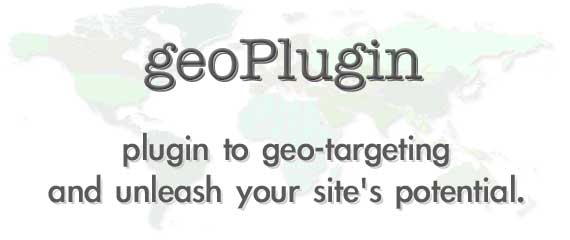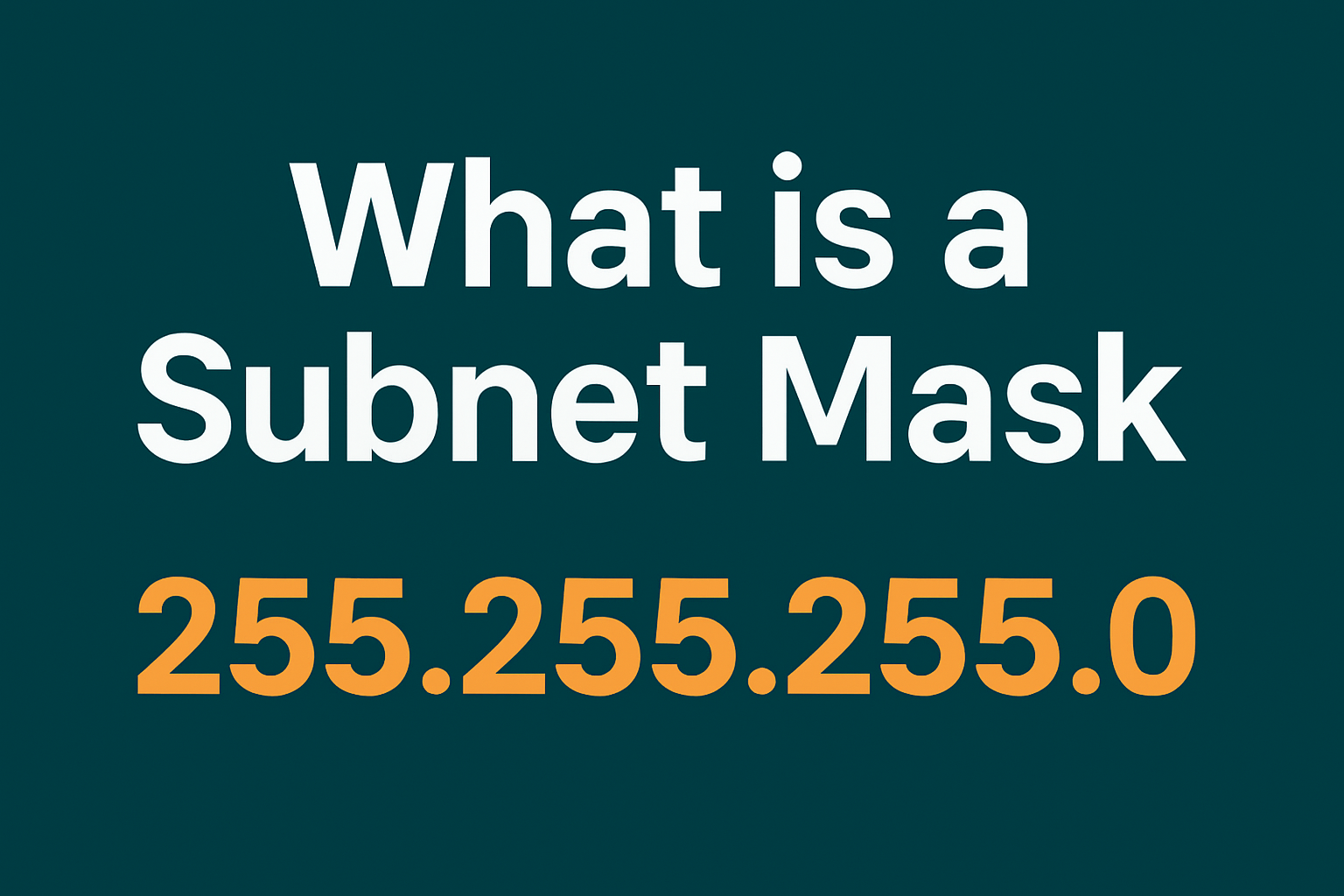Changing your digital whereabouts is possible with a location spoofer on your desktop or mobile device. Several software solutions and apps allow you to perform this function.
In this article, we’ll reveal the different methods for spoofing your location so you appear in a different place. This can be anywhere worldwide, and it supports many use cases.
Keep reading to learn the best spotting practices for anonymity!

Table of Contents
What Is Location Spoofing?
Location spoofing is the act of using software or tools to manipulate your device’s GPS or location data. This makes it seem as though you are in a different place than you actually are.
You can use this technique for accessing location-restricted content, enhancing privacy, or participating in location-based games. For instance, users might spoof their location to watch shows available only in certain regions. Virtual private networks VPNs do this as one of their core services.
While location spoofing can be fun and useful, it’s important to consider the potential legal and ethical implications. Many apps and services have terms of service that explicitly prohibit location manipulation. As such, users should exercise caution and be aware of the consequences of location spoofing.

How To Spoof Your Location: Top 4 Options
Do you want to know the best benefits for how to spoof your location? Then, you’ll love the different options in this section. We’ll share various methods so you can pick the one that best matches your requirements.
1. GPS Spoofing Apps
GPS spoofing apps can manipulate the location data your device sends, allowing you to simulate being in a different location. These apps are typically available for Android devices, and you may need to enable developer options to use them effectively. Once you install them, you can set a fake location.
Popular GPS spoofing apps include Fake GPS Location and Mock Locations. However, be cautious when using these apps since they can violate the terms of service of certain applications. It can potentially result in account bans or other penalties.

2. Using a VPN
A VPN can help spoof your location by routing your internet connection through a server in a different geographic location. That’s because when you connect to a VPN server, your IP address appears as if it originates from that server’s location. This essentially creates a virtual location anywhere in the world.
There are a large number of VPNs on the market, and you need to choose one that offers good value. Make sure that it can provide fake locations in the countries you want. Also, look for the services that offer a range of extra features. This might be a password manager or cloud-based storage.
3. Browser Location Spoofer
To spoof your location in a web browser, you can use developer tools to override your browser’s geolocation settings. For example, in Google Chrome, you can open the Developer Tools (F12 or Ctrl+Shift+I) and go to the Console tab.
You can also use JavaScript to set a specific latitude and longitude. Alternatively, you can install browser extensions like Location Guard, which allows you to modify your reported location. For instance, you may want to change the location of a dating app if you plan to visit a different location in the near future.
4. Using Location Spoofing Software
Desktop software can spoof your location across various applications. Programs like iSpoofer (for iOS) and Dr.Fone (for both iOS and Android) allow users to change their GPS coordinates without needing a rooted or jailbroken device.
These tools often provide a user-friendly interface and enable you to choose any location on a map and simulate movement if needed. However, to avoid malware, download GPS location spoofing software from reputable sources.

Spoof Location on Your Phone
This involves network location data that apps and services receive. One popular method is through GPS spoofing apps, which are available primarily for Android devices.
These apps allow users to select a fictitious location that apps will recognize as their actual location. You typically must enable developer options and mock locations on your mobile device. Also, you’ll need to enable location sharing with the app you’re using.
Additionally, a VPN can help spoof your location by changing your IP address. This is possible, while proxy servers can mask your geographic position. IP address spoofing is only as good as the app you are using. Therefore, check out the app marketplace for options with high reviews.

How To Spoof iPhone Location Without Making Mistakes
Do you want to learn how to spoof iPhone location without any mistakes that can reduce the quality of your experience? For iOS users, desktop software like Tenorshare iAnyGo or Dr.Fone can change your location without jailbreaking.
Then, after connecting your device to a computer, you can choose a new location on a map.
However, there are a few things you must avoid when using a location changer or multi-spot mode, and they are as follows:
- Follow instructions carefully: When using location spoofing software, follow the instructions carefully to avoid mistakes. Each program may have unique installation and setup steps. Therefore, take the time to connect your iPhone correctly and select the desired location. Following the guidelines carefully minimizes the risk of errors and ensures a smooth spoofing process.
- Read user reviews: Before downloading any location spoofing software, you need to read user reviews and check ratings to ensure its reliability. Look for testimonials from other users regarding its effectiveness and any issues they encountered. This research can help you avoid scams or poorly functioning applications that may harm your device.
- Test your spoofed location: After spoofing your location, test it using apps that rely on GPS to ensure the changes are successful. Open location-dependent apps and check if they reflect the new area you set. This step helps confirm that the spoofing worked correctly and allows you to make any necessary adjustments.
- Use a VPN for additional privacy: Consider using a VPN in conjunction with location spoofing to enhance your privacy. A VPN masks your IP address to provide an extra layer of anonymity while you browse. This is especially useful if you want to access location-restricted content or services.
- Use a strong internet connection: When you spoof locations, ensure a stable and strong internet connection. A reliable connection helps the spoofing software communicate effectively with your device and the applications you are using, reducing the likelihood of interruptions or errors during the location-changing process.

Frequently Asked Questions
What are some common uses for a location spoofer?
Common uses for a location spoofer include accessing geo-restricted content, playing location-based games like Pokémon GO, and protecting privacy while browsing. You can also test apps that rely on GPS to maintain anonymity online.
Is location spoofing legal?
The legality of location spoofing varies by jurisdiction and intended use. Therefore, it’s generally legal to change your location for personal privacy or gaming. However, using it to commit fraud or violate terms of service may lead to legal consequences or account suspensions.
Can location spoofing be detected?
Yes, many apps and services can detect location spoofing. They may look for inconsistencies between your GPS data and your IP address. Frequent or drastic changes in location can trigger alerts, which lead to account suspensions or bans if detected.
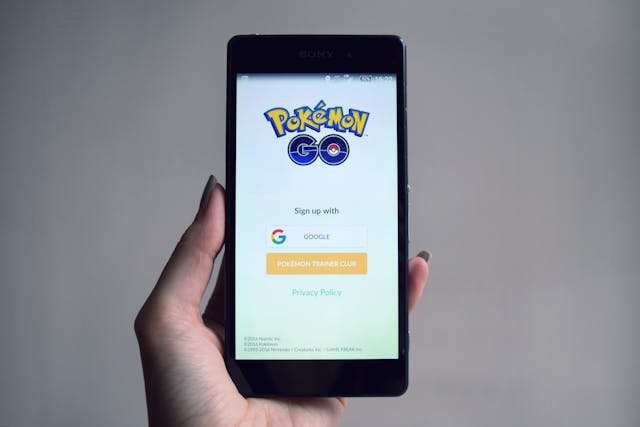
Location Spoofer: Do They Work?
Yes, spoofing your location works when you choose the right software for the job. There are many use cases for spoofing, such as accessing new shows on Netflix or improving anonymity.
Take into account all the methods we shared for using a location spoofer in this article. For example, if you find that using a VPN is not the right approach, you can check out dedicated spoofing software.
Do you need to identify users in different locations? Then, consider using geoPlugin for accurate IP geolocation data. We have a long list of satisfied clients; you can be the next one.
So what are you waiting for? Give geoPlugin a try today!