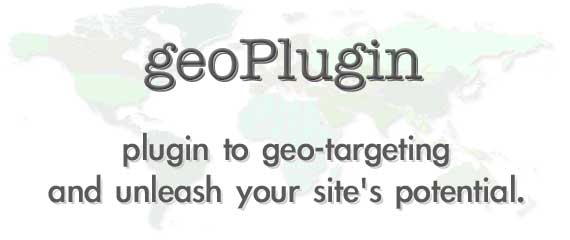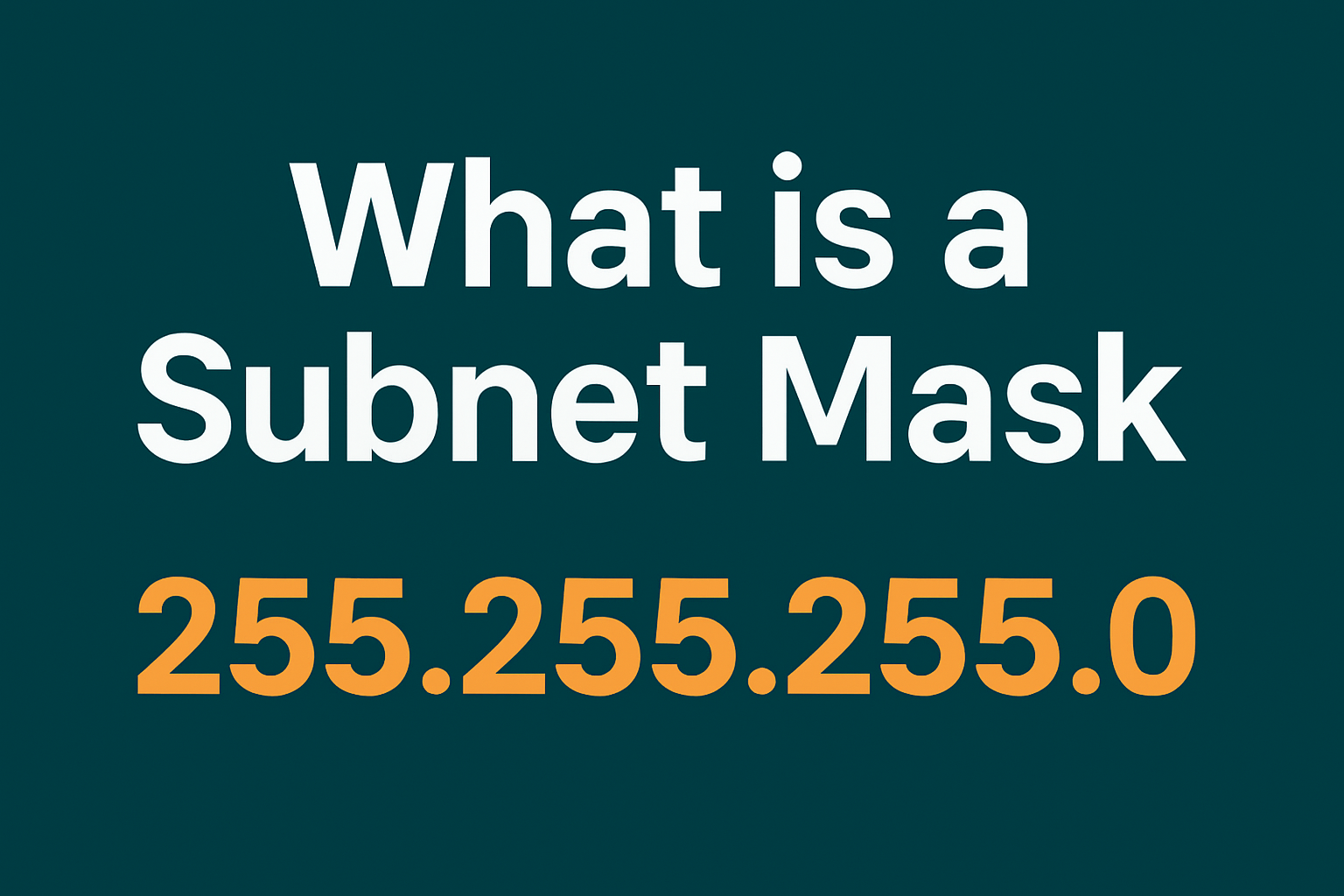Google Maps is arguably the most popular map, with most users connected to the internet relying on it for directions. However, you may also want to locate the IP address in Google Maps. In this article, we’ll reveal if this is possible and the best practices.
Furthermore, we’ll share the legalities of using online maps to locate an IP address. This gives you a better idea of whether you’ll be breaking the law. However, this will also depend on your country. For example, the laws about uncovering IP addresses differ in the EU and the United States.
Keep reading for an overview of getting IP addresses from Google Maps to get an accurate location of a user’s device!

Table of Contents
Can I locate an IP address on Google Maps?
Yes, you can locate an IP address on Google Maps, but not with pinpoint accuracy. That’s because IP addresses provide an approximate location of the device. You’ll often find that this is at the city or regional level.
However, you can use third-party tools to get a more accurate IP address location. Note that even third-party tools cannot reliably provide an exact location. You’ll need to be skeptical if you come across services that offer this functionality.
There are many factors that can reduce the accuracy of physical location, such as:
- Dynamic IP addresses: Many internet service providers assign dynamic IP addresses. This means that the device’s IP address can change frequently. You’ll discover that it makes it harder to track a consistent location. That’s because the IP address might reflect the location of the service provider’s hub rather than the device’s actual location.
- Use of VPNs or proxies: VPNs and proxy websites mask a user’s real IP address by routing their traffic through remote servers. As a result, the IP address appears to originate from the VPN server’s location and not the user’s true location. This drastically reduces the accuracy of any geographical data obtained from the IP address.
- Mobile networks: When devices connect via mobile networks, they receive an IP address that is often based on the location of the service provider’s nearest hub. In reality, mobile users might be close to this hub but not exactly next to it.
- Shared networks: In settings like businesses or public Wi-Fi hotspots, multiple users share a single IP address. As a result, the IP lookup might point to the general location of the network’s. This makes precise IP-based geolocation difficult to achieve.

Is It Legal To Track Someone Using Their IP Address?
Tracking someone using their IP address can be legal in certain circumstances. However, it often requires consent or legal authority. You need to take the time to research the rules and regulations for your specific use case. This can potentially avoid legal problems if you break the law.
For businesses, it’s common to track IP addresses for analytics or security. There are data protection regulations like the EU’s GDPR. You need to understand these laws or hire a lawyer who can monitor your practices to ensure you’re following the rules.
Furthermore, law enforcement agencies may legally track IP addresses during criminal investigations. It’s possible that individuals or companies doing so without permission could face legal consequences.

How Can I Use the Information From an IP Lookup on Google Maps?
Executing an IP lookup on Google Maps is a fast and easy process. There’s a lot of information that you can gather from one of the best map user interfaces in the world.
Here’s an example of how to use the information from an IP lookup on Google Maps:
- IP address location: An IP lookup provides an approximate location, which is typically at the city or region level. You can use this information on Google Maps to visualize where the IP is likely based. However, it won’t give an exact address as IPs are often associated with a general area and not precise coordinates.
- Network provider identification: IP lookups also show the Internet Service Provider (ISP) associated with the address. You can use this to understand the type of network traffic. Top examples might be from a home, office, or public Wi-Fi. Unfortunately, Google Maps won’t display ISP data, but it helps contextualize the region from where the connection originates.
- Time zone insights: The IP’s location can give you clues about the local time zone. This is useful for adjusting communication or understanding peak internet usage times. Google Maps can be used to verify this information and help you visualize the area’s time zone in relation to your location.
- Geographical context: IP lookups provide the general geographical area. Hence, by plotting the location on Google Maps, you can gain context. This includes the proximity of nearby cities, infrastructure, and landmarks. It might help in understanding regional factors affecting internet speed or service availability.
- Weather and climate considerations: By using the location from an IP lookup on Google Maps, you can get an idea of the local climate. This might impact internet usage trends or communication habits in that region. Additionally, weather patterns in the area can be cross-referenced to gauge potential service interruptions.

Top Reasons To Locate an IP Address on Google Maps
Locating an IP address on Google Maps can serve various purposes. This is true particularly for businesses, security professionals, and individuals looking for insights or security measures. Here are the top reasons to consider:
- Fraud detection: Businesses use IP geolocation to detect fraudulent activity. For instance, if an IP address shows a location inconsistent with the user’s information, it may indicate suspicious behavior.
- Targeted marketing: Businesses can use IP addresses to deliver localized content or personalized ads, improving the profitability and personalization of their marketing campaigns.
- Cybersecurity: Tracking an IP address can help detect potential threats or suspicious login attempts. For cybersecurity professionals, visualizing the origin of an attack on Google Maps can provide actionable insights.
- Regional analytics: Companies often track the location of website visitors to gain insights into their user base. Therefore, mapping IP locations helps businesses understand where their traffic comes from. Hence, they can make better business decisions regarding market expansion or localized service offerings.
- Network optimization: Service providers may map IP addresses to identify and resolve connectivity issues. That’s because geolocating IPs can help determine the closest server or network node.

Locate the IP Address in Google Maps With GeoPlugin
The tips and strategies for using IP addresses in Google Maps will give you a start. However, it all depends on your use case.
For example, you can look for users when marketing products. In such scenarios, the accuracy of IP addresses on Google Maps is good enough. In other use cases, you may need to upgrade the accuracy quality.
Also, you can use GeoPlugin if you want to do more than just locate the IP address in Google Maps. The tool allows you to convert IP addresses into geolocation data for marketing purposes. This tool offers an API that can integrate with your own tools.
So what are you waiting for? Try GeoPlugin today for the best results!

Frequently Asked Questions
Now, let’s focus on a few frequently asked questions to get a better idea of how Google Maps interacts with IP addresses. This will provide a better overall understanding of the benefits and drawbacks.
Can Google track IP addresses?
Yes, Google can track IP addresses through its various services. Top examples include Google Search, YouTube, Google Maps, and Google Analytics. IP addresses help Google identify a user’s approximate location and monitor website traffic.
However, IP addresses only provide a rough location, and do not reveal a specific geographical location. Google uses this information for personalized content, ads, and improving user experience. Also, it complies with privacy laws that require user consent for data collection.
Are there any tools that integrate IP geolocation with Google Maps?
Yes, several tools integrate IP geolocation with Google Maps to provide a visual mapping of an IP address’s estimated location. These services offer geolocation data that you can plot on Google Maps. Hence, users can visualize IP address approximate locations.
Developers often integrate these services through APIs, which enable the automatic mapping of IP locations. However, due to factors like VPNs, dynamic IPs, and ISP routing, the accuracy of these tools is limited.
How accurate is IP geolocation on Google Maps?
IP geolocation on Google Maps is generally accurate to a city or regional level. This might be good enough or a massive negative, depending on your use case.
There are a wide range of factors that contribute to the accuracy of IP geolocation on Google Maps. This includes the use of VPNs or proxies to mask the user’s location.
Does Google Analytics use IP geolocation?
Yes, Google Analytics uses IP geolocation to provide insights into user location. This does a good job of showing data like the city, country, or region from which traffic originates.
However, This helps businesses understand where their website visitors are coming from. It’s particularly handy when doing geolocation marketing.
How can I improve the accuracy of IP geolocation on Google Maps?
To improve IP geolocation accuracy on Google Maps, use additional data sources like GPS coordinates or Wi-Fi geolocation. These reliably provide more precise location data.
Additionally, professional IP geolocation services can offer more refined accuracy by using updated databases. However, exact precision remains limited due to factors like VPNs, shared networks, or dynamic IPs.