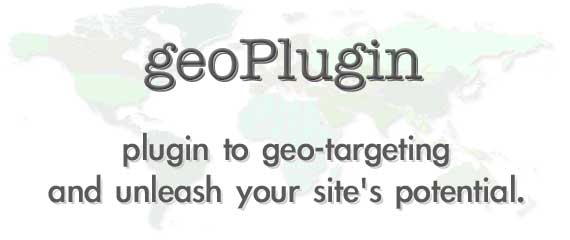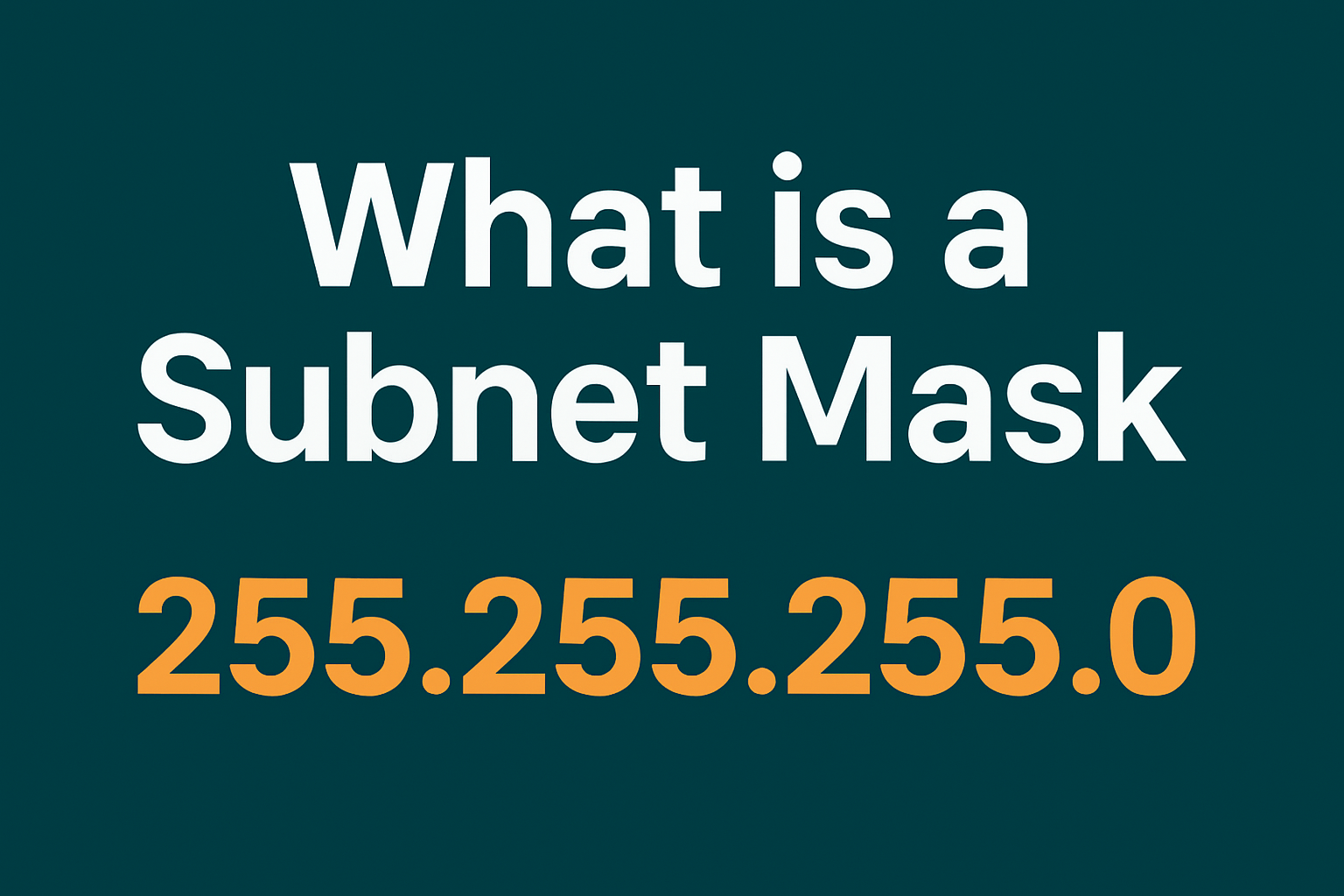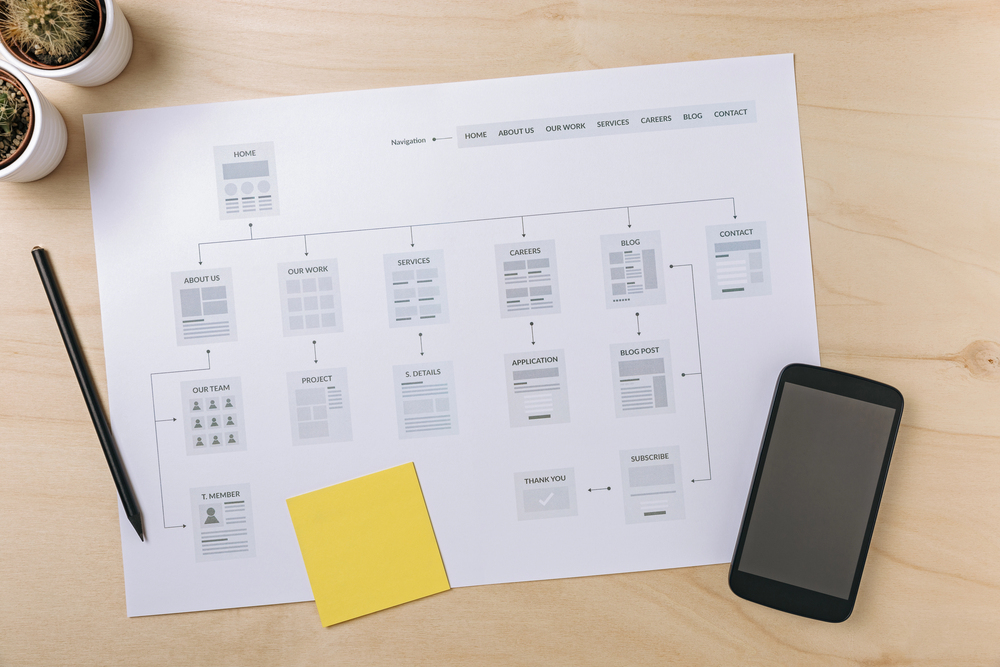Are you trying to figure out your external IP address but have no idea where to start? Then you’ve come to the right place since we’ll reveal all the details on how to uncover them. You’ll see that it takes just a few moments of your time.
Some of the suggestions we provide are using lookup websites, your router, and smartphone apps. You can try them all to see what works best in the future. You can look up anything from static IP address to your network configuration.
Keep reading to learn more about the process of finding an IP address external!

Table of Contents
External IP Address: What Is It?
An external IP address, also known as a public IP address, is a unique identifier assigned to a device or network by an Internet service provider (ISP). You can also refer to them as a public IP address since it means the same thing.
It allows devices to communicate over the internet and distinguishes them from others. Furthermore, external IP addresses can be static (permanently assigned) or dynamic (changing periodically).
Knowing your external IP address is essential for activities like online gaming, remote work, and accessing certain content. It also plays a crucial role in network security since it helps identify and manage incoming and outgoing traffic.
How To Find External IP Addresses
Do you want to learn how to find external IP addresses? Now, let’s look at some of the ones for which you can find an external IP address.
Here are the methods, and some of them are beginner-friendly:
- Websites: To find your external IP address, visit dedicated websites such as WhatIsMyIP.com or IPChicken.com. These sites automatically detect and display your IP address as soon as you access them. Also, they provide additional information, such as including your ISP and geographical location.
- Router interface: Access your router’s web interface to find your external IP address. You will need to log in with your admin credentials and navigate to the WAN or Internet settings. Here, you can see your external IP address, along with other network information. This method provides insights into your overall network setup.
- Smartphone apps: Several smartphone apps can display your external IP address. You can begin by downloading apps like “IP Finder” or “What’s My IP” from your app store. These tools provide an easy-to-use interface and often include additional features.

How To Obtain External IP Address
Are you trying to learn how to obtain your external IP address? You don’t need to do anything to get an IP address since you automatically receive them from your ISP. Every device that connects to the internet needs to have an external IP address.
However, if you are on a private network, then there’s no need for one.
How Do I Determine My External IP Address: 5 Websites To Try
Do you want to know how to determine your external IP address by using lookup websites? There are a number of options available to you. You can find everything from a single IP address to a dynamic IP address, but it depends on the features available.
Here are five websites you can try today:
- WhatIsMyIP.com
- IPChicken.com
- WhatIsMyIPAddress.com
- icanhazip.com
- ifconfig.me
How To Get External IP Address: Top Mistakes To Avoid
You can get different types of IP addresses using lookup tools and other methods. However, it’s possible to make a mistake and get the wrong one or run into a security risk.
With that thought in mind, here are the mistakes to avoid when you want to know how to get external IP addresses:
- Assuming it’s static: Many users mistakenly assume their external IP address is static. In reality, most ISPs assign dynamic IPs that can change periodically. Always check your IP regularly when you’re setting up services requiring a stable address.
- Ignoring security risks: Failing to consider security when accessing your external IP can be a mistake. That’s because publicly exposing your IP can make your network vulnerable to attacks. Hence, ensure you use firewalls and security protocols to protect your devices.
- Using unreliable sources: Some websites claiming to show your external IP might not be trustworthy or could contain ads and malware. Therefore, choose reputable sites, such as WhatIsMyIP.com or IPChicken.com. Using unreliable sources can compromise your privacy and lead to misinformation about your IP.
- Forgetting to test connectivity: After determining your external IP, many users forget to test connectivity. Not verifying that your external IP works correctly can lead to frustration. This is especially true if you’re setting up services like remote access or hosting.

Frequently Asked Questions
What is my external IP address?
Your external IP address is a unique identifier assigned to your network by your ISP. It allows devices within your network to communicate with the internet.
It also distinguishes your network from others, which facilitates online services and communication.
Can my external IP address change?
Yes, most users have dynamic external IP addresses that can change periodically. ISPs assign these addresses, which may change when your router reboots.
In comparison, a static IP address remains constant and is typically used for specific business or hosting needs.
Do I need to worry about my external IP address?
While you don’t need to constantly monitor your external IP address, it’s important to be aware of its implications for security and accessibility. Public IP addresses can expose your network to risks. Therefore, using firewalls and other security measures is crucial to protect your devices.

Find Your External IP Address Today
You can use the methods in this article to determine your IP address in just a few minutes. You may want to keep track of your IP address when setting up a device or for other network-related tasks.
The method for uncovering external IP addresses is more difficult for dynamic ones since they always change by nature. Keep this in mind to avoid disappointment. However, it’s much easier to pinpoint a strict IP address that doesn’t change.
Do you want to transform IP addresses into geolocation data? geoPlugin, a handy tool with an excellent user interface, can help.
Give geoPlugin a try today for all of your geolocation data needs!