Have you ever visited an e-commerce website only to find the prices in a different currency than your own? This means that the developer didn’t view website from another country and, hence, didn’t properly optimize it for different locations.
You don’t want your website to be like this and drive away potential customers, do you? A study by McKinsey & Company found that lack of personalization is an annoyance to 76% of consumers.
To avoid such mistakes, you need to view your website from another country, not just from your current location. Doing so ensures that everything from the user interface to language preferences speaks to your global audience.
And content localization isn’t the only reason to test website from another country.
In this blog, we’ll explore the key reasons for testing websites from other countries. You will also learn how to view website from another country in multiple ways.
Let’s get started!
Table of Contents
5 Reasons To Test Website From Another Country
If you’re a global business, testing your website in different locations becomes necessary. The following are five reasons you should test your website from different countries.
1. Localization Testing
When you test website from another country, you make sure your configurations for different regions are working correctly.
Testing also involves the user interface (UI). Are date formats, currencies, and units of measurement displayed the way locals expect? If not, it could lead to confusion and frustration.
Look at how Apple uses different units of measurement for its Australian website and the global one.
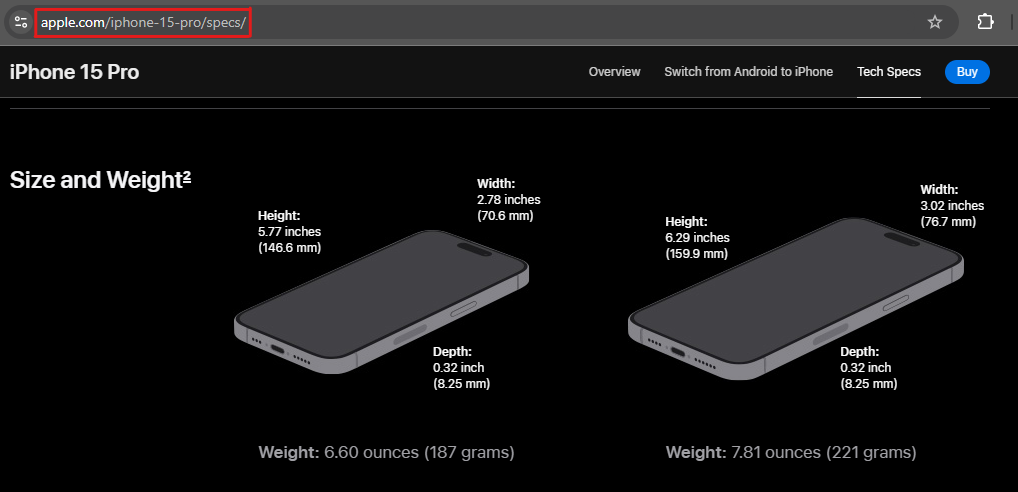
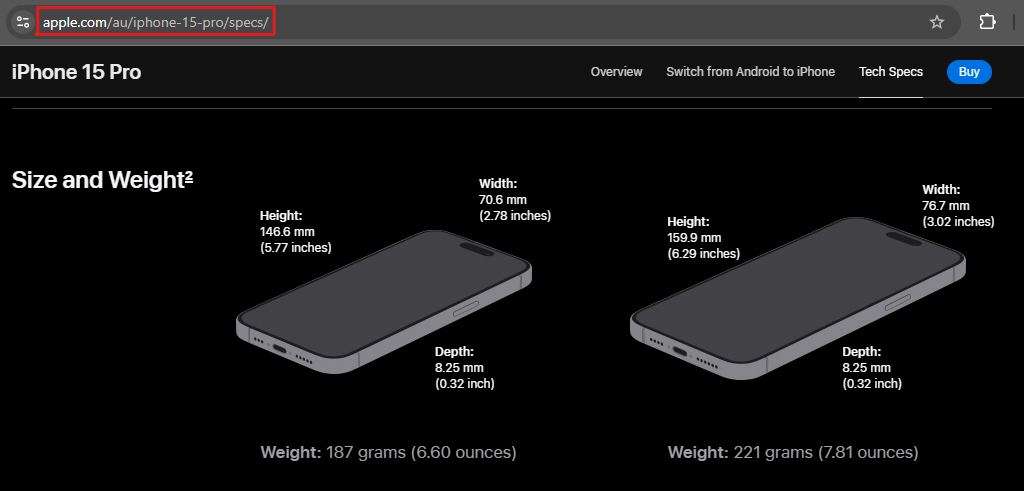
2. Ensuring Compliance With Regional Regulations
Regulations like the General Data Protection Regulation (GDPR) in Europe set strict guidelines on data privacy. They can lead to hefty fines if you ignore them.
For example, the GDPR requires websites to obtain explicit consent before collecting cookies.
To test this, you can view website from another country to make sure it correctly displays a cookie consent form.
And it’s not just about privacy. Accessibility standards, content or geoblock restrictions, and more can differ from region to region.
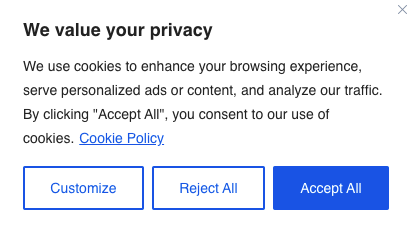
3. Improving SEO Strategies
SEO strategies can vary greatly depending on the region due to different user behaviors, search trends, and competition.
You can test how your keywords perform against competitors by searching for them in different regions.
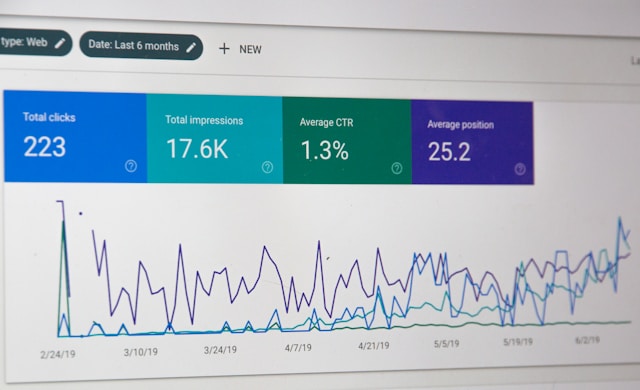
4. Availability Testing
Don’t launch a big campaign if your target users in certain regions can’t access your website. It can cost you a lot of money.
Availability testing ensures that everyone, no matter where they are, can actually reach your site.
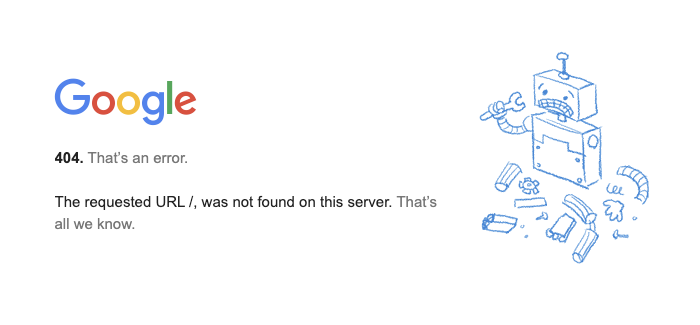
5. Speed Testing
Website speed is crucial, especially with a global audience across different regions with varying internet speeds. A slow site can turn users away and affect both their experience and your SEO ranking.
Speed testing allows you to see how long it takes for your site to load based on the user’s current location. After identifying lagging areas, you can make improvements, like using a Content Delivery Network (CDN) to speed up content delivery.
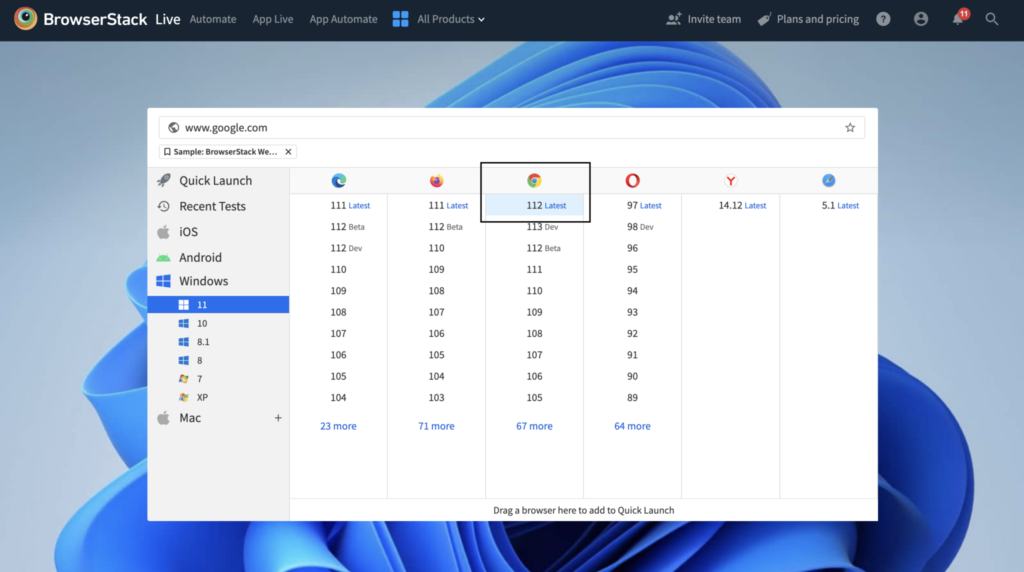
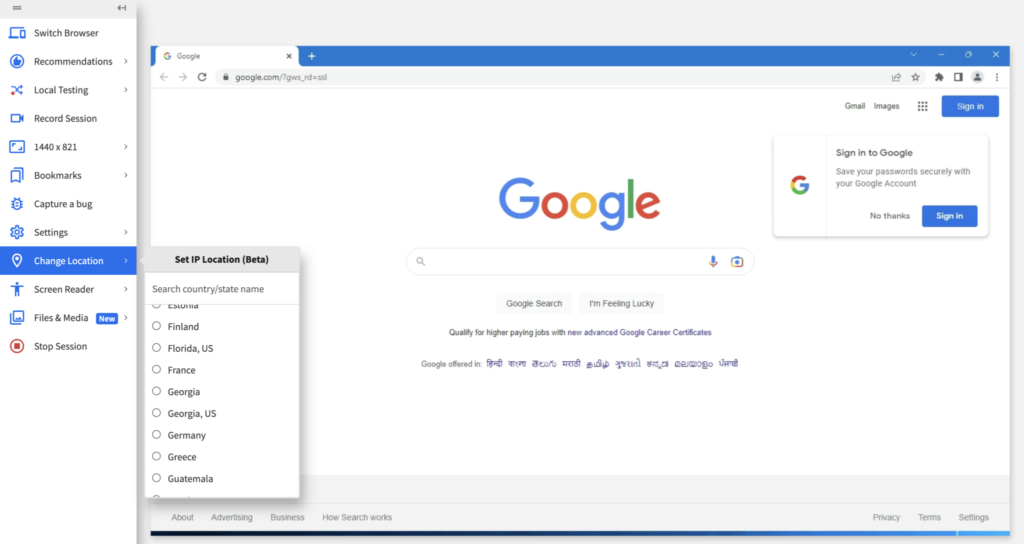
How To View Website From Another Country
The following tools can help you run the website tests we just discussed.
1. Testing Platforms Like BrowserStack
BrowserStack allows developers to test their websites and apps by simulating the environment of different browsers and devices.
It also provides a solution to view website in different country to see exactly how it functions in those regions.
You can simulate various configurations around location to check website performance by user’s IP location, language preference, and device type.
Using BrowserStack to view website from another country is simple.
- Simply sign up on BrowserStack live and go to the dashboard.
- There, you can choose from a wide range of devices, operating systems, and browsers to start testing.
- After selecting a combination, the simulation session will begin. Click on Change Location on the side panel and change the IP address location to the region you’re testing for.
- Now you can view website from another country and test different things without leaving your desk.
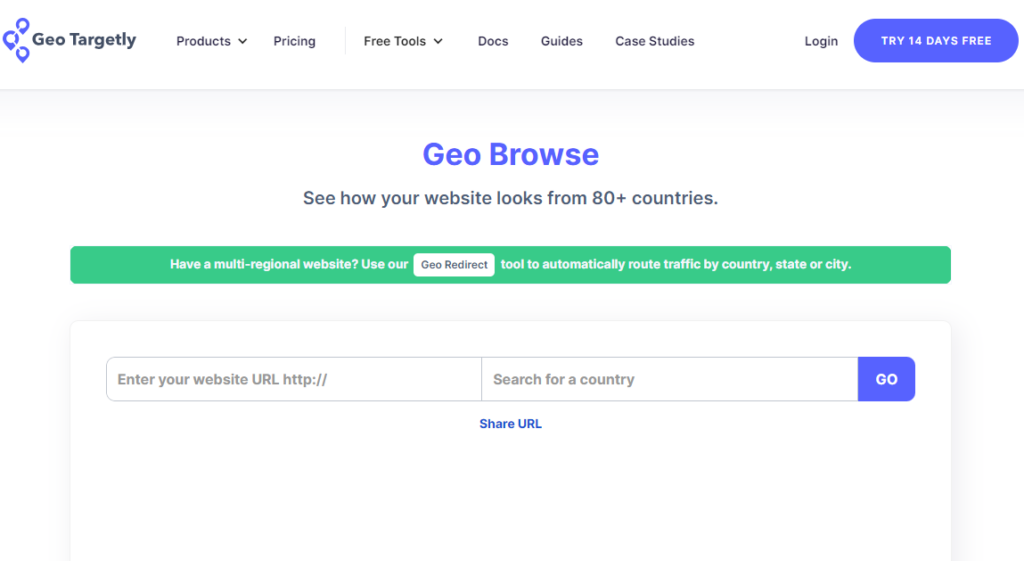
2. Screenshot-Based Tests
Screenshot-based tests are a quick and simple way to see how your website appears to users in different parts of the world.
Screenshot-based services simply provide static images of your website.
These snapshots let you check only for obvious issues with layout, language, or the user interface. Therefore, you cannot use them for more in-depth tests.
Services like GeoPeeker and GeoTargetly’ Geo Browse let you request images from multiple locations.
After reading about these third-party tools, you might wonder, “Can I view my website from another country using a proxy or VPN?”

View Website From Another Country Proxy
Tools such as proxy servers and virtual private networks (VPNs) helps you change your online location. The only difference between proxies and VPNs is that the latter provides encryption while proxies don’t.
Both tools mask your real IP location and assign you a new one based on the country you choose. All your internet traffic passes through their servers from those countries.
This is especially handy when you need to test website from another country to check for issues. Most VPNs are available as both a browser extension and desktop and mobile app.
- To start, simply install the app or extension and select the country you want to connect to from a map.
- With a single click, your virtual location shifts, and you can browse the web as if you were in a different country.
- Test how your website looks and functions for users in different regions.
Some good VPNs include TunnelBear, WindScribe, NordVPN, and more.
There are a few things that VPNs and proxies fall short of though. They can sometimes slow down your connection, so they are not the best tool for speed-testing your website.
FAQ
How can I see my website from another country?
Using testing platforms like BrowserStack, VPNs, or proxy services, you can see your website from another country. For simple testing, you can use online tools like GeoPeeker.
How can you access a website that is not available in your country?
To access a website unavailable in your country, you can change your virtual location using a VPN or a proxy.
How do I find a website from a certain country?
To find a website from a certain country, search with country-specific domains (e.g., google.co.uk for the UK). Another way is to apply location filters in your search settings.
geoPlugin, a Better Alternative!
Did you view website from another country and find issues with localization? Or did you find that your website isn’t asking for cookie consent as it’s failing to identify European visitors?
This problem could arise at the end of the location database providers you’re using. A better solution than using databases is to use a location service that traces visitor IP location in real-time.
This is called IP geolocation, and geoPlugin is a leading service provider for it. geoPlugin can geolocate your visitors in real time and determine their country, city, and even zip code. This data can help you redirect your visitors to relevant links and respect their language preferences.
So give geoPlugin a try and localize your website content like a pro!











