A fleet management system is incomplete if it lacks a good, user-friendly vehicle tracking app. The app not only helps fleet managers monitor their vehicles, it also makes the driver’s job much easier.
Modern vehicle tracking apps offer much more than just location tracking. Their suite of features even includes solutions for fuel tracking, vehicle maintenance, driver monitoring, and much more.
In today’s article, I’ll introduce only the best vehicle tracking and fleet management apps that offer a complete solution. Don’t worry, as there are free and paid apps on the list. Read on!

Table of Contents
3 Best Vehicle Tracking Apps for Complete Fleet Management
Fleet managers should keep the following apps on top of their list when choosing a vehicle tracking app. These are paid options, but we have also listed two free apps in the next section.
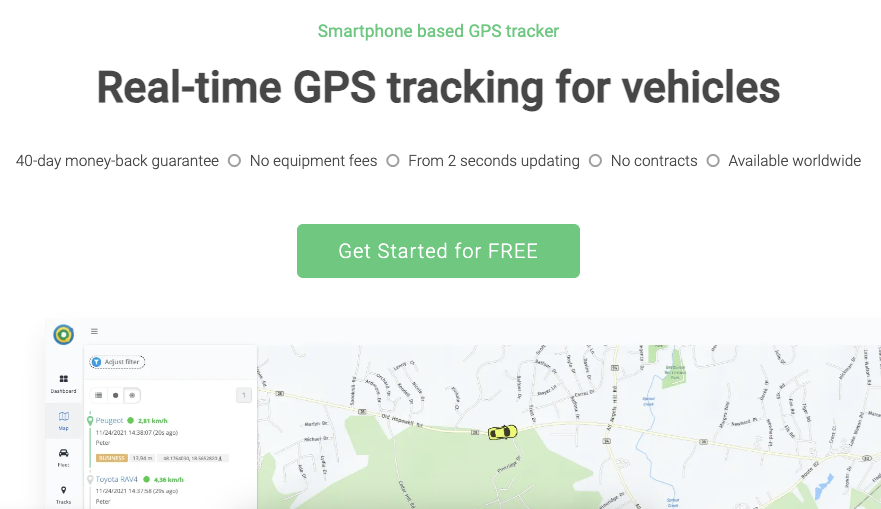
1. MyCarTracks
MyCarTracks is a vehicle tracking mobile app in the true sense with loads of features. The app caters to both individuals and fleet managers with drivers using their vehicles.
MyCarTracks is fully mobile-based, meaning there’s no need for hardware trackers.
It offers real-time tracking using GPS with updates every 2 seconds. You can define geofences — areas of interest — and get notifications when vehicles enter or leave these zones.
The app can also track mileage automatically when vehicles travel over 10 km/h. There’s also a work-hours feature to segregate personal and work mileage records if you use the same vehicle for both.
It also supports multiple vehicles, starting from two and going as high as infinite vehicles (or at least it says so).
- Platform: iOS & Android
- Pricing: Free / $35 (Individual) / $80 (Business)
- Rating: 4.6 on Google Play, 5 on App Store
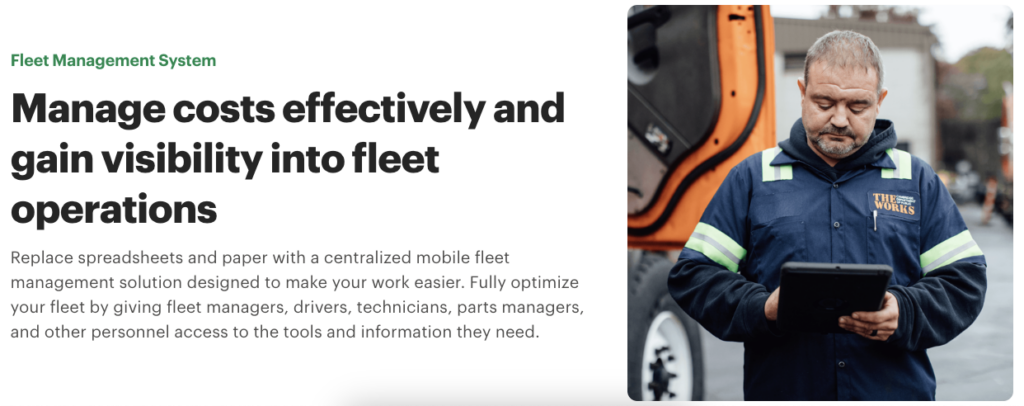
2. Fleetio Go: Fleet Management
Fleetio is a complete fleet management tool that allows thousands of fleet managers worldwide to manage and maintain their fleets.
Fleetio provides a centralized platform to monitor your entire fleet’s activities, including fuel transactions and maintenance costs. Fuel card integrations make it simple to track fuel economy, and you can generate custom reports in under five minutes.
The app also supports asset tracking that provides insights about equipment usage.
You can also easily create custom geofences and receive notifications when vehicles enter or exit these zones.
The interactive map and satellite view features allow you to see where vehicles have been throughout the day.
To enable real-time tracking, the tool integrates with telematics systems, such as tracking devices that connect through the OBD-II port.
Fleet managers also highly praise Fleetio’s user-friendly interface and responsive customer service, as visible in their reviews. Here are their ratings, pricing, and the platforms they are available on:
- Platform: iOS & Android
- Pricing: $4 / $7 / $10 (per vehicle, per month)
- Rating: 4.5 on Google Play, 4.6 on App Store
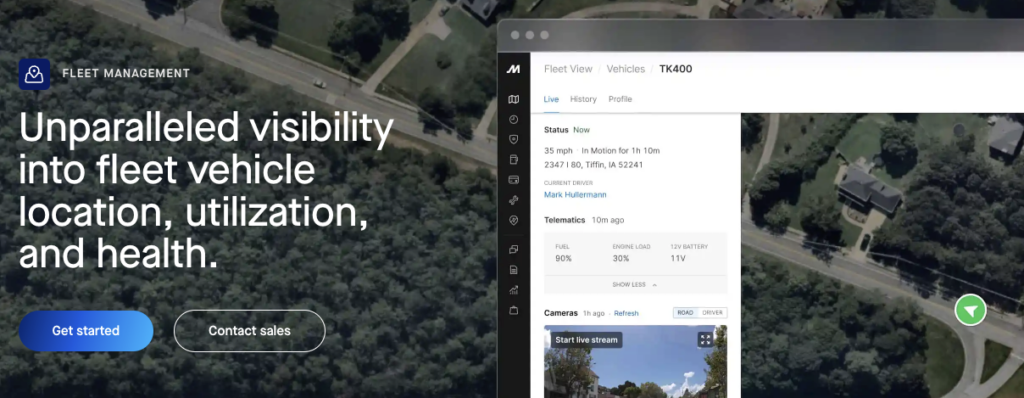
3. Motive
Motive is a state-of-the-art fleet management tool with a separate vehicle tracker app for fleet managers and drivers.
Motive serves fleets of all sizes — from small businesses to large companies with thousands of vehicles.
It tracks fuel and other operational expenses, monitors vehicle locations and activities, and ensures compliance with Hours of Service (HOS). The app also provides valuable insights into driver behavior and fleet safety scores with its advanced hardware devices.
Motive enables live GPS tracking with “Vehicle Gateway,” which connects via OBD-II port and other connectors to sync data continuously.
This device offers real-time tracking and can update vehicle location every two seconds. The app allows fleet managers to view telematics data such as speed, direction, and fault codes for each vehicle.
The app also provides geofence alerts to detect unauthorized activity around geofences.
- Platform: iOS & Android
- Pricing: Not mentioned on their website. You might have to contact their support team.
- Rating: 3.9 on Google Play, 4.1 on App Store

2 Best Free Vehicle Tracking App for Everyday Use
Don’t own a large enough fleet to justify spending on a dedicated fleet management system? If so, you can consider the following two free options.
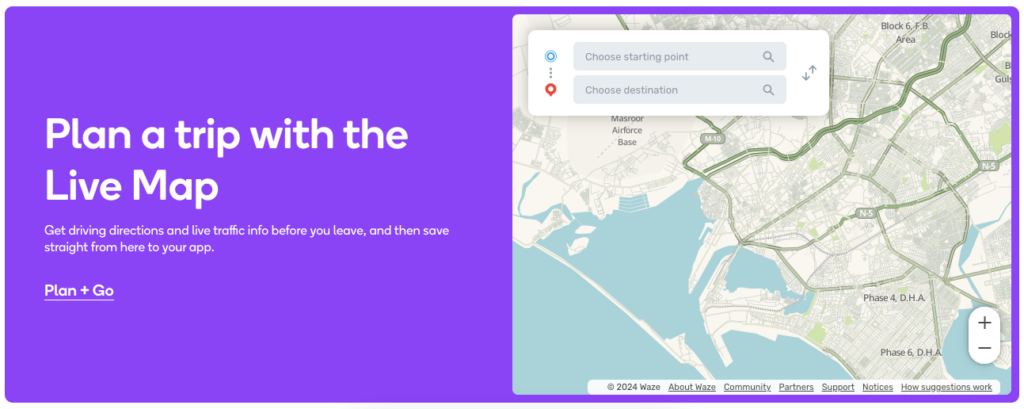
1. Waze Navigation & Live Traffic
The Waze app is a popular navigation app specifically for car and motorbike users.
Waze relies on crowdsourced data from other drivers to provide real-time updates on traffic conditions. Using these updates, Waze automatically alters routes to make the trip as short as possible.
The app supports Android Automotive car OS and Apple CarPlay. Waze’s interface has a bright, cartoony design and colorful icons, which demands less effort from drivers.
While navigating, the app simplifies the map by removing unnecessary clutter to maintain the driver’s focus. However, drivers should be aware of the intrusive ad banners that appear whenever they stop moving.
One limitation is the lack of true offline maps. But adding the routes to your favorites provides a makeshift offline solution.
Although primarily a free vehicle tracking app for individuals, small fleet managers can also benefit from its features. Here are their ratings, pricing, and the platforms they are available on:
- Platform: iOS & Android
- Pricing: Free
- Rating: 4.5 on Google Play, 4.8 on App Store

2. Google Maps
Google Maps is not just popular among Android users; it is also the topmost navigation app on Apple’s App Store.
The app is perfect for guiding you whether you walk, drive, cycle, or take the bus.
While it’s not a dedicated fleet tracking app, its real-time tracking and location tracking features can still be valuable for vehicle management.
Google Maps alerts you to obstacles and traffic, but unlike Waze, it doesn’t adjust your route accordingly. The app supports all major car operating systems, though.
One of its standout features is the offline maps option, which lets you select and download specific areas. So when driving in poor connectivity areas, Google Maps has got your back.
The app’s interface is more traditional, with a clear and practical design rather than flashy visuals.
While Google Maps isn’t a full-fledged solution for fleet managers, it offers reliable tools for basic vehicle tracking and navigation. Here are their ratings, pricing, and the platforms they are available on:
- Platform: iOS & Android
- Pricing: Free
- Rating: 4.4 on Google Play, 4.7 on App Store

How To Choose the Best Tracking App
Opting for fleet management software could cost you pretty pennies, especially if you have a large fleet with many drivers. It adds up expenses such as monthly subscription fees, which some platforms charge separately for each vehicle.
You’ll also have to cover Wi-Fi costs to keep the entire system running.
Considering these expenses, you cannot afford to go wrong with selecting a vehicle tracking app. Here are a few key things to look for in fleet tracking software:
- Purpose: Do you want to track an individual vehicle for everyday use or a fleet?
- Ease of use: Choose a vehicle tracking app that’s user-friendly so you can quickly access real-time tracking without frustration.
- Integration options: Look for tracking software that syncs with telematics and tracking devices.
- Comprehensive reporting: The vehicle tracker app should offer detailed reports on driver behavior, fuel use, and other key metrics.
- Live tracking & communication: Ensure the app supports real-time tracking and offers easy communication features.
- Data syncing: Opt for software that continuously syncs data with vehicles and assets.
- Beyond location tracking: Look for additional features such as monitoring vehicle health or providing geofence alerts for added security.
Now you know the best apps for vehicle tracking and how to choose one for your business. But what if you want to build your own proprietary app for fleet management or vehicle tracking? The next section will show you how to make a vehicle tracking app.

How To Make a Vehicle Tracking App
Much planning and designing goes into making an app, let alone a vehicle tracking app. However, here’s a basic blueprint for creating a vehicle tracking app.
Step 1: Define App Features
When developing a vehicle tracking app, start by defining its scope to ensure it meets user needs effectively.
For instance, the fundamental feature of your app is going to be real-time tracking. This feature uses GPS data and cellular towers to track vehicle location at any given time.
The next feature of good vehicle tracking software is the route planner. A route planner optimizes travel paths to help users find the easiest routes.
Another essential feature is the mileage tracker. Accurate mileage tracking ensures that vehicles remain in good condition and reduces the risk of unexpected breakdowns.
Alerts and notifications are also important and, in today’s time, necessary for real-time updates. Users should receive notifications for events like route deviations, speeding, or unauthorized usage.
Since a vehicle tracking app handles personal and location data, security should be a top priority. Your app can also have an anti-hacking system to keep hackers at bay.
These are just general features I mentioned. You understand your business better, so plan features accordingly.
Step 2: Choose Technology Stack
To build a reliable app, you’ll have to select the right tools and platforms. Determine what operating system is popular among your target market. The tech stack you should choose will depend on the percentage of iPhone and Android users.
If the market research reveals that both are in great numbers, then apps for both user bases will be beneficial.
Both stacks offer a good deal of libraries and frameworks for developing real-time tracking features.
Android apps can leverage Google’s vast ecosystem, which makes integration with tracking devices and location-tracking services easier. In comparison, iOS apps benefit from Apple’s controlled environment, which may limit customization but enhance security and reliability.
Step 3: Design the UI/UX and Develop the Infrastructure
The UI/UX of a vehicle tracking app should be user-friendly, especially for drivers using phone holders.
So, focus on implementing a clutter-free design with suitable fonts and buttons for user ease.
As for the backend, you should use real-time databases to handle instant data transmission. Ensure the backend supports scalable asset tracking, manages high traffic loads, and maintains data security.
Step 4: Integrate GPS and Mapping Services
You will need mapping APIs, such as Google Maps for Android and MapKit for iOS. Both platforms offer extensive documentation and tools for integrating real-time location tracking.
You can also use Bluetooth or cellular data for communication with external tracking devices if the app uses them. These devices typically connect via the OBD-II port of the car at the driver’s side. Your developer(s) will have to create custom APIs to receive data from these tracking devices and update the backend.
Step 5: Test, Launch, and Maintain the App
Start with thorough beta testing before launching your vehicle tracking app. You can use real-time tracking scenarios to test accuracy and reliability. After launching the app, gather feedback from drivers to pinpoint issues and improve the functionality of the tracking software.
For ongoing maintenance, regularly update server-side features and fix bugs. Most importantly, don’t forget to Implement new updates to keep the app current and effective.
FAQ
How can you add a vehicle tracker to your app?
To add vehicle tracker functionality, integrate GPS tracking devices with your app via APIs.
Are there phone apps to track vehicles?
Yes, there are several phone apps for both personal vehicle tracking and fleet management. For fleet management, Fleetio, MyCarTracks, and Motive are top options.
For individual use, you can consider apps like Google Maps and Waze.

Use Geolocation API for Your GPS Tracking App
Are you planning to build a custom vehicle tracking app that fulfills all your unique business needs? If so, you must choose a good location API to power your location tracking system.
And that’s exactly where geoPlugin can help you. geoPlugin has been a popular geolocation provider since 2006 and can particularly help apps that use passive GPS tracking. It can also help with geofencing functionality of your app.
It provides a keyless, easy-to-use API that you can integrate into your app and use the service. The best part is that all geoPlugin features are free, with up to 120 lookups per minute.
Sign up for geoPlugin today and start building your vehicle tracking app how you want!











