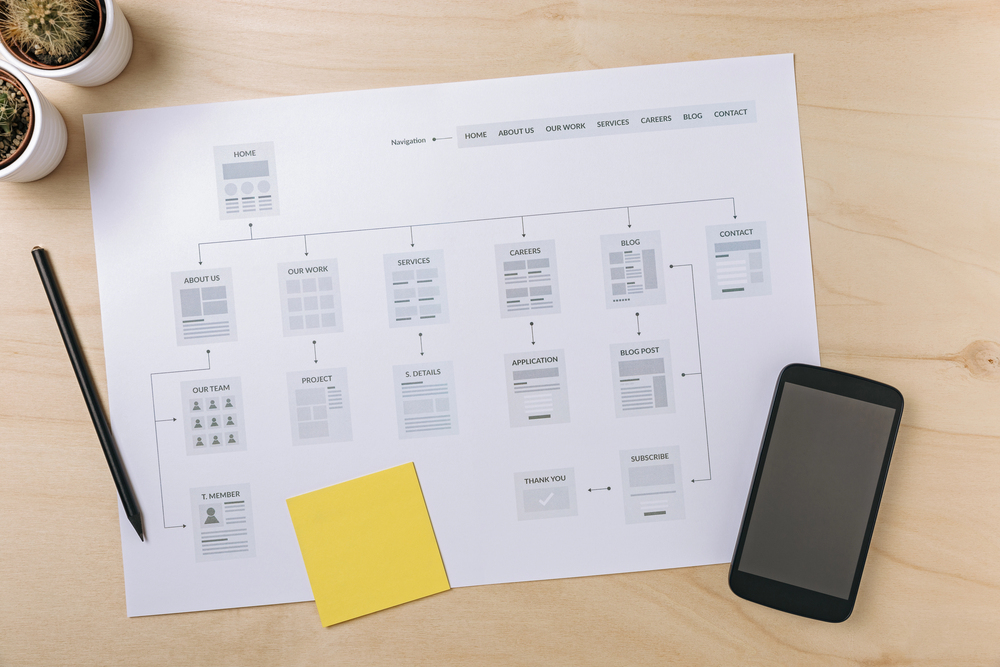When surfing websites, you might come across the error IP ban, meaning you can no longer access those services. While the IP ban messages may appear with an error code, they aren’t technically errors.
IP bans are deliberate actions by the website admin or the automated system behind it. They aren’t a result of malfunctions or other technical issues.
But what exactly are IP bans, and what are their uses? Read along to explore the IP ban meaning in our detailed guide!
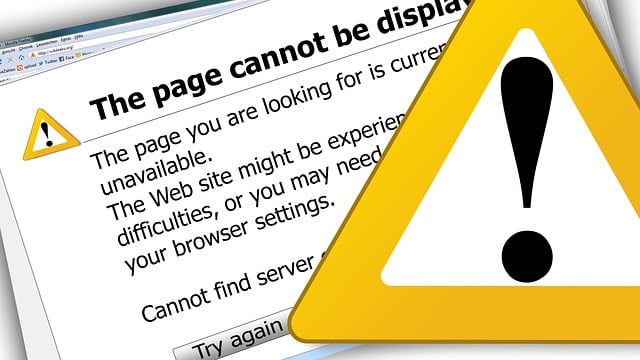
Table of Contents
IP Ban Meaning: What Are They?
An IP ban is a restriction on a specific public IP address to prevent it from accessing certain online services. Service providers use IP bans to stop unwanted activities, like spamming, hacking, or breaking terms of service. This ban targets the IP address associated with your internet connection.
Platforms like gaming servers, social media sites, and streaming services use IP bans frequently. For example, if someone cheats on an online game, they may get an IP ban from the gaming platform. This ban stops the same person from creating new accounts and repeating bad behavior.
When a platform bans your IP, it usually informs you. You might see a message saying, “We have banned Your IP due to a violation of our terms of service.” The error code for an IP ban is often “403 Forbidden.” This code tells you that the server blocked you from accessing the resource.
Depending on the case, you may also get an “HTTP ERROR 429” with a message saying “Too Many Requests.” This means the server has blocked your IP in response to getting too many requests from it.
Let’s walk you through how IP ban works to better understand the IP ban meaning.

How IP Ban Works
Websites or platforms that you visit record your public IP address and other information for different purposes. For example, websites can use IP addresses to track visitor behavior and gather data on site traffic. These insights are valuable for improving the user experience and optimizing website performance.
Websites also use IP addresses for personalization. For instance, they can offer a tailored experience by displaying content in the visitor’s language or showing relevant ads.
One primary reason for logging visitors’ IP addresses is security.
It involves automated systems monitoring internet traffic for suspicious behavior. These systems use algorithms to detect unusual activities. These can include activities such as multiple failed login attempts or a high volume of requests from a single IP address.
When a user breaks site rules, the system flags their IP address and adds it to a block list. This list is a database of banned addresses that cannot access the service. When a banned IP tries to connect, the server checks the blocklist and denies access. So, the unwanted internet traffic never makes it past the gate.
When users use a fresh IP address to bypass a ban, the server can still detect them through browser fingerprinting. This technique collects data about the user’s browser and device, such as screen resolution, installed plugins, and operating system. These characteristics create a unique profile for each user.
So, even with a fresh IP address, these unique characteristics can identify the user. The server compares this fingerprint with known data and blocks access if it matches a banned user.

When Do IP Bans Necessitate Human Involvement?
Automated systems can mistakenly flag legitimate users as malicious and ban them. To prevent such unfair IP bans, administrators often need to get involved in reviewing certain cases.
Moreover, some attacks are sophisticated and require human analysis to identify patterns and connections that automated systems might miss. Situations involving violations of terms of service may also need a human touch to interpret context and intent.
Top 5 Reasons Why IP Ban Is Used
In some cases, banning certain individuals’ IP addresses becomes necessary. You might think it’s unjust, but companies and websites have legitimate reasons to do so. If the overall IP ban meaning is still unclear to you, read the following five reasons and you might understand better.

1. Preventing Malicious Activity
Websites and service providers want to protect their platforms from harmful behavior. When users engage in activities like hacking, such as account takeover, they threaten the platform’s security and functionality. Hacking can also try to break the platform’s backend systems. These actions can be very damaging to the website’s reputation and user data.
So, for example, when platforms detect repeated failed login attempts from an actual IP address, they raise a red flag. Banning this IP address can stop the hacker from continuing their efforts.
Of course, hackers may launch advanced attacks, but blocking an IP address is still a necessary security measure.

2. Blocking Web Scraping Bots
Web scraping is a serious concern for online services and a major reason why IP ban is used. While web scraping can be useful for collecting information, it can also harm websites. Scrapers send large volumes of internet traffic to the site, which can overload servers.
However, an even bigger issue with web scraping is the unauthorized use of proprietary content. Scrapers might copy and republish articles, product listings, or other private user data without permission.
In 2021, e-commerce giant Alibaba experienced a massive data scraping campaign that leaked over 1 billion user records.
One common method for detecting scraping bots is to monitor for unusual patterns in internet traffic. Scrapers often send many requests in a short time, far more than a typical user would. When the server detects this pattern, it can block the bot’s IP address.
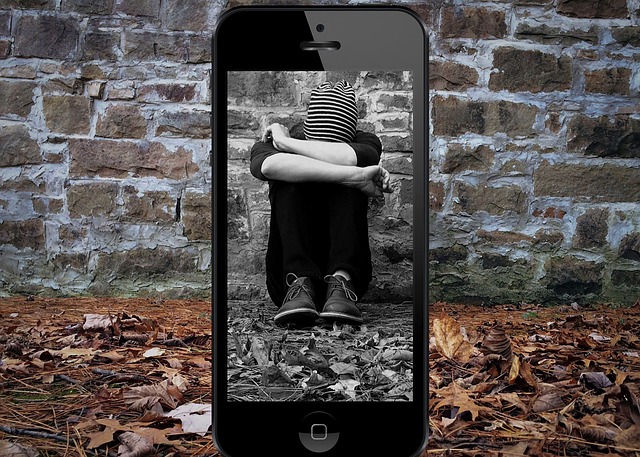
3. Addressing Bad Behavior
Social media platforms, online games, forums, and streaming services often ban users for bad behavior. For instance, cyberbullying is a serious issue on social media and forums. Bullies can create a toxic environment by harassing, threatening, or intimidating others.
The League of Legends game made headlines last year when it IP-banned popular players for toxic behavior.
Cheating, especially in online games, also counts as bad behavior. Cheaters use hacks or exploits to gain unfair advantages over honest players. Fortnite also implements bans for up to 30 days and, in the worst cases, for indefinite periods of time.
Spreading hate speech, inappropriate content, and trolling are also forms of bad behavior. All these instances clearly violate the terms of service.
In case of bad behavior, online services typically issue warnings first. If the offender continues their behavior, then IP banning remains the last solution to maintain a healthy environment.
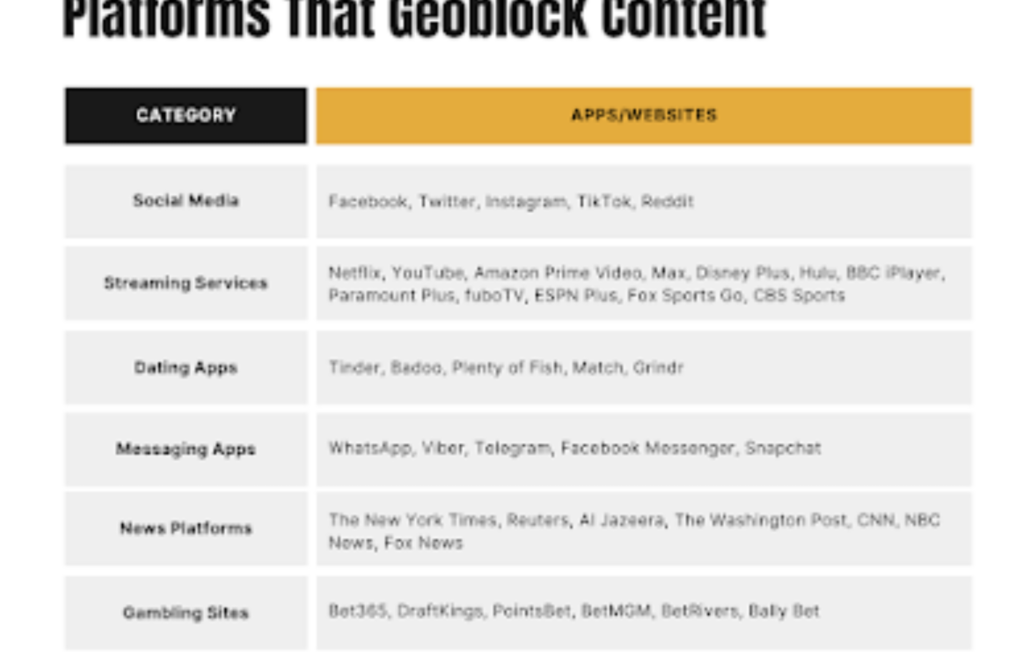
4. Implementing Regional Restrictions
Not all IP bans are a result of ill intentions of the users. Websites can block loads of IPs simply because they belong to a particular geographic location. This type of IP banning is Geoblocking.
There are several reasons for geoblocking. One common reason is to comply with licensing agreements. For example, streaming services like Netflix and Hulu have content that is only available in certain regions due to distribution rights.
The BBC iPlayer uses geoblocking to restrict access to its content to viewers within the UK. This is because the BBC gets funds from UK taxpayers, so the content is for their benefit.
By geo blocking users from other regions, these services adhere to their legal agreements.
Online services also use geo blocking to prevent access from countries with high levels of fraud or cybercrime. This type of IP ban is more about safeguarding the platform and its users rather than punishing individual offenders.

5. Blocking Harmful Internet Traffic
IP banning is the go-to solution to block harmful internet traffic, especially during Distributed Denial of Service (DDoS) attacks.
DDoS attacks occur when multiple compromised systems flood a target server with excessive traffic. These attacks are very common and aim to overwhelm servers and cause service disruptions or complete shutdowns.
As a result, online services become inaccessible to legitimate users, which in turn causes significant financial losses and reputational damage.
In 2020, the New Zealand Stock Exchange faced a massive DDoS attack. The attack was so sophisticated that it halted trading for several days.
Such attacks make IP banning a useful tool for service providers to maintain the integrity and availability of their platforms.

4 Ways To Bypass IP Bans
IP address bans can block your access to valuable content or services. I understand how frustrating it can be.
You might need to bypass these bans to continue your work, access restricted information, or maintain online anonymity. But the good news is that there are multiple ways to bypass IP address bans.
Now that you understand the meaning of IP bans and why they are common, let’s look at four ways to bypass IP bans.
1. Appeal for an IP Unban
Appealing an IP ban is often the first and best way to handle the situation.
Sometimes, you can get an unfair IP ban, meaning your IP might be caught up in a sweep targeting malicious users. Unfair IP bans can also result when automated systems mistakenly identify terms of service violation.
So, if you believe you haven’t broken any rules, ask for a review of your case from the concerned website.
To appeal an IP ban lift, contact the platform’s customer support or service providers. Explain your situation clearly and provide any relevant details, like your actual IP address and account information.
If you don’t receive a response within a reasonable time, send a follow-up message.

2. Use a VPN
A virtual private network (VPN) works by creating an encrypted channel between your device and the VPN provider’s server. This encrypted channel securely routes your internet traffic through the VPN server. During the process, the VPN masks your real IP address with a fresh IP address from the VPN server.
VPNs don’t actually unban your real IP address. Instead, they provide a new public IP address, which helps bypass IP bans. By doing so, your internet traffic appears to come from a different location. This feature particularly helps in geoblocking.
3. Use a Proxy Server
A proxy server is an intermediary that routes internet traffic between a client device and the target server. It masks the client’s real IP address by presenting its own IP address to the destination server.
When accessing a website through a proxy server, your request first travels through the proxy before reaching the destination site.
There are different types of proxies. For instance, HTTP proxies are suitable for web browsing. There are also SOCKS proxies that are good for more versatile use cases like gaming or torrenting.

4. Get a Fresh IP Address
One way to bypass an IP ban is to get a fresh IP address. Before trying this method, ensure you’re facing an actual IP address ban and not a location or hardware ban. This solution won’t work for those cases. It’s also an expensive solution, so try it as a last resort.
Moreover, getting a new IP address isn’t always easy. Not all service providers give you the option of requesting a new IP.
To request a fresh IP address, contact your ISP’s customer service. Explain that you need a new public IP address due to connectivity issues. Some ISPs might be quick to help, while others may require a more thorough process or charge a fee.
Another way to get a new IP address is by resetting your router. This method works if your ISP uses dynamic IP address allocation. You can reset your router by unplugging it from the power source or pressing the router’s physical reset button.
Once the router restarts, it may get a new IP address by the ISP. However, some ISPs may reassign the same IP address upon reconnection.
After obtaining a new IP address, adhere to the Terms of Service and avoid behaviors that might lead to another ban. Also, remove any malware from your devices, as malicious software can cause unwanted behavior and lead to IP bans.
FAQ
If you’re unsure about the IP banned meaning, here are a few FAQs to answer your queries.
What does IP ban mean?
An IP ban means blocking a public IP address from accessing a website or online service. This helps prevent malicious activity or enforce rules and policies.
Websites usually put IP bans to block spammers, hackers, or users violating terms of service. An IP ban can affect all devices sharing the same IP.
Do IP bans go away?
IP bans can be either temporary or permanent. Temporary IP bans expire after a set period, while permanent bans require appealing or using alternative methods to regain access.
In some cases, users may need to contact the service provider to lift the ban.
Geolocate and Geo Block IPs With geoPlugin!
Now that an IP ban meaning is clear, you might want to implement it for your website. You can use IP bans to block certain regions where you don’t provide services. You can also block the public IP address of individual offenders, such as spammers or web scrapers.
Geolocation services such as geoPlugin can help you in this regard. geoPlugin can intercept IPs and determine location data about them, which is useful for geoblocking. Using geoPlugin’s data, you can also implement other practices such as geofiltering and geofencing.
So, sign up for geoPlugin today and protect your website!