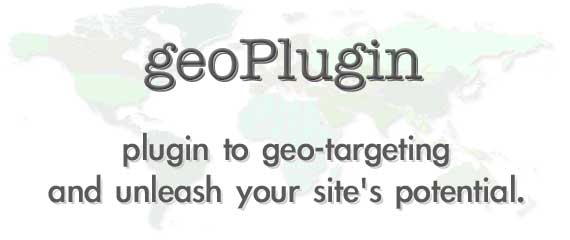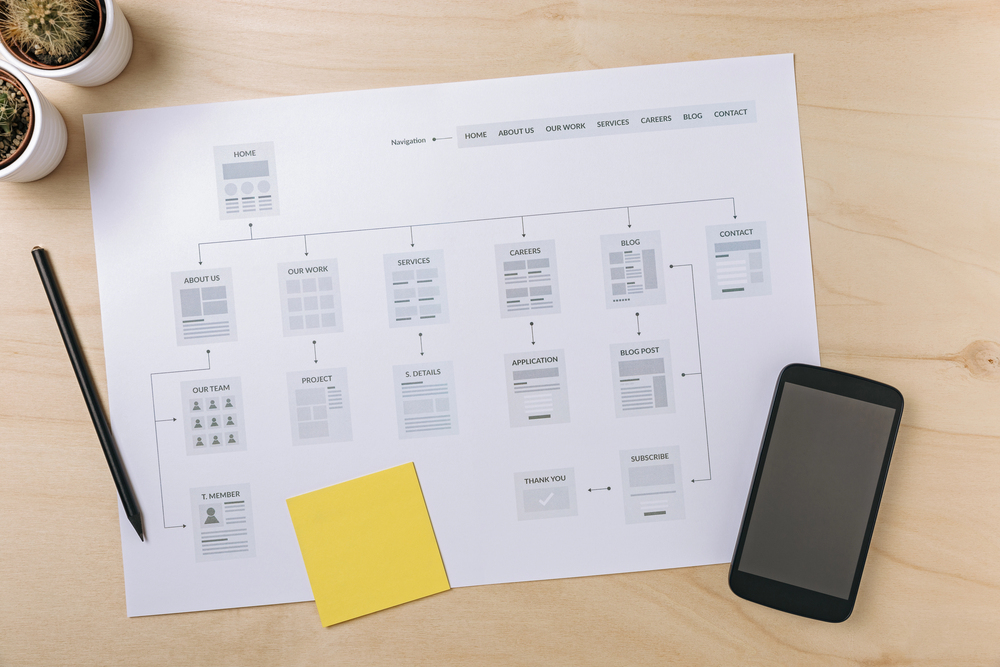Are you worried that the hreflang tags on your website might be sabotaging your content marketing efforts? This can happen when the tags do not have the correct formatting. Therefore, it makes sense to use a hreflang checker to verify that your website has the correct code.
SEO experts will tell you that verifying your tags is important before allowing your website to go live. Otherwise, you may run into SEO problems, such as duplicate content penalties.
Read this article to learn the best ways to check hreflang tags, thereby saving your precious time!

Table of Contents
How To Check if Hreflang Is Implemented Properly
View the HTML source to check if hreflang is implemented correctly. You’ll need to verify hreflang tags with correct language-region codes and self-referencing. Use Google Search Console’s International Targeting report for errors or missing tags.
Additionally, tools like Screaming Frog, Ahrefs, and Sitebulb provide automatic hreflang validation. These tools can also detect issues like missing or duplicate tags.
The Chrome Hreflang Tag Checker extension also helps validate tags on specific pages. It ensures that canonical tags do not conflict with hreflang attributes. Finally, use Google’s Rich Results Test to detect potential issues in structured data.

How To Check Hreflang: Top 4 Best Practices
Now, let’s look at more detail into the process of checking your hreflang tags. You can use a combination of these methods and best practices to get the end result. Some of these methods are more complicated than others.
1. Manual HTML Source Inspection
Inspecting the HTML source manually helps verify the correct implementation of hreflang attributes. You’ll need to open the page, view the source, and search for hreflang tags. Furthermore, ensure each tag includes the correct language and regional codes.
Additionally, every page should also contain a self-referencing hreflang attribute and use rel=”alternate” for all tags. This helps avoid SEO and indexing issues. Otherwise, you might run into duplicate content problems that can undermine your geo-targeting SEO marketing efforts.
2. Google Search Console Verification
Google Search Console offers an easy way to verify hreflang tags under International Targeting. You can start by selecting Language to identify any issues or errors Google has detected. This might include missing or incorrect hreflang tags. The tool also highlights invalid language-region codes, thereby ensuring compliance with ISO standards.
Furthermore, Google Search Console points out if there are multiple or conflicting hreflang attributes. Addressing these errors improves international targeting and results in search engines. You may want to run this check after using a hreflang tag generator to verify a correct output.
3. Using Chrome’s Hreflang Tag Checker Extension
The Hreflang Tag Checker Chrome extension is a quick and simple tool to validate hreflang tags directly within your browser. Once installed, navigate to a specific page, open the extension, and it will display all detected hreflang attributes. This section will include errors or conflicts.
Additionally, the extension verifies whether tags have the correct language versions and regional codes. You’ll also see the self-referencing and alternate tags. This real-time check is particularly useful for spot-checking individual pages to ensure hreflang tags have the correct structure.
4. Google’s Rich Results Test
While Google’s Rich Results Test primarily evaluates structured data, it can also reveal issues with hreflang attributes. Therefore, enter a page URL, and the tool will highlight potential errors in hreflang tags.
This might be missing language codes, syntax errors, or conflicts. Additionally, the Rich Results Test checks whether hreflang attributes align with canonical tags and meet Google’s requirements.

Google Hreflang Checker Mistakes To Avoid
When using Google’s Hreflang Checker, avoid mistakes like incorrect language-region codes — always use the ISO 639-1 language code and ISO 3166-1 for regions.
Furthermore, ensure all pages have self-referencing hreflang tags, as missing them can confuse indexing. Then, avoid mixing hreflang with canonical tags incorrectly. This may signal duplicate content issues. Therefore, only use canonical tags when needed, with hreflang for language targeting.
Finally, check for consistent and correctly formatted URLs in hreflang attributes to prevent errors. Any good hreflang validator tool can perform this function.
Top 5 Reasons Why It’s Important To Check Hreflang Tags
There are several reasons why you can’t overlook the process of completing a hreflang check. This will help you understand why it’s worth trying to complete this step whenever using the tags. Here are the five top reasons:
- Enhances user experience (UX): Checking hreflang tags ensures users land on pages in their preferred language and region. This improves user experiences and reduces bounce rates. When correctly implemented, hreflang tags help direct users to relevant content in their own language.
- Boost SEO performance: Correct hreflang implementation prevents duplicate content issues by signaling the language and regional versions of pages. Ultimately, this improves your site’s SEO. That’s because it helps search engines understand and index content accurately.
- Prevents indexing errors: Misconfigured hreflang tags can cause search engines to index incorrect versions. This results in confusion and traffic loss. Therefore, checking these tags ensures search engines understand each page’s intended audience. You’ll find that the improved accuracy prevents search engines from showing the wrong language or region to users.
- Supports international SEO strategy: Hreflang tags are crucial since they direct users in different regions to relevant content. This ensures tags are accurate and enhances localization efforts. Also, proper hreflang tagging maximizes the effectiveness of your international content strategy. You’ll help users connect with relevant and region-specific information in the process.
- Reduce bounce rates: Good hreflang implementation helps ensure users are directed to the correct language or regional page. It will reduce bounce rates from users mistakenly landing on irrelevant content. That’s because when users find content in their preferred language and context, they’re more likely to stay and explore further.

Hreflang Checker: Optimize Your Website Today
The tips and strategies for using a hreflang checker will guide you toward simple website optimization. Using the tools offered by Google is a good starting point because they are free.
However, you can also use the hreflang checkers from a third-party service if you want added functionality. With so many tools and options, you have no excuse not to verify your hreflang tags are working correctly.
You can also improve your geolocation marketing by taking advantage of GeoPlugin. It’s a tool that converts IP addresses into geolocation data. You can use this to market products and services to users in specific regions via an API.
So what are you waiting for? Try GeoPlugin right now!

Frequently Asked Questions
Now, let’s focus on the FAQ about Hreflang checkers to help you better understand what’s involved. This will help clear up questions and fix your hreflang tags.
Why are hreflang tags important?
Hreflang tags are essential for directing users to the correct language or regional webpage version. This improves the user experience, SEO, and engagement. They also help prevent duplicate content issues, clarify targeting for search engines, and reduce bounce rates.
What is a hreflang checker?
A hreflang checker is a tool or feature used to verify hreflang tags. It identifies errors in language and region codes, missing tags, and other issues. This makes sure each page version is correctly targeted for specific audiences globally.
What mistakes can a hreflang checker catch?
A halfling checker identifies common mistakes, such as incorrect language-region codes, missing self-referencing tags, syntax errors, and conflicts with canonical tags. If unchecked, these mistakes can cause indexing errors or prevent users from reaching the right page.
How often should hreflang tags be checked?
Regularly check hreflang tags, especially after content updates or site changes. It will help you catch potential errors early. Furthermore, you’ll maintain correct targeting and minimize the risk of indexing issues.