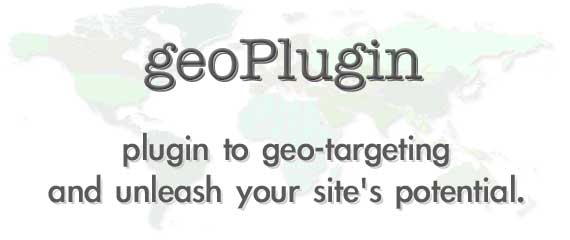Do you want to use fake GPS apps and technologies to mask your location? This is a viable option when you want to appear elsewhere in the world. However, as you’ll see in this article, there are a few best practices and potential risks to consider.
We’ll also share the top apps that you can use today to try fake GPS location changers. This saves you time from having to research the top services and apps that can provide a fake location.
Keep reading for a complete overdrive of how to use fake GPS tools to hide your real location!

Table of Contents
Can Fake GPS Be Detected?
Yes, fake GPS can be detected through various methods. This includes apps and systems that analyze inconsistencies in current location data. Top examples include sudden and unrealistic movements or frequent location changes that don’t align with normal travel patterns.
Furthermore, they may also use network-based location services (like WiFi or cell towers) to cross-check the reported GPS location. Additionally, some apps can detect whether a device is using mock location settings, which is often a sign of GPS spoofing.
Finally, advanced detection techniques may also involve comparing the device’s reported location setting with known physical characteristics of the area. For instance, the time zone, weather, or landmarks.

Best Fake GPS Apps
Now, let’s consider some of the best fake GPS apps you can try today. You can try these to uncover the one that provides the best features and location accuracy. They can help by receiving location-based marketing from a place of your choosing.
Here are the best GPS location spoofing apps:
- Lexa: Fake GPS Location by Lexa is a popular and straightforward app for spoofing your device’s actual location. It allows users to set any location on the map and trick apps into believing they are there. It’s easy to use, supports favorite locations, and can integrate with automation tools like Tasker for more advanced location-based tasks.
- GPS Emulator: This fake location app offers a clean and user-friendly interface to change your device’s location easily. It allows you to search for any place, save favorites, and even adjust the altitude for more accurate spoofing. You can use the app on Apple and Android devices.
- Fake GPS GO Location Spoofer: Use this app to fake your GPS location for various apps, including games like Pokemon GO. It features an intuitive design with options to set custom locations, create routes, and adjust movement speed. Overall, the app is versatile and effective for users looking to simulate real-time movement.
- Mock GPS with Joystick: Mock GPS with Joystick provides a unique feature. It’s an on-screen joystick that lets users manually control their fake GPS location in real-time. This is ideal for location-based games or apps where you need to simulate movement precisely. The app supports different movement speeds and allows you to save frequently used locations for quick access.
- Fake GPS Location — Hola: The app offers a simple and efficient way to change your device’s GPS coordinates. It’s widely used for bypassing location restrictions on apps and websites.

Fake GPS Location iPhone: 5 Best Practices
It’s important to follow the best practices when you want to apply a fake GPS location to your iPhone. In this section, we’ll give you some pointers so you can hit the ground running with the feature.
1. Use a Trusted App With Developer Mode
iPhones do not natively support GPS spoofing apps like Android devices. To fake your GPS location, you’ll need to use third-party software such as iTools or Tenorshare iAnyGo. These apps require connecting your iPhone to a computer.
It’s crucial to choose well-known and trusted software solutions to minimize security risks. That’s because some less reputable apps or services may compromise your device’s data.
2. Enable Developer Mode
For most computer-based GPS spoofing solutions, you need to enable Developer Mode on your iPhone. This mode allows you to access advanced settings that allow location spoofing.
Furthermore, be sure to follow the software’s instructions carefully to avoid any issues. This enables the mode to open up various tools, so it’s important to use it responsibly.
3. Be Aware of App Permissions
Some apps can detect GPS spoofing by cross-referencing your location with Wi-Fi, Bluetooth, or cell tower data. To reduce detection risks, review and manage the permissions granted to these apps.
For instance, disable location services for apps where precise GPS data is unnecessary. Additionally, avoid running multiple apps that use location services simultaneously. That’s because this can raise red flags for detection systems, such as with mobile geofencing apps.

4. Test Before Use
Before using a spoofed location on critical apps like dating services or games, test the setup with less important apps. This helps determine if the GPS location change is accurate.
It helps you identify any issues with the spoofing process, such as incorrect coordinates or software glitches. Furthermore, testing also allows you to fine-tune settings to reduce the chances of detection or malfunctions.
5. Understand the Legal and Ethical Implications
Faking your GPS location can violate the terms of service of many apps and potentially lead to account suspensions or legal consequences. For example, in location-based games, using a fake GPS might give an unfair advantage and result in bans.
Similarly, using spoofed locations for sensitive services could lead to misrepresentation issues. Therefore, always consider the legal and ethical implications before spoofing your GPS location.

The Accuracy of Your Fake GPS Position
The accuracy of your fake GPS position depends on several factors. Key determinants include the quality of the spoofing software or app and its precision. Furthermore, it depends on whether the app supports advanced features like route simulation and speed adjustments.
Additionally, system settings and permissions can affect the accuracy of your specific device.
For example, enabling or disabling Wi-Fi and cellular data. To ensure accurate location coordinates, avoiding sudden location jumps, and using reliable tools are essential for maintaining a convincing fake GPS position.
The Legality of GPS Fakers
The legality of using GPS fakers varies by jurisdiction and context. While it is not inherently illegal to use GPS spoofing software, its use can lead to legal issues. This is especially true if it violates the terms of service of apps or services or is used for fraud.
For example, using fake GPS to manipulate location-based services, evade legal restrictions, or gain an unfair advantage in games. Ultimately, it can result in penalties, bans, or legal action.
Additionally, some countries have strict laws against altering or misrepresenting location data. Hence, always consider the legal and ethical implications before using GPS-faking tools.

Frequently Asked Questions
How does Fake GPS work?
Fake GPS works by overriding your device’s real location with a chosen false one. This is done by using specialized apps or software to manipulate the GPS data sent to your device. Therefore, it appears as if you are in a different location.
The device’s operating system and apps then register this fake location as genuine. Hence, you can access location-based services, content, or features as if you were physically there.
What are the risks of using fake GPS?
The risks of using fake GPS include potential account bans, legal issues, and compromised app functionality. Many apps prohibit location spoofing, so detection could lead to being banned or blocked.
Additionally, using fake GPS to access restricted content or services may violate laws. This can easily result in fines or legal action if you’re not careful. There’s also a risk of using untrusted apps that may harm your device’s security.
Why would someone use fake GPS?
People use fake GPS for various reasons, such as accessing geo-restricted content and testing location-based apps. Furthermore, they can play location-based games like Pokémon GO or maintain privacy by hiding their real location.
Businesses might also use it for marketing purposes or software testing. While these are legitimate uses, misuse can lead to violations of the app’s terms of service or even legal consequences.

Fake GPS: Does It work?
Yes, using a fake GPS works and has high accuracy levels when you use the correct apps and methods. In fact, you can reliably change your location to most other places in the world. However, make sure that you understand the legal implications.
Also, using fake GPS is possible whether you’re on a mobile device or a desktop computer. However, the apps you’ll use for each operating system may differ. Hence, it’s a good idea to see what’s available for your use case.
Do you want to track users based on their IP address? You may want to do this for geolocation marketing, and geoPlugin is an excellent tool that provides this feature. It can turn IP addresses into accurate geolocation data.
So what are you waiting for? Try geoPlugin today for a trusted tool!