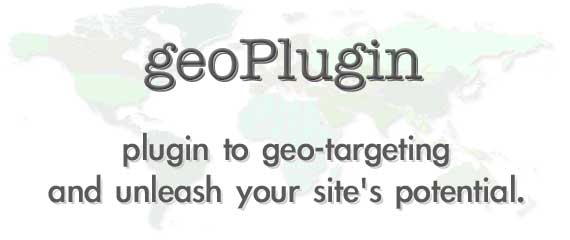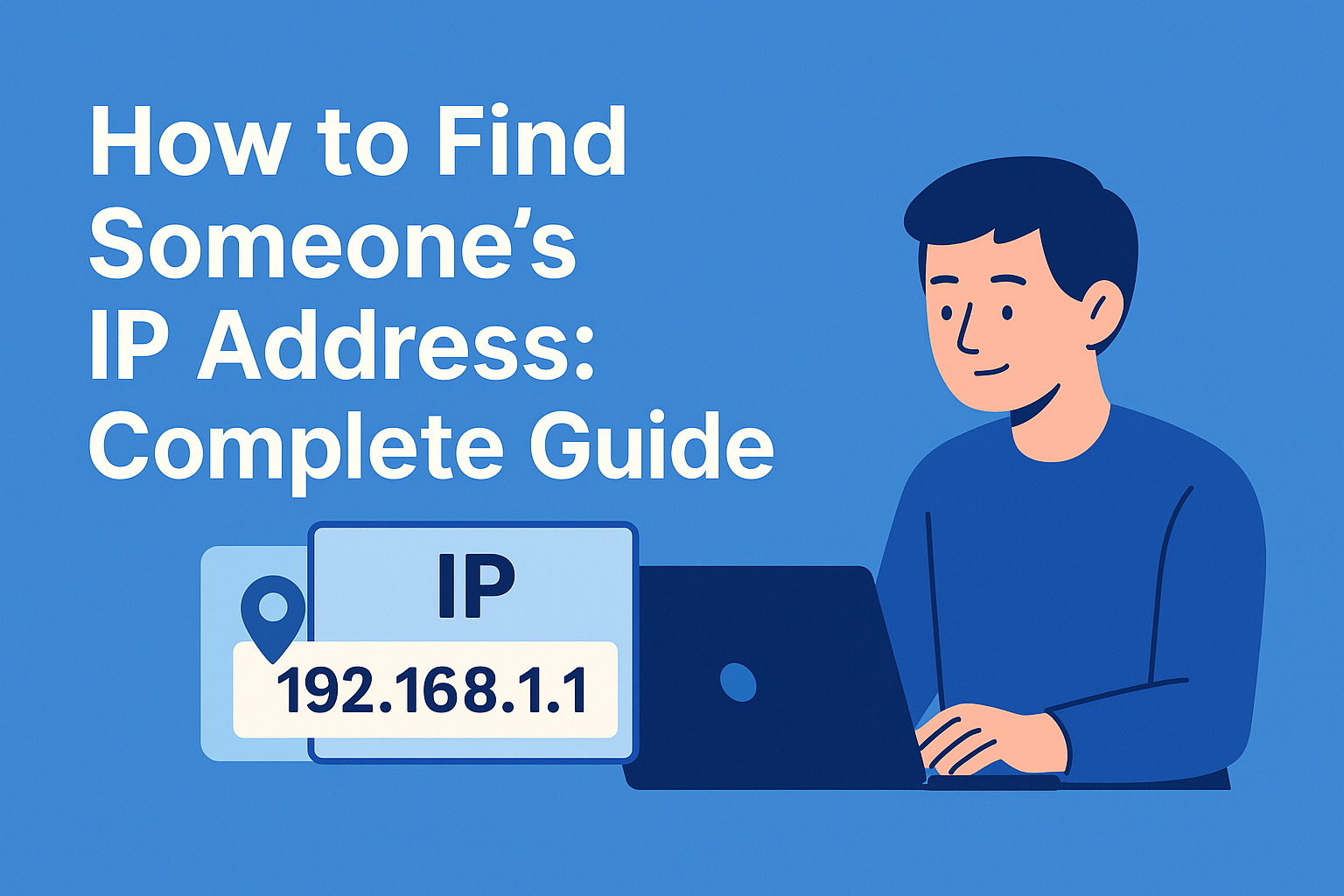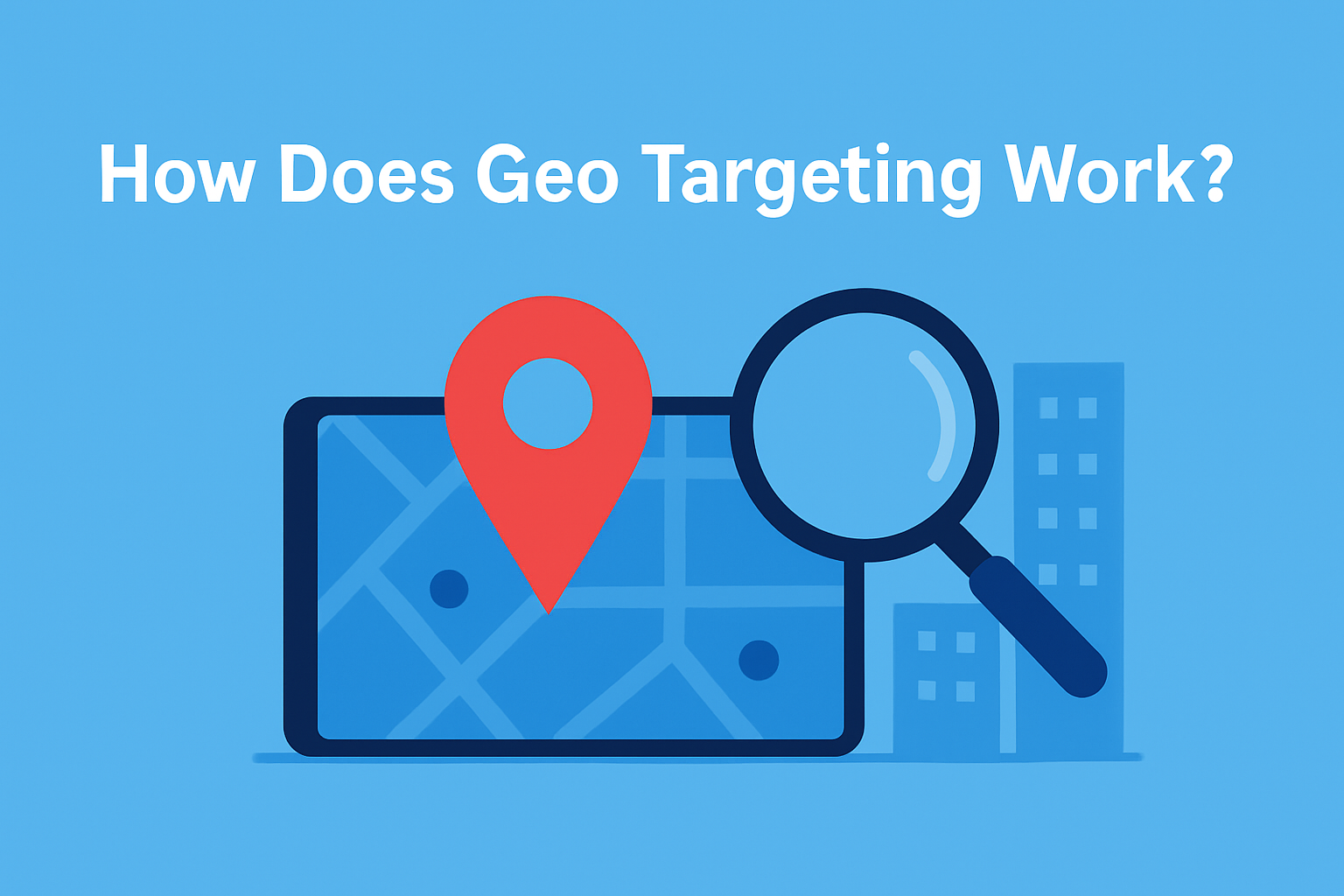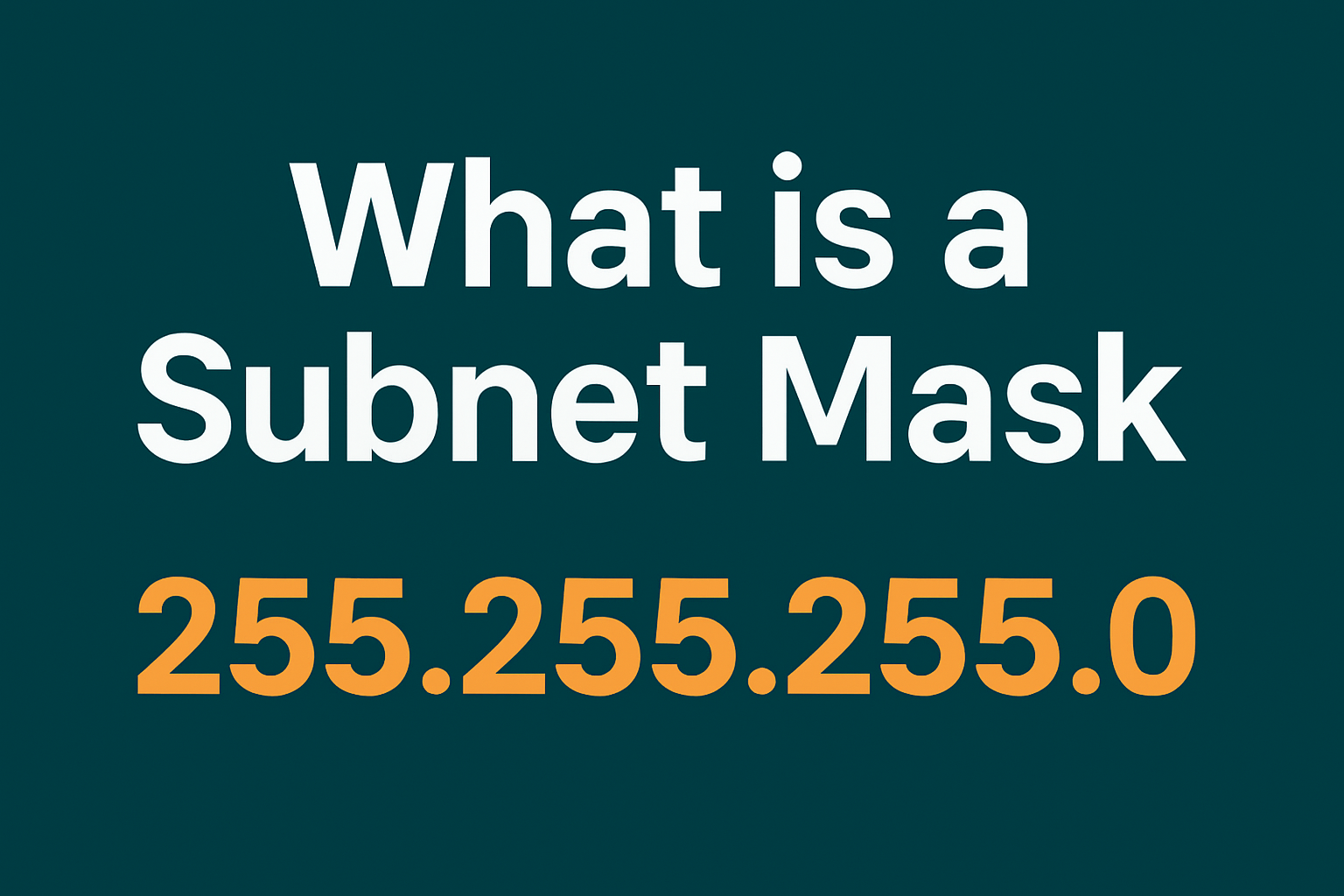Imagine you open an online store and the prices appear in a currency you’ve never used. Or, the checkout page simply won’t load due to your location. Annoying, right? And let’s be honest, you’d probably leave.
That kind of thing happens when website owners don’t test how their site works for users in other countries. Instead of showing content that makes sense for a visitor’s location, the site may appear confusing or even broken.
If you run a business, this can cost you real money. You might see fewer sales, more people clicking away, and a brand that doesn’t feel trustworthy. Studies say over 80% of users stay longer when a site feels local. And if it doesn’t? Most just leave.
So, how can I access a website from another country and verify if it works for everyone? That’s exactly what I’ll walk you through. You’ll also learn how to test your site in different regions and make sure every visitor gets a smooth, personalized experience.
Table of Contents
5 Reasons To Test Website From Another Country
If you’re a global business, testing your website in different locations becomes necessary. That means checking how your site looks, works, and responds to users in other countries. It includes language settings, currency, legal notices, speed, and even search visibility.
The following are five reasons why this kind of testing is so important.
1. Localization Testing
Your website should be easy to use for visitors from other countries. Dates, costs, and sizes must appear familiar to the user. When users see prices in unfamiliar currencies or notice unusual date formats, they feel unsure and decide to leave.
To address this, many companies utilize tools like a currency converter API to display prices automatically. They also change phone numbers to include the correct country codes and adjust date formats so everything appears normal. For example, Apple shows centimeters instead of inches on its Australian site to make it easier for local users.
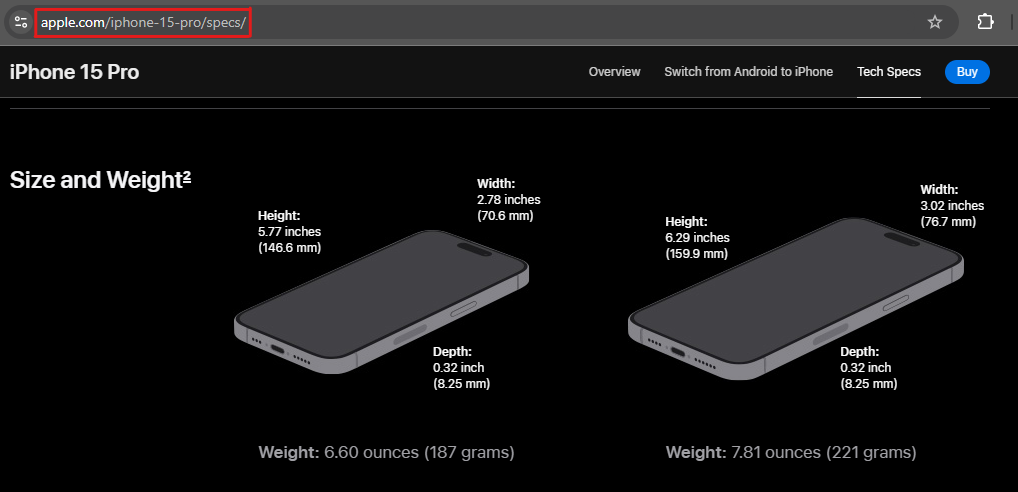
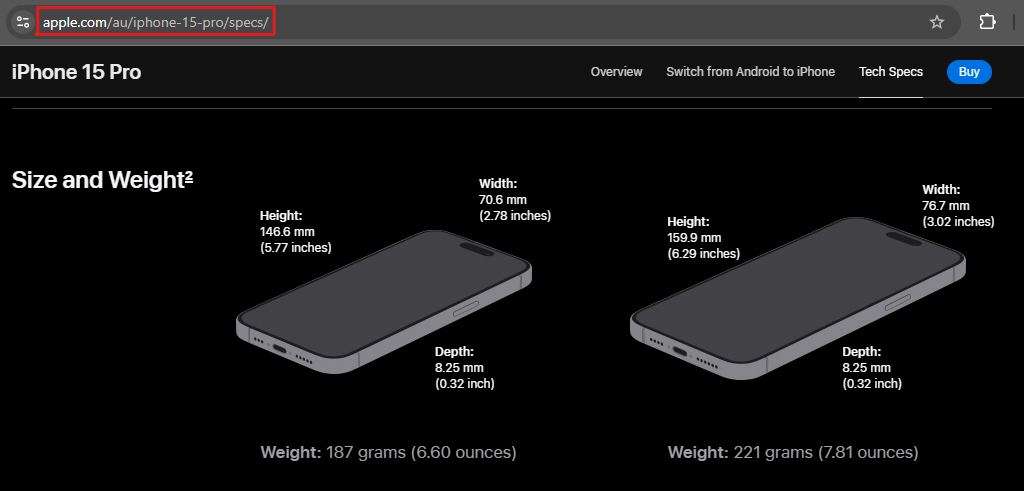
2. Ensuring Compliance With Regional Regulations
Different countries have different website rules. In Europe, for example, the GDPR tells companies how to handle personal data. Break the rules and you could get a big fine.
To stay safe, try opening your site from other locations. You can check if the cookie banner appears in the EU or if geo restrictions block certain pages in specific countries. Some places also have rules about accessibility or what content you can show. If you miss these things, you might lose visitors or get into legal trouble.
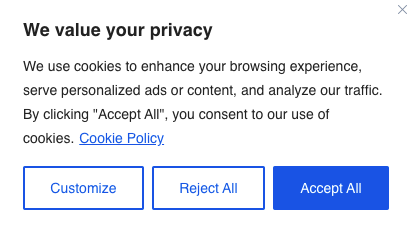
3. Improving SEO Strategies
People in different countries search in different ways. Some write “sneakers,” others type “trainers.” It’s the same product, but different words. If you don’t check this, your site might never appear in search results.
To help more people find your site, try these simple tips:
- Search for your keywords in other countries: See what people are really looking for and who shows up first.
- Add hreflang tags: These tell Google which language and country your page is for.
- Use local domain names: A website ending in .fr or .de can help you show up in local searches.
- Write content for locals: Don’t just translate. Use words and style that feel natural to them.
- Check local competitors: Look at what keywords they use and the way they write their pages.
A few small changes can help more people find your site in search results.
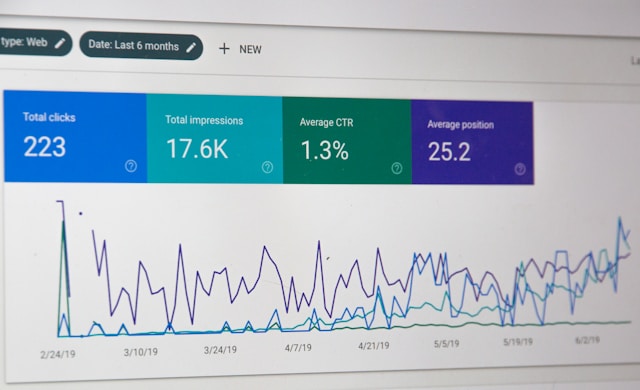
4. Availability Testing
Imagine you spend money on ads, people from other countries click your links, but your website doesn’t load for them. That means you’re just wasting your money.
Availability testing means checking if your website works for people in different countries. Sometimes your hosting blocks certain regions, or location limits stop some visitors from seeing your site. For example, many websites don’t work well in China because of the strict internet rules there.
Test your site before you launch a big campaign. It’s better to find problems early than lose customers and money later.
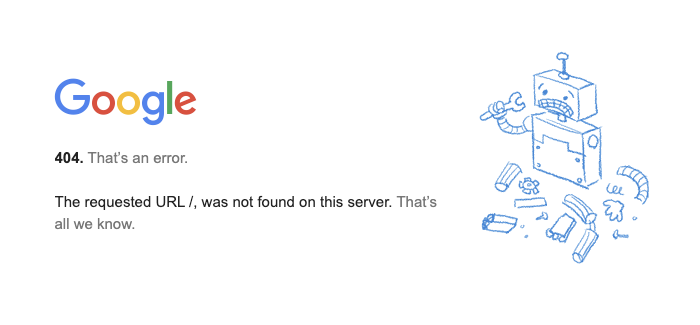
5. Speed Testing
If your website is slow, people leave. They don’t want to wait. They close the page and go to another site. Google also likes fast websites and shows them higher in search results.
How do you know if your site is slow? Use free tools like PageSpeed Insights or WebPageTest. You can find them on Google by simply typing the name. These tools test your site and give you a number. If the number is 90 or more, your site is fast. If it is between 50 and 89, your site is okay, but not perfect. If it is under 50, your site is slow, and people will feel it.
When you see the speed problem, here’s how to fix it:
- Use a CDN: It helps your site open faster in other countries.
- Compress Images: Big pictures make the site slow.
- Delete code you don’t need: Less code = faster site.
- Turn on browser caching: It helps your site load faster next time.
- Avoid too many redirects: They make the site slower.
If your site is fast, people stay longer and find what they need. And that’s good for your business.
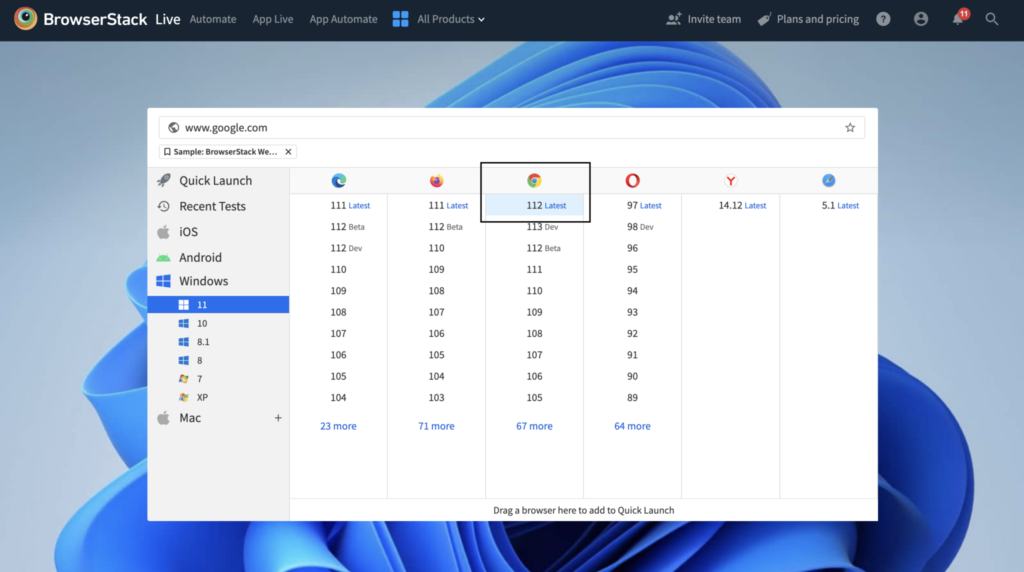
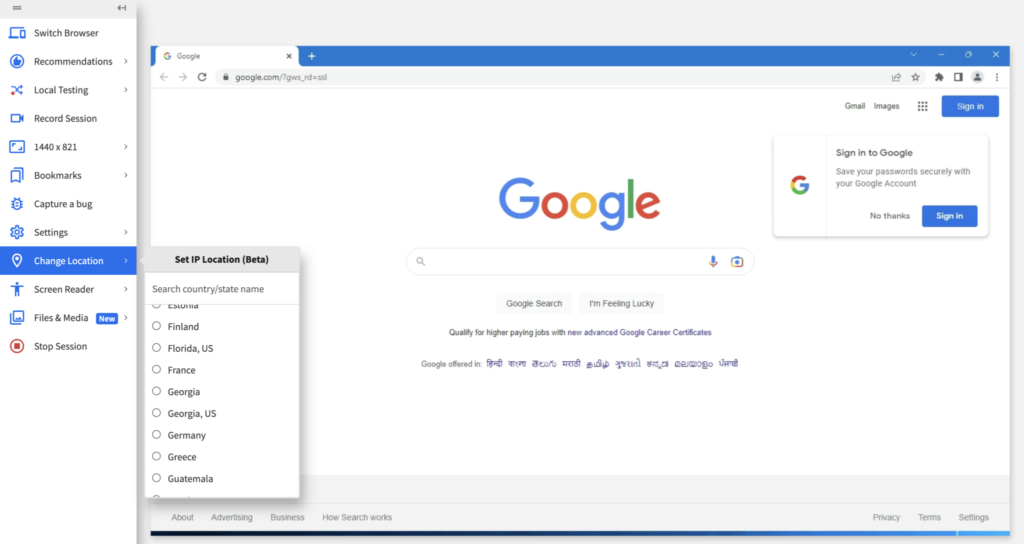
How To View a Website From Another Country
Want to know how to view a website from a different country? There are easy tools that allow you to check your site from anywhere in the world. Use them to see how your website looks and works for visitors from afar.
1. Testing Platforms Like BrowserStack
Testing platforms let you see how your site works for people in other places. Here’s what you need to do:
- Choose the country you want to test from, for example, Italy.
- Connect to a testing platform that gives you an IP address from that location.
- Load your website through the platform to simulate a local visitor.
- Emulate a local device and browser to check how the site appears to real users.
- Verify that the layout, language, buttons, and other elements display correctly.
- Use tools (like an IP to country API) if the platform offers them, to see local content such as currency or legal notices.
- Click through the website to test navigation, interactions, and performance.
Simple as that. No need to fly across the world to test your own website.
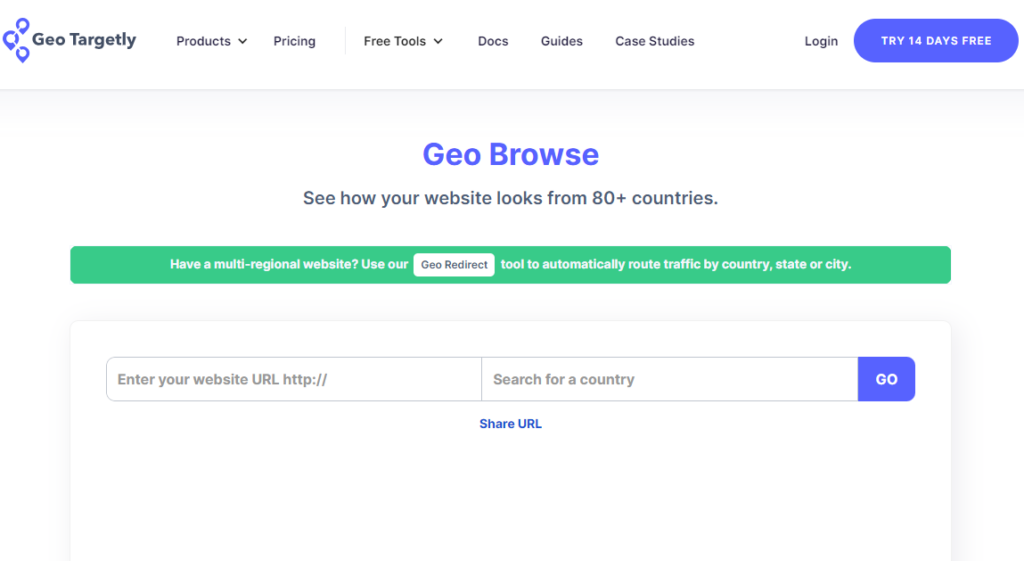
2. Screenshot-Based Tests
Screenshot tools show you how your site looks in different places, not how it works. You pick a location, and the tool sends back a static image of your page from that spot.
It’s handy for spotting broken layouts, wrong languages, or weird fonts. For example, your “Buy Now” button might look perfect at home but show up half-cut in Japan. Oops.
But don’t expect to click anything. It’s just a picture. Great for a quick glance, not for a full test drive.

3. Proxy and VPN
VPNs and proxies let you change your online location to another country. This makes it easy to see how your website looks and works for people in different parts of the world.
Here’s how it works:
- Install a VPN or proxy app.
- Pick the country you want to browse from. Your internet traffic shows up from that country’s IP address, so the website thinks you’re there.
- Visit the site and see it just like local users do — with the right currency, language, messages, or content restrictions.
- If something’s broken or looks off, you catch the problem.
According to surveys, over 60% of web developers use VPNs or proxies to test sites in other countries. It’s one of the easiest and most popular ways to check.
VPNs also keep your connection secure, but proxies don’t. Both can slow your internet down a bit, so they’re not great for testing site speed.
FAQ
How can I access a website blocked by a country?
The simplest way is the good old VPN or proxy. You change your country, for example, from Asia to the US, and get free access to the website. Also, try special browsers and Smart DNS services if the VPN still doesn’t work.
Can I prevent a website from being viewed outside my country?
Yes, by using geo-blocking. It restricts access based on a user’s location. You set it up through your website hosting or special tools to block visitors from specific countries.
How do I search websites from a specific country?
Change your search engine settings to the country you want. Alternatively, you can make it appear as though you are in that location by using a VPN or proxy. You will see results as if you were searching from that country.
geoPlugin, a Better Alternative!
Now you know how to test website from different locations using different ways. But honestly, checking every spot by yourself just isn’t possible. That’s why tools like geoPlugin come in handy.
geoPlugin tells you exactly where your visitors are by looking at their IP address. It can show the country, city, and sometimes even the zip code.
If you skip this step, you might miss testing your site in a whole country. Then you won’t set up your site properly for those visitors. Maybe they see wrong prices or can’t access some content, and that means lost customers.
With geoPlugin’s information, you can spot these issues quickly and fix them. Think of geoPlugin as your helper. It tells you where your visitors come from. This way, you can make your site better for everyone.