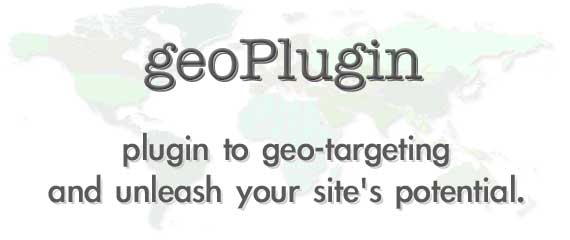Do you want to know how to unblock websites on iPhone? We’ll present the different methods available so you can pick the one that meets your requirements. They include using a VPN and going into the settings of your iPhone.
Additionally, we’ll cover the top reasons why you may want to unblock websites. Some of these are accessing streaming websites, anonymous websites, and unwanted websites. Each use case varies, but knowing how to unblock them is an excellent idea.
Keep reading to learn more about how to unblock a website on iPhone for your convenience!

Table of Contents
How To Unblock Websites on iPhone: Top 3 Methods
Let’s start by looking at the different methods you can use to unblock websites using your iPhone. This is similar to unblocking browsers.
In most cases, you can access any website on the Internet from anywhere in the world.
1. Using a VPN
A virtual private network (VPN) can bypass website blocks on an iPhone. You’ll need to download a reliable VPN app from the App Store, such as NordVPN or ExpressVPN. Once installed, open the app and sign up or log in.
One of the main functionalities of a VPN is to mask your IP address. This allows access to blocked websites by routing your connection through a different location.
Furthermore, ensure the VPN is activated before browsing. This method is particularly useful for accessing geo-blocked content or bypassing restrictions without the use of proxy sites.
2. Turning Off Content Restrictions
You can turn off content restrictions entirely to access blocked websites. Start by going to Settings > Screen Time > Content & Privacy Restrictions. Then, toggle off the Content & Privacy Restrictions switch. This will remove all limitations on websites and other restricted content.
However, disabling this feature will lift restrictions across apps and content on the device. Therefore, if you’d like to keep other restrictions, adjust individual settings rather than entirely turn them off. This method is ideal if you want full and unrestricted browsing access on your iPhone.
3. Bypassing Wi-Fi Restrictions
Wi-Fi networks, which is especially true in public areas. To bypass these restrictions, you can disconnect from the Wi-Fi and use your cellular data network to access the blocked site.
This step costs more, but at least you’ll have access to more websites that the Wi-Fi network blocks.

Top Reasons To Unblock Websites
There are several reasons you may want to unblock websites by using your iPhone. This ensures you can overcome private internet access websites to get more out of your browsing experience.
Here are the top reasons to overcome content restrictions and gain access to websites:
- Access to restricted information: Some websites may be blocked due to geographic restrictions or content filters, thereby limiting access to valuable information. Hence, unblocking websites allows users to access educational resources, research, or news.
- Bypass censorship: In some countries or institutions, certain websites are blocked to control access to content. Therefore, unblocking these sites helps individuals bypass censorship. This enables access to social media platforms, blogs, or news websites that may have restrictions for political or cultural reasons.
- Enhanced learning and education: Many educational sites, tutorials, and online courses may be restricted to school or work networks. However, you can overcome these restrictions to access important learning materials and resources.
- Using streaming services: Streaming platforms like Netflix or Hulu are often geo-blocked or restricted on certain networks. Unblocking these websites allows users to access entertainment, news, or sports content. This is best done with a VPN, which makes it appear that you are connecting from another country.
- Accessing social media: Social media platforms like Facebook, Instagram, or Twitter are often blocked in schools, workplaces, or certain countries. People may want to unblock these websites to stay connected with friends, family, or professional networks, especially when these platforms serve as communication tools.

Frequently Asked Questions
Now, let’s look at the top FAQ relating to this topic.
Why are websites blocked in the first place?
Websites may face blocks for various reasons, including content censorship, bandwidth management, productivity control, or regional restrictions. Overall, schools, workplaces, or public networks often block sites to limit distractions or prevent access to inappropriate content.
Additionally, some governments block websites for political or cultural reasons. It depends on the policies of the government, and it may change as new politicians get elected.
Can a VPN unblock websites on my iPhone?
Yes, a VPN can unblock websites by routing your connection through servers in different locations, thereby bypassing content restrictions. You’ll need to download a VPN app from the App Store, install it, and connect to a server.
Once connected, websites that were blocked based on your geographic location or network settings will become accessible. Additionally, VPNs are useful for protecting your privacy and avoiding content filters.
Is using a VPN to unblock websites legal?
Using a VPN to unblock websites is generally legal in most countries, especially when used for privacy or to access geo-restricted content. However, in some regions, VPN use may be regulated or restricted, and certain websites might ban VPN access.
It’s important to research local laws and terms of service before using a VPN. This ensures compliance with legal or institutional regulations where you reside.
Why can’t I access certain websites even after unblocking them?
If websites remain inaccessible after being unblocked, the issue may be due to other factors. Top examples include poor internet connectivity, website downtime, or security measures like firewalls. Therefore, Ensure your internet connection is stable, and your browser’s cache and cookies are cleared.
Additionally, if a VPN is in use, try switching servers or turning it off temporarily. This will troubleshoot potential issues with network settings or regional restrictions.
How can I unblock websites on a school or work network?
To unblock websites on a school or work network, try using a VPN, which bypasses the network’s content restrictions by masking your IP address. Alternatively, switching from Wi-Fi to cellular data can help bypass these limitations.
Remember that some institutions may have strict policies on using VPNs or accessing blocked content. Hence, it’s important to consider any potential consequences.
Why might I need to unblock websites on my iPhone?
You may need to unblock websites on your iPhone to access restricted content, bypass censorship, and enhance learning. Furthermore, you use social media, overcome network restrictions, or enjoy streaming services.

Is It Easy To Unblock Websites?
Yes, using the strategies in this article to unblock websites is generally easy. Taking advantage of a VPN or switching from Wi-Fi to cellular are top fixes that work in the majority of cases.
Furthermore, you can fiddle around with the settings to figure out how to unblock website on iPhone.
When learning how to unblock websites on iPhone, you need to remember that it’s not always possible. While the strategies in this article will help, they are not guaranteed to unblock every blocked website you come across.
Do you want to know how to gather IP addresses and turn them into geolocation data? Then, choose geoPlugin for a high-quality tool that gets the job done. Our tool has an excellent user interface and top-tier functionality.
So what are you waiting for? Give GeoPlugin a try today!